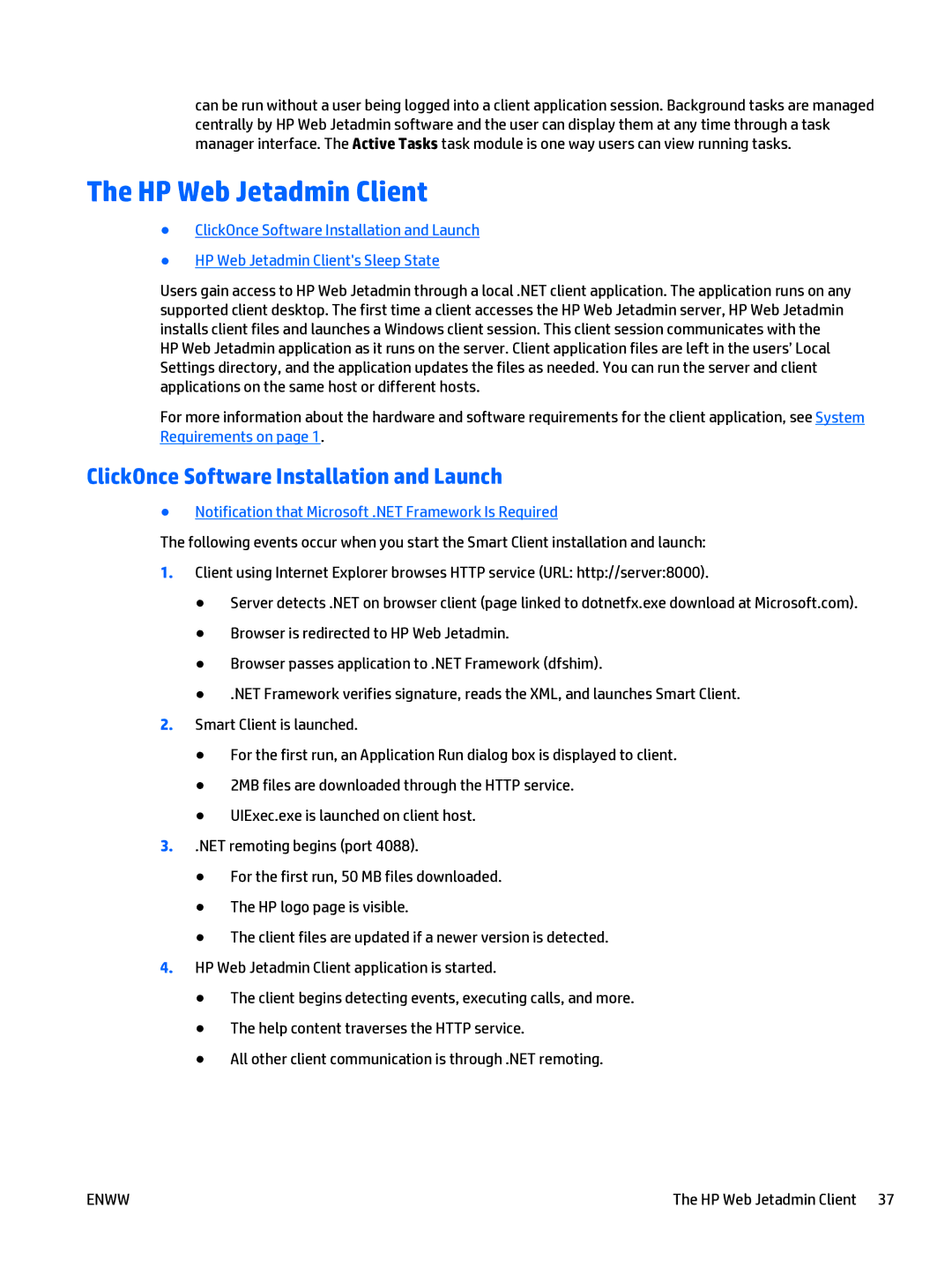can be run without a user being logged into a client application session. Background tasks are managed centrally by HP Web Jetadmin software and the user can display them at any time through a task manager interface. The Active Tasks task module is one way users can view running tasks.
The HP Web Jetadmin Client
●ClickOnce Software Installation and Launch
●HP Web Jetadmin Client's Sleep State
Users gain access to HP Web Jetadmin through a local .NET client application. The application runs on any supported client desktop. The first time a client accesses the HP Web Jetadmin server, HP Web Jetadmin installs client files and launches a Windows client session. This client session communicates with the HP Web Jetadmin application as it runs on the server. Client application files are left in the users’ Local Settings directory, and the application updates the files as needed. You can run the server and client applications on the same host or different hosts.
For more information about the hardware and software requirements for the client application, see System Requirements on page 1.
ClickOnce Software Installation and Launch
●Notification that Microsoft .NET Framework Is Required
The following events occur when you start the Smart Client installation and launch:
1.Client using Internet Explorer browses HTTP service (URL: http://server:8000).
●Server detects .NET on browser client (page linked to dotnetfx.exe download at Microsoft.com).
●Browser is redirected to HP Web Jetadmin.
●Browser passes application to .NET Framework (dfshim).
●.NET Framework verifies signature, reads the XML, and launches Smart Client.
2.Smart Client is launched.
●For the first run, an Application Run dialog box is displayed to client.
●2MB files are downloaded through the HTTP service.
●UIExec.exe is launched on client host.
3. .NET remoting begins (port 4088).
●For the first run, 50 MB files downloaded.
●The HP logo page is visible.
●The client files are updated if a newer version is detected.
4.HP Web Jetadmin Client application is started.
●The client begins detecting events, executing calls, and more.
●The help content traverses the HTTP service.
●All other client communication is through .NET remoting.
ENWW | The HP Web Jetadmin Client 37 |