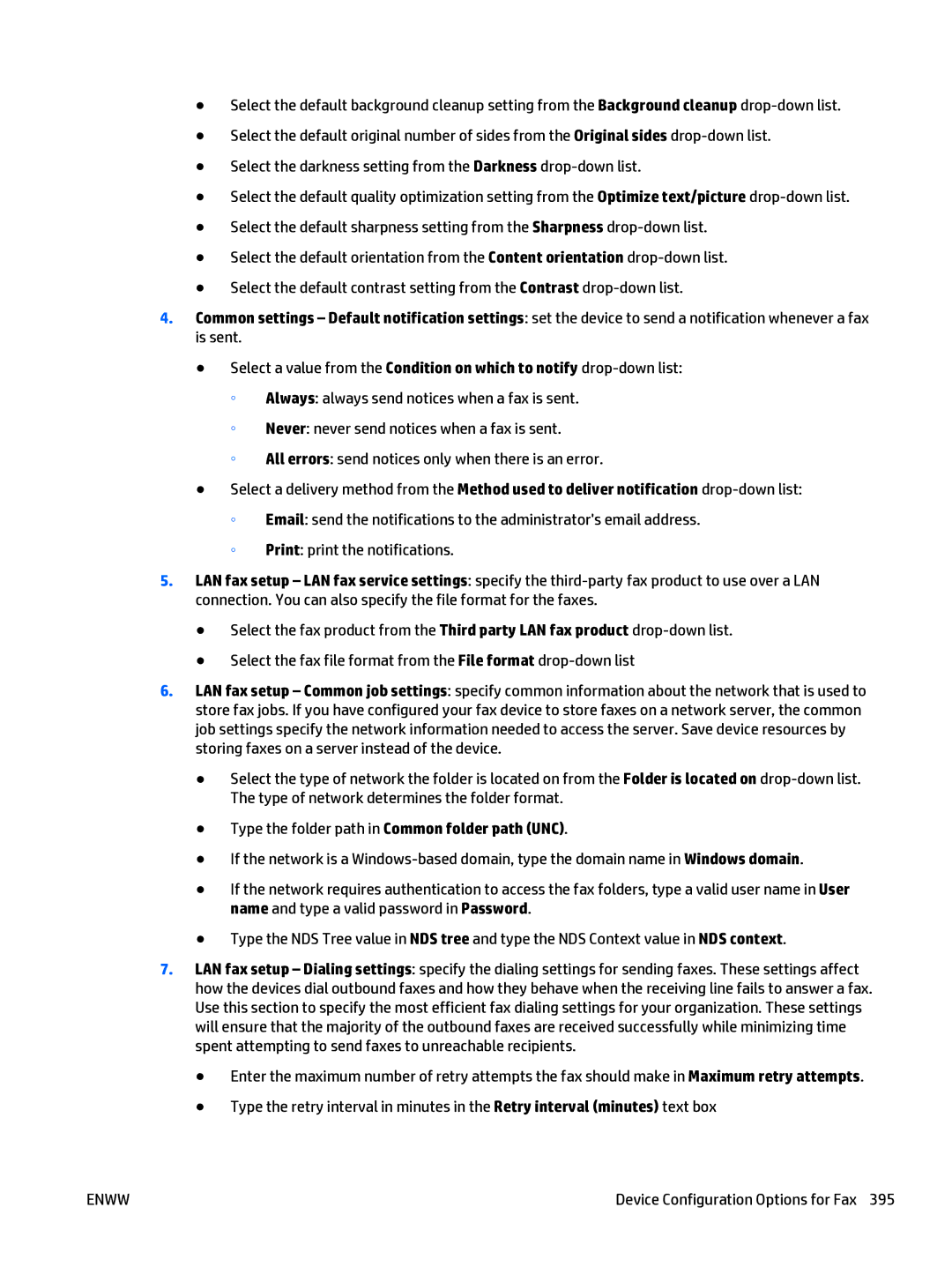●Select the default background cleanup setting from the Background cleanup
●Select the default original number of sides from the Original sides
●Select the darkness setting from the Darkness
●Select the default quality optimization setting from the Optimize text/picture
●Select the default sharpness setting from the Sharpness
●Select the default orientation from the Content orientation
●Select the default contrast setting from the Contrast
4.Common settings – Default notification settings: set the device to send a notification whenever a fax is sent.
●Select a value from the Condition on which to notify
◦Always: always send notices when a fax is sent.
◦Never: never send notices when a fax is sent.
◦All errors: send notices only when there is an error.
●Select a delivery method from the Method used to deliver notification
◦Email: send the notifications to the administrator's email address.
◦Print: print the notifications.
5.LAN fax setup – LAN fax service settings: specify the
●Select the fax product from the Third party LAN fax product
●Select the fax file format from the File format
6.LAN fax setup – Common job settings: specify common information about the network that is used to store fax jobs. If you have configured your fax device to store faxes on a network server, the common job settings specify the network information needed to access the server. Save device resources by storing faxes on a server instead of the device.
●Select the type of network the folder is located on from the Folder is located on
●Type the folder path in Common folder path (UNC).
●If the network is a
●If the network requires authentication to access the fax folders, type a valid user name in User name and type a valid password in Password.
●Type the NDS Tree value in NDS tree and type the NDS Context value in NDS context.
7.LAN fax setup – Dialing settings: specify the dialing settings for sending faxes. These settings affect how the devices dial outbound faxes and how they behave when the receiving line fails to answer a fax. Use this section to specify the most efficient fax dialing settings for your organization. These settings will ensure that the majority of the outbound faxes are received successfully while minimizing time spent attempting to send faxes to unreachable recipients.
●Enter the maximum number of retry attempts the fax should make in Maximum retry attempts.
●Type the retry interval in minutes in the Retry interval (minutes) text box
ENWW | Device Configuration Options for Fax 395 |