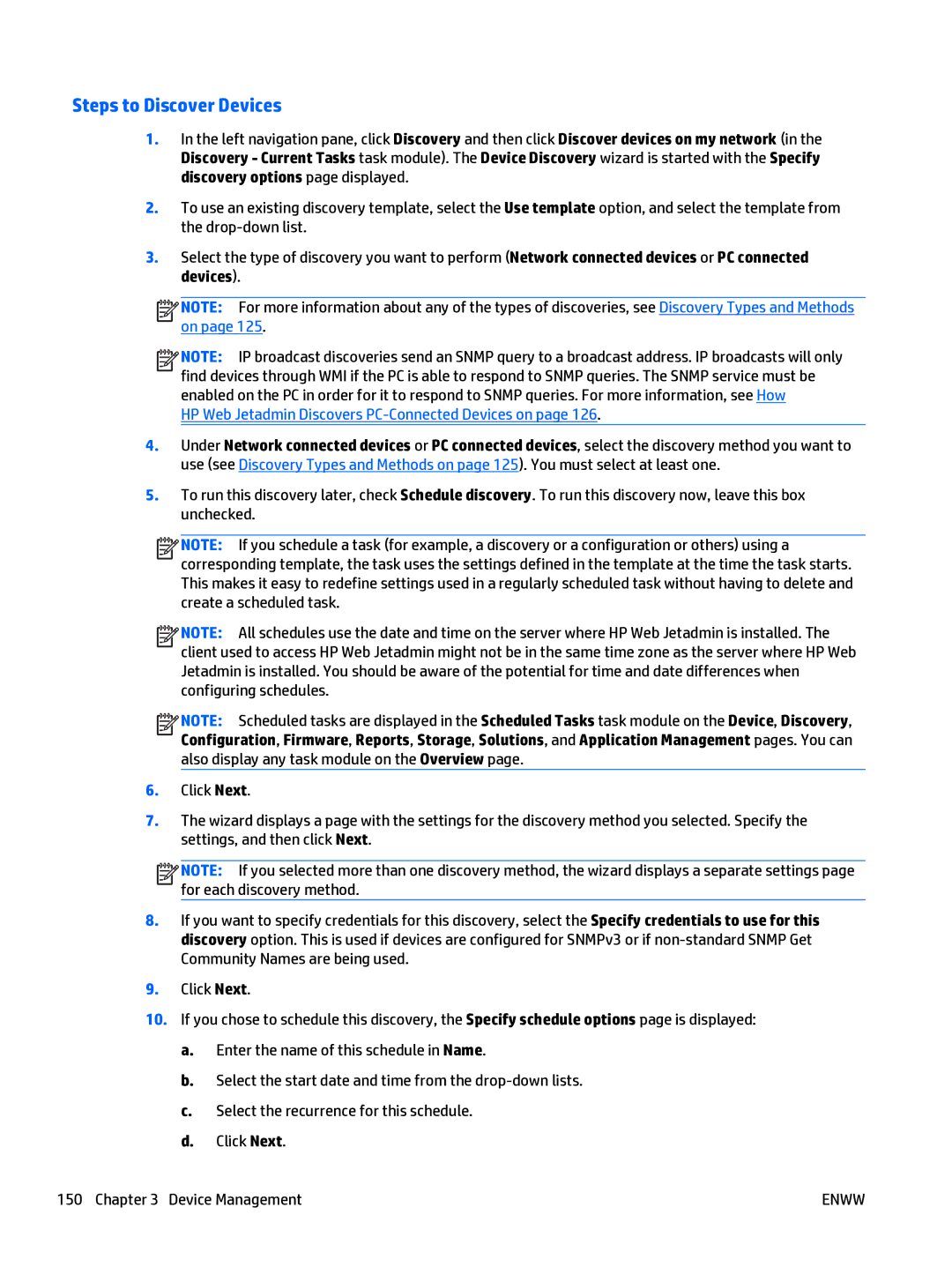Steps to Discover Devices
1.In the left navigation pane, click Discovery and then click Discover devices on my network (in the Discovery - Current Tasks task module). The Device Discovery wizard is started with the Specify discovery options page displayed.
2.To use an existing discovery template, select the Use template option, and select the template from the
3.Select the type of discovery you want to perform (Network connected devices or PC connected devices).
![]()
![]()
![]()
![]() NOTE: For more information about any of the types of discoveries, see Discovery Types and Methods on page 125.
NOTE: For more information about any of the types of discoveries, see Discovery Types and Methods on page 125.
![]()
![]()
![]()
![]() NOTE: IP broadcast discoveries send an SNMP query to a broadcast address. IP broadcasts will only find devices through WMI if the PC is able to respond to SNMP queries. The SNMP service must be enabled on the PC in order for it to respond to SNMP queries. For more information, see How
NOTE: IP broadcast discoveries send an SNMP query to a broadcast address. IP broadcasts will only find devices through WMI if the PC is able to respond to SNMP queries. The SNMP service must be enabled on the PC in order for it to respond to SNMP queries. For more information, see How
HP Web Jetadmin Discovers PC-Connected Devices on page 126.
4.Under Network connected devices or PC connected devices, select the discovery method you want to use (see Discovery Types and Methods on page 125). You must select at least one.
5.To run this discovery later, check Schedule discovery. To run this discovery now, leave this box unchecked.
![]()
![]()
![]()
![]() NOTE: If you schedule a task (for example, a discovery or a configuration or others) using a corresponding template, the task uses the settings defined in the template at the time the task starts. This makes it easy to redefine settings used in a regularly scheduled task without having to delete and create a scheduled task.
NOTE: If you schedule a task (for example, a discovery or a configuration or others) using a corresponding template, the task uses the settings defined in the template at the time the task starts. This makes it easy to redefine settings used in a regularly scheduled task without having to delete and create a scheduled task.
![]()
![]()
![]()
![]() NOTE: All schedules use the date and time on the server where HP Web Jetadmin is installed. The client used to access HP Web Jetadmin might not be in the same time zone as the server where HP Web Jetadmin is installed. You should be aware of the potential for time and date differences when configuring schedules.
NOTE: All schedules use the date and time on the server where HP Web Jetadmin is installed. The client used to access HP Web Jetadmin might not be in the same time zone as the server where HP Web Jetadmin is installed. You should be aware of the potential for time and date differences when configuring schedules.
![]()
![]()
![]()
![]() NOTE: Scheduled tasks are displayed in the Scheduled Tasks task module on the Device, Discovery, Configuration, Firmware, Reports, Storage, Solutions, and Application Management pages. You can also display any task module on the Overview page.
NOTE: Scheduled tasks are displayed in the Scheduled Tasks task module on the Device, Discovery, Configuration, Firmware, Reports, Storage, Solutions, and Application Management pages. You can also display any task module on the Overview page.
6.Click Next.
7.The wizard displays a page with the settings for the discovery method you selected. Specify the settings, and then click Next.
![]()
![]()
![]()
![]() NOTE: If you selected more than one discovery method, the wizard displays a separate settings page for each discovery method.
NOTE: If you selected more than one discovery method, the wizard displays a separate settings page for each discovery method.
8.If you want to specify credentials for this discovery, select the Specify credentials to use for this discovery option. This is used if devices are configured for SNMPv3 or if
9.Click Next.
10.If you chose to schedule this discovery, the Specify schedule options page is displayed:
a.Enter the name of this schedule in Name.
b.Select the start date and time from the
c.Select the recurrence for this schedule.
d.Click Next.
150 Chapter 3 Device Management | ENWW |