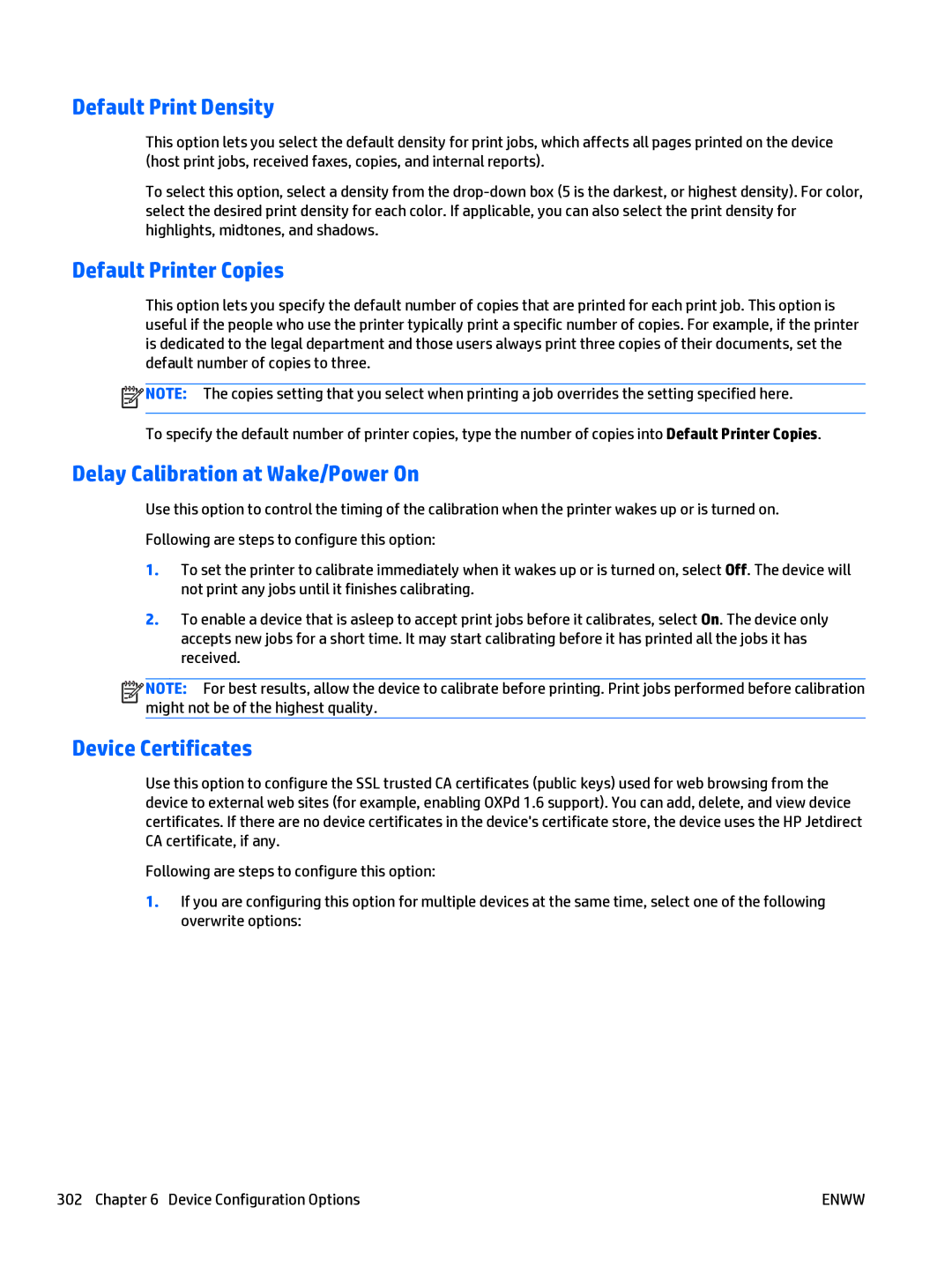Default Print Density
This option lets you select the default density for print jobs, which affects all pages printed on the device (host print jobs, received faxes, copies, and internal reports).
To select this option, select a density from the
Default Printer Copies
This option lets you specify the default number of copies that are printed for each print job. This option is useful if the people who use the printer typically print a specific number of copies. For example, if the printer is dedicated to the legal department and those users always print three copies of their documents, set the default number of copies to three.
![]() NOTE: The copies setting that you select when printing a job overrides the setting specified here.
NOTE: The copies setting that you select when printing a job overrides the setting specified here.
To specify the default number of printer copies, type the number of copies into Default Printer Copies.
Delay Calibration at Wake/Power On
Use this option to control the timing of the calibration when the printer wakes up or is turned on. Following are steps to configure this option:
1.To set the printer to calibrate immediately when it wakes up or is turned on, select Off. The device will not print any jobs until it finishes calibrating.
2.To enable a device that is asleep to accept print jobs before it calibrates, select On. The device only accepts new jobs for a short time. It may start calibrating before it has printed all the jobs it has received.
![]()
![]()
![]()
![]() NOTE: For best results, allow the device to calibrate before printing. Print jobs performed before calibration might not be of the highest quality.
NOTE: For best results, allow the device to calibrate before printing. Print jobs performed before calibration might not be of the highest quality.
Device Certificates
Use this option to configure the SSL trusted CA certificates (public keys) used for web browsing from the device to external web sites (for example, enabling OXPd 1.6 support). You can add, delete, and view device certificates. If there are no device certificates in the device's certificate store, the device uses the HP Jetdirect CA certificate, if any.
Following are steps to configure this option:
1.If you are configuring this option for multiple devices at the same time, select one of the following overwrite options:
302 Chapter 6 Device Configuration Options | ENWW |