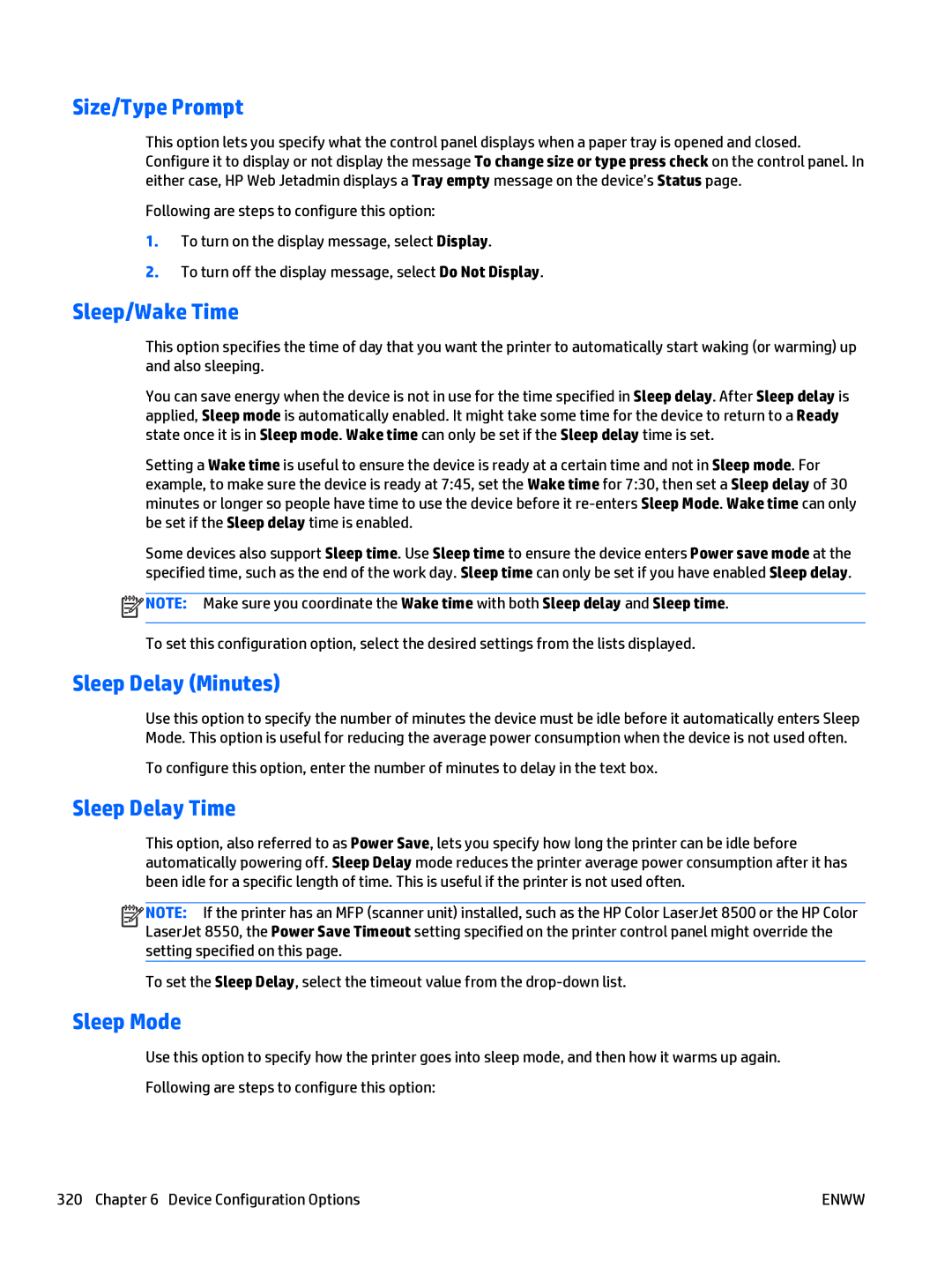Size/Type Prompt
This option lets you specify what the control panel displays when a paper tray is opened and closed. Configure it to display or not display the message To change size or type press check on the control panel. In either case, HP Web Jetadmin displays a Tray empty message on the device’s Status page.
Following are steps to configure this option:
1.To turn on the display message, select Display.
2.To turn off the display message, select Do Not Display.
Sleep/Wake Time
This option specifies the time of day that you want the printer to automatically start waking (or warming) up and also sleeping.
You can save energy when the device is not in use for the time specified in Sleep delay. After Sleep delay is applied, Sleep mode is automatically enabled. It might take some time for the device to return to a Ready state once it is in Sleep mode. Wake time can only be set if the Sleep delay time is set.
Setting a Wake time is useful to ensure the device is ready at a certain time and not in Sleep mode. For example, to make sure the device is ready at 7:45, set the Wake time for 7:30, then set a Sleep delay of 30 minutes or longer so people have time to use the device before it
Some devices also support Sleep time. Use Sleep time to ensure the device enters Power save mode at the specified time, such as the end of the work day. Sleep time can only be set if you have enabled Sleep delay.
![]() NOTE: Make sure you coordinate the Wake time with both Sleep delay and Sleep time.
NOTE: Make sure you coordinate the Wake time with both Sleep delay and Sleep time.
To set this configuration option, select the desired settings from the lists displayed.
Sleep Delay (Minutes)
Use this option to specify the number of minutes the device must be idle before it automatically enters Sleep Mode. This option is useful for reducing the average power consumption when the device is not used often.
To configure this option, enter the number of minutes to delay in the text box.
Sleep Delay Time
This option, also referred to as Power Save, lets you specify how long the printer can be idle before automatically powering off. Sleep Delay mode reduces the printer average power consumption after it has been idle for a specific length of time. This is useful if the printer is not used often.
![]()
![]()
![]()
![]() NOTE: If the printer has an MFP (scanner unit) installed, such as the HP Color LaserJet 8500 or the HP Color LaserJet 8550, the Power Save Timeout setting specified on the printer control panel might override the setting specified on this page.
NOTE: If the printer has an MFP (scanner unit) installed, such as the HP Color LaserJet 8500 or the HP Color LaserJet 8550, the Power Save Timeout setting specified on the printer control panel might override the setting specified on this page.
To set the Sleep Delay, select the timeout value from the
Sleep Mode
Use this option to specify how the printer goes into sleep mode, and then how it warms up again. Following are steps to configure this option:
320 Chapter 6 Device Configuration Options | ENWW |