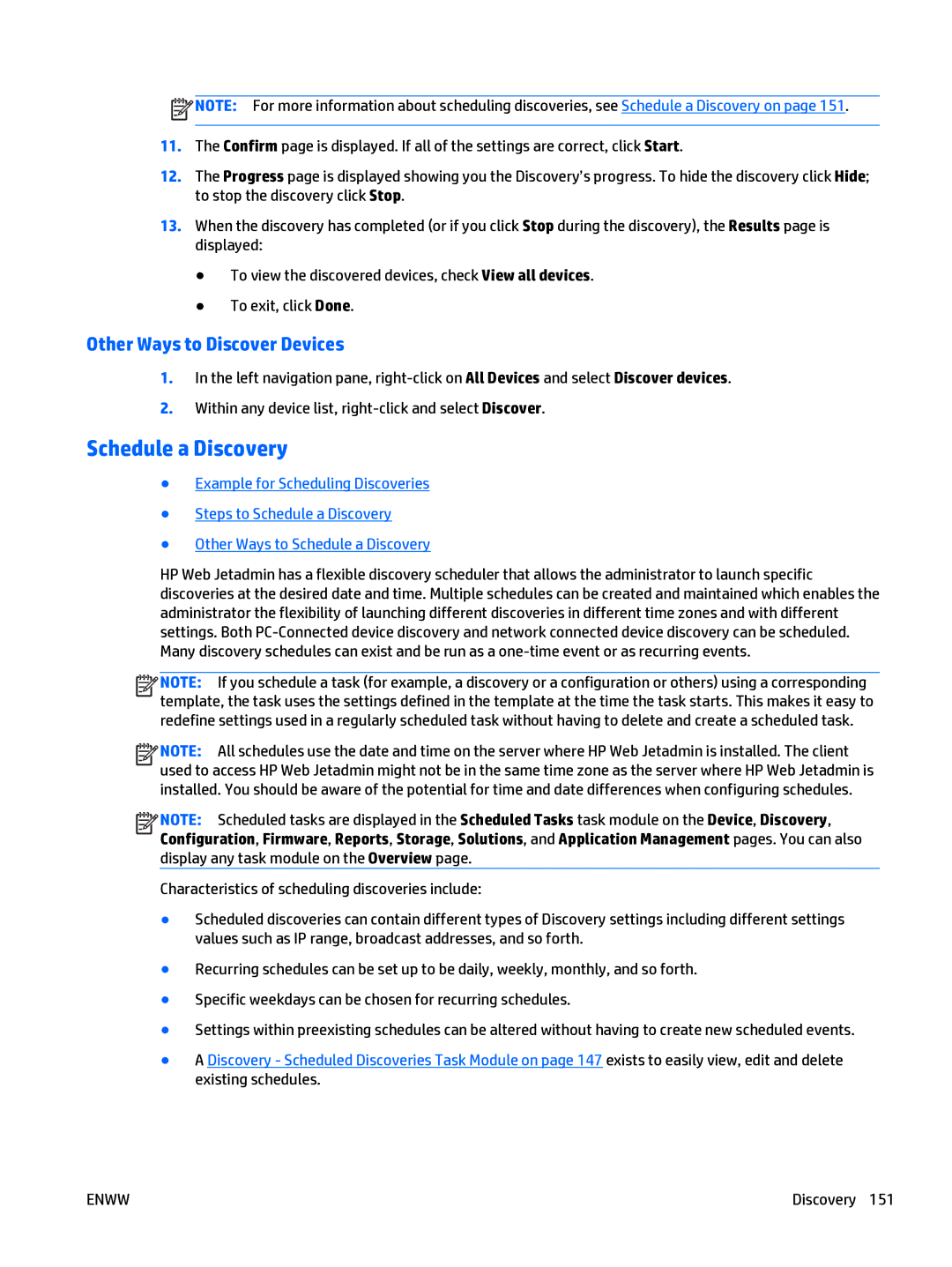![]() NOTE: For more information about scheduling discoveries, see Schedule a Discovery on page 151.
NOTE: For more information about scheduling discoveries, see Schedule a Discovery on page 151.
11.The Confirm page is displayed. If all of the settings are correct, click Start.
12.The Progress page is displayed showing you the Discovery’s progress. To hide the discovery click Hide; to stop the discovery click Stop.
13.When the discovery has completed (or if you click Stop during the discovery), the Results page is displayed:
●To view the discovered devices, check View all devices.
●To exit, click Done.
Other Ways to Discover Devices
1.In the left navigation pane,
2.Within any device list,
Schedule a Discovery
●Example for Scheduling Discoveries
●Steps to Schedule a Discovery
●Other Ways to Schedule a Discovery
HP Web Jetadmin has a flexible discovery scheduler that allows the administrator to launch specific discoveries at the desired date and time. Multiple schedules can be created and maintained which enables the administrator the flexibility of launching different discoveries in different time zones and with different settings. Both
![]()
![]()
![]()
![]() NOTE: If you schedule a task (for example, a discovery or a configuration or others) using a corresponding template, the task uses the settings defined in the template at the time the task starts. This makes it easy to redefine settings used in a regularly scheduled task without having to delete and create a scheduled task.
NOTE: If you schedule a task (for example, a discovery or a configuration or others) using a corresponding template, the task uses the settings defined in the template at the time the task starts. This makes it easy to redefine settings used in a regularly scheduled task without having to delete and create a scheduled task.
![]()
![]()
![]()
![]() NOTE: All schedules use the date and time on the server where HP Web Jetadmin is installed. The client used to access HP Web Jetadmin might not be in the same time zone as the server where HP Web Jetadmin is installed. You should be aware of the potential for time and date differences when configuring schedules.
NOTE: All schedules use the date and time on the server where HP Web Jetadmin is installed. The client used to access HP Web Jetadmin might not be in the same time zone as the server where HP Web Jetadmin is installed. You should be aware of the potential for time and date differences when configuring schedules.
![]()
![]()
![]()
![]() NOTE: Scheduled tasks are displayed in the Scheduled Tasks task module on the Device, Discovery, Configuration, Firmware, Reports, Storage, Solutions, and Application Management pages. You can also display any task module on the Overview page.
NOTE: Scheduled tasks are displayed in the Scheduled Tasks task module on the Device, Discovery, Configuration, Firmware, Reports, Storage, Solutions, and Application Management pages. You can also display any task module on the Overview page.
Characteristics of scheduling discoveries include:
●Scheduled discoveries can contain different types of Discovery settings including different settings values such as IP range, broadcast addresses, and so forth.
●Recurring schedules can be set up to be daily, weekly, monthly, and so forth.
●Specific weekdays can be chosen for recurring schedules.
●Settings within preexisting schedules can be altered without having to create new scheduled events.
●A Discovery - Scheduled Discoveries Task Module on page 147 exists to easily view, edit and delete existing schedules.
ENWW | Discovery 151 |