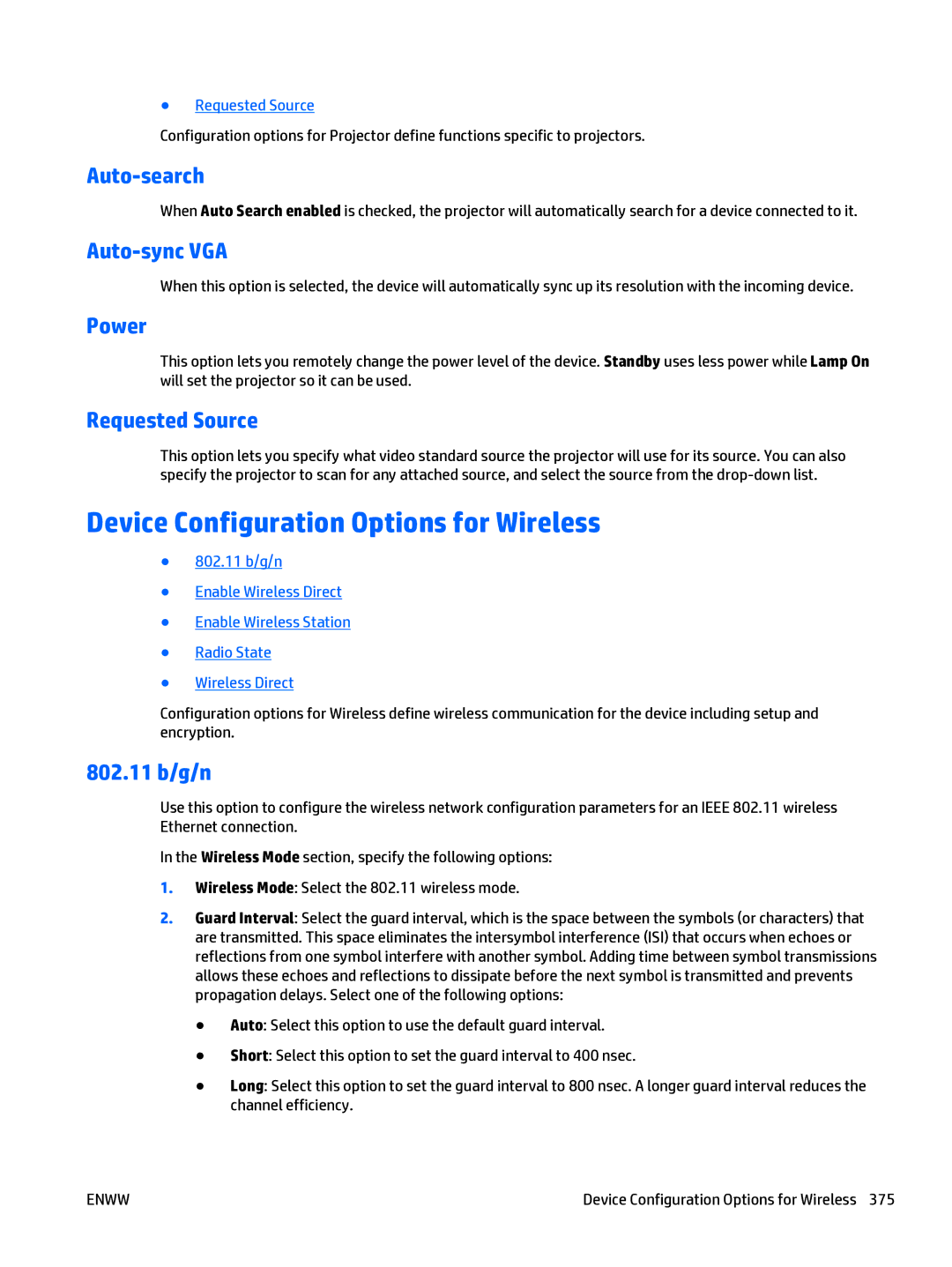●Requested Source
Configuration options for Projector define functions specific to projectors.
Auto-search
When Auto Search enabled is checked, the projector will automatically search for a device connected to it.
Auto-sync VGA
When this option is selected, the device will automatically sync up its resolution with the incoming device.
Power
This option lets you remotely change the power level of the device. Standby uses less power while Lamp On will set the projector so it can be used.
Requested Source
This option lets you specify what video standard source the projector will use for its source. You can also specify the projector to scan for any attached source, and select the source from the
Device Configuration Options for Wireless
●802.11 b/g/n
●Enable Wireless Direct
●Enable Wireless Station
●Radio State
●Wireless Direct
Configuration options for Wireless define wireless communication for the device including setup and encryption.
802.11 b/g/n
Use this option to configure the wireless network configuration parameters for an IEEE 802.11 wireless Ethernet connection.
In the Wireless Mode section, specify the following options:
1.Wireless Mode: Select the 802.11 wireless mode.
2.Guard Interval: Select the guard interval, which is the space between the symbols (or characters) that are transmitted. This space eliminates the intersymbol interference (ISI) that occurs when echoes or reflections from one symbol interfere with another symbol. Adding time between symbol transmissions allows these echoes and reflections to dissipate before the next symbol is transmitted and prevents propagation delays. Select one of the following options:
●Auto: Select this option to use the default guard interval.
●Short: Select this option to set the guard interval to 400 nsec.
●Long: Select this option to set the guard interval to 800 nsec. A longer guard interval reduces the channel efficiency.
ENWW | Device Configuration Options for Wireless 375 |