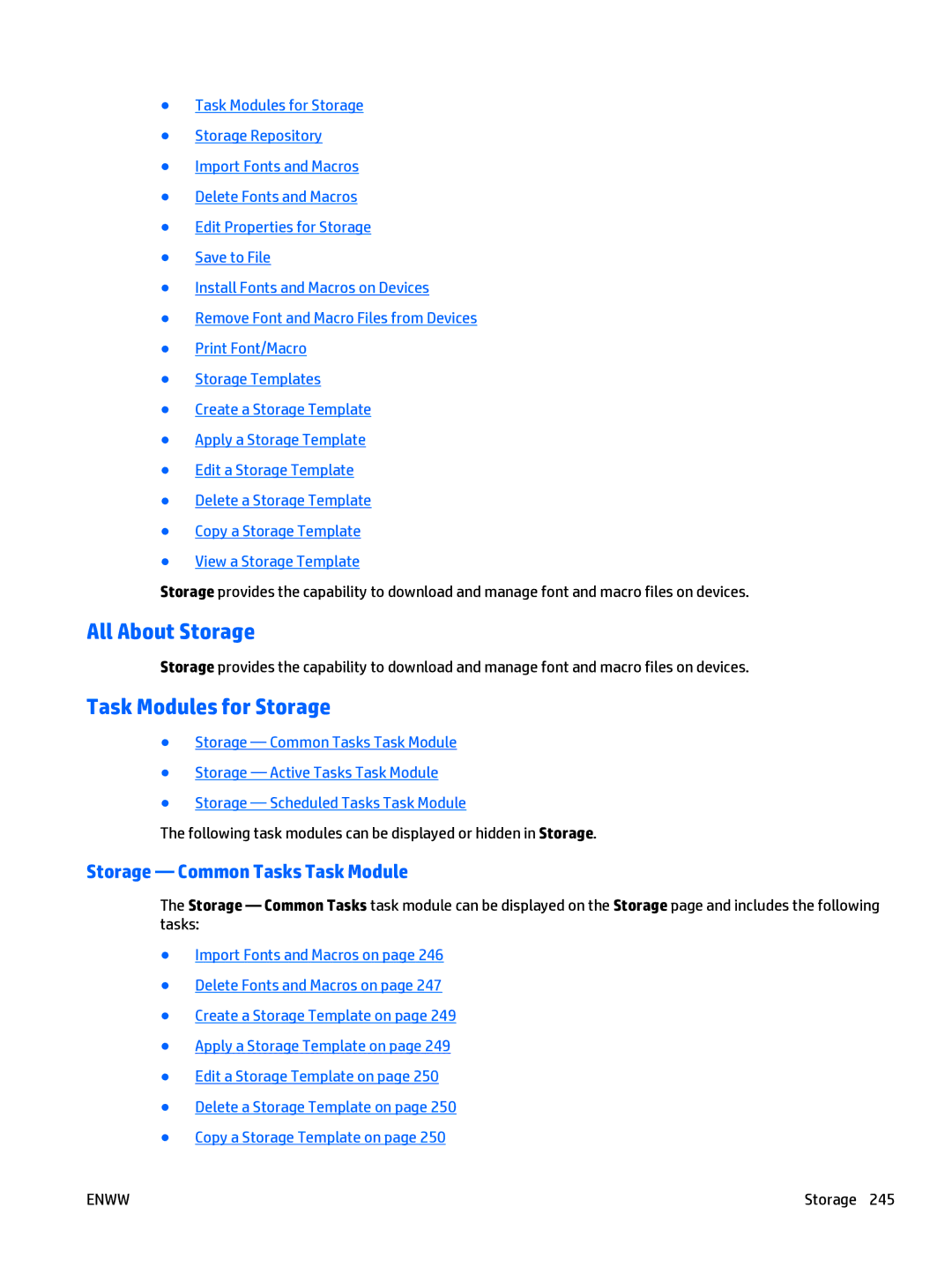●Task Modules for Storage
●Storage Repository
●Import Fonts and Macros
●Delete Fonts and Macros
●Edit Properties for Storage
●Save to File
●Install Fonts and Macros on Devices
●Remove Font and Macro Files from Devices
●Print Font/Macro
●Storage Templates
●Create a Storage Template
●Apply a Storage Template
●Edit a Storage Template
●Delete a Storage Template
●Copy a Storage Template
●View a Storage Template
Storage provides the capability to download and manage font and macro files on devices.
All About Storage
Storage provides the capability to download and manage font and macro files on devices.
Task Modules for Storage
●Storage — Common Tasks Task Module
●Storage — Active Tasks Task Module
●Storage — Scheduled Tasks Task Module
The following task modules can be displayed or hidden in Storage.
Storage — Common Tasks Task Module
The Storage — Common Tasks task module can be displayed on the Storage page and includes the following tasks:
●Import Fonts and Macros on page 246
●Delete Fonts and Macros on page 247
●Create a Storage Template on page 249
●Apply a Storage Template on page 249
●Edit a Storage Template on page 250
●Delete a Storage Template on page 250
●Copy a Storage Template on page 250
ENWW | Storage 245 |