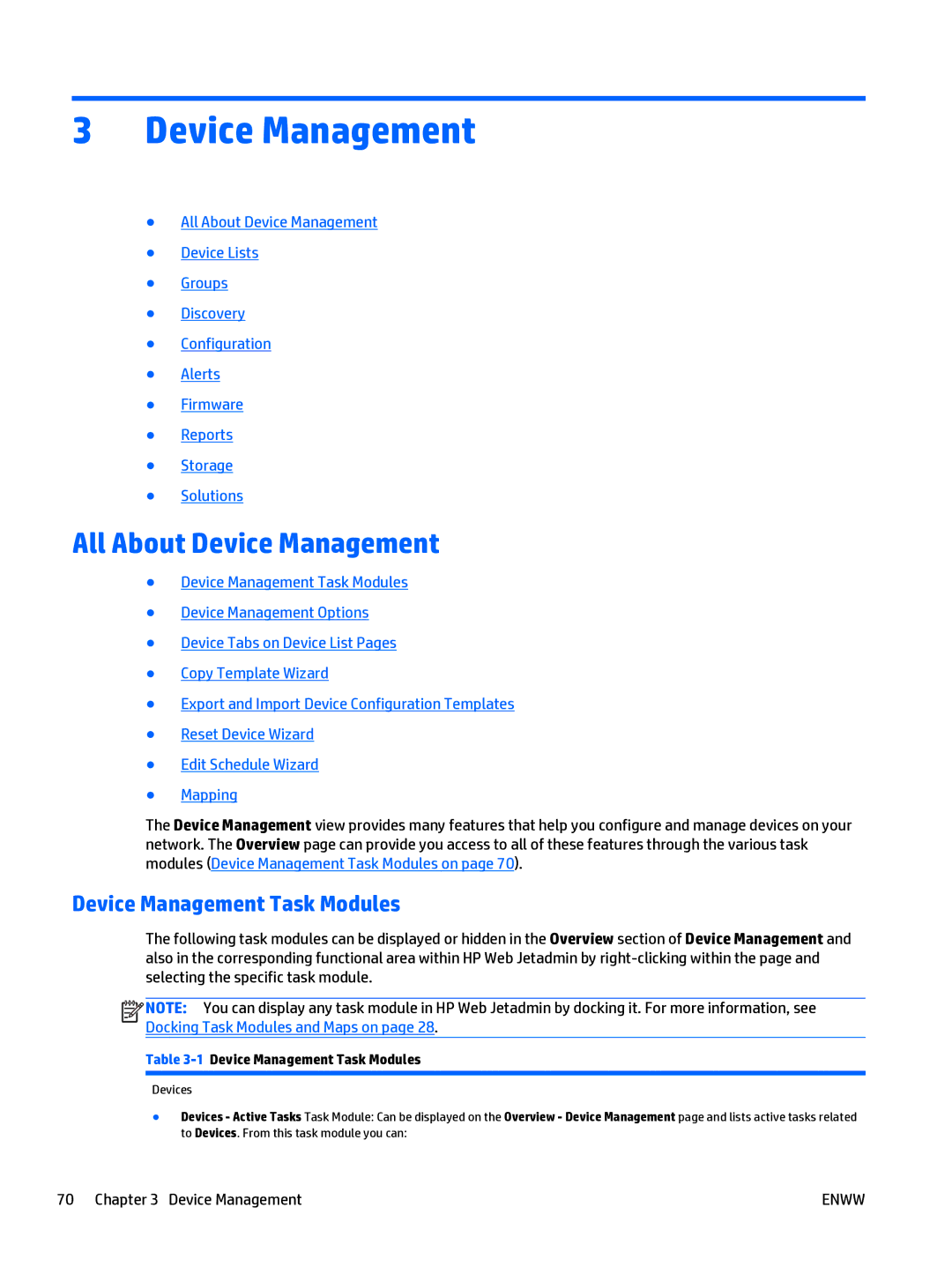3Device Management
●All About Device Management
●Device Lists
●Groups
●Discovery
●Configuration
●Alerts
●Firmware
●Reports
●Storage
●Solutions
All About Device Management
●Device Management Task Modules
●Device Management Options
●Device Tabs on Device List Pages
●Copy Template Wizard
●Export and Import Device Configuration Templates
●Reset Device Wizard
●Edit Schedule Wizard
●Mapping
The Device Management view provides many features that help you configure and manage devices on your network. The Overview page can provide you access to all of these features through the various task modules (Device Management Task Modules on page 70).
Device Management Task Modules
The following task modules can be displayed or hidden in the Overview section of Device Management and also in the corresponding functional area within HP Web Jetadmin by
![]()
![]()
![]()
![]() NOTE: You can display any task module in HP Web Jetadmin by docking it. For more information, see Docking Task Modules and Maps on page 28.
NOTE: You can display any task module in HP Web Jetadmin by docking it. For more information, see Docking Task Modules and Maps on page 28.
Table 3-1 Device Management Task Modules
Devices
●Devices - Active Tasks Task Module: Can be displayed on the Overview - Device Management page and lists active tasks related to Devices. From this task module you can:
70 Chapter 3 Device Management | ENWW |