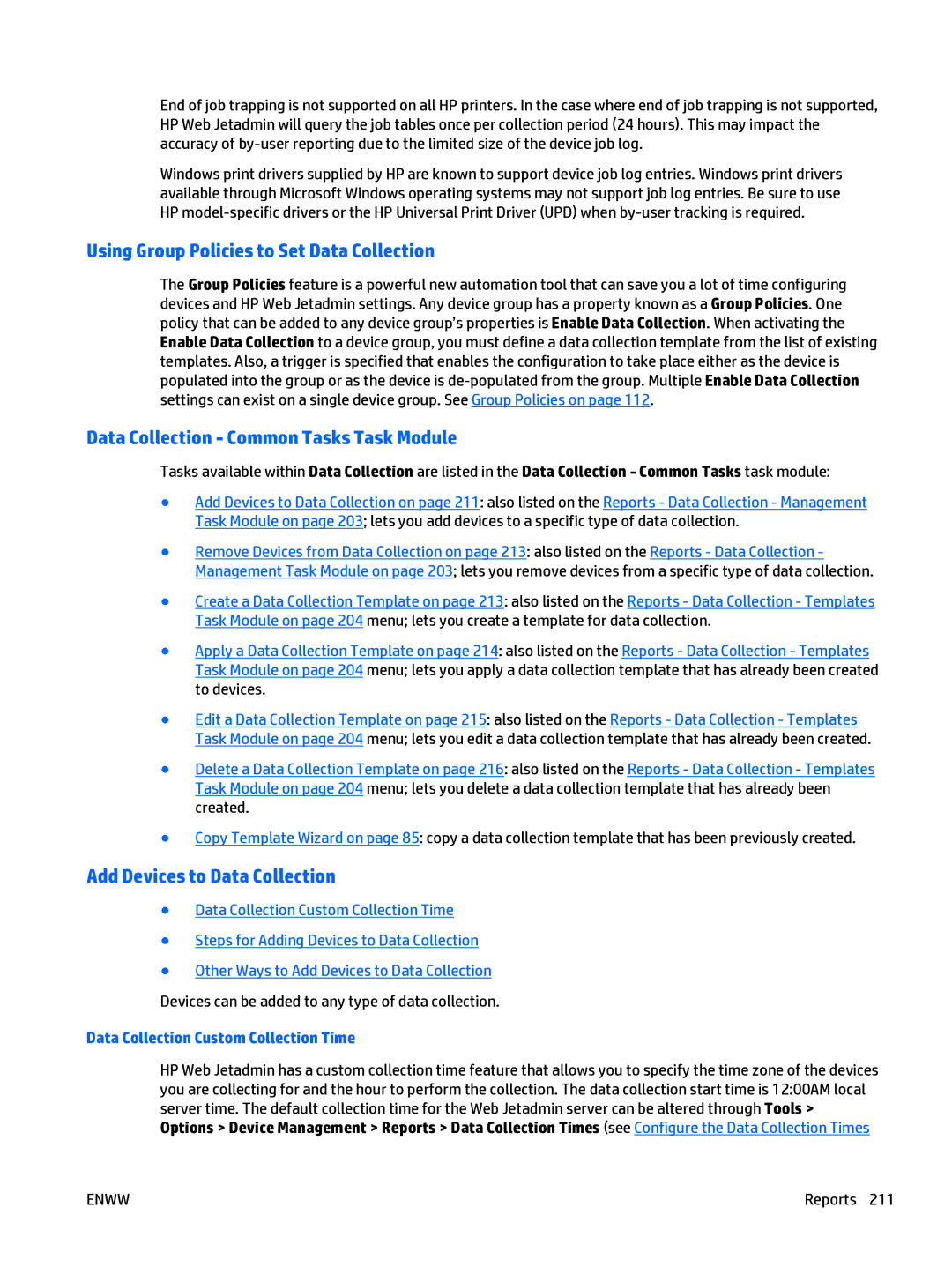End of job trapping is not supported on all HP printers. In the case where end of job trapping is not supported, HP Web Jetadmin will query the job tables once per collection period (24 hours). This may impact the accuracy of
Windows print drivers supplied by HP are known to support device job log entries. Windows print drivers available through Microsoft Windows operating systems may not support job log entries. Be sure to use HP
Using Group Policies to Set Data Collection
The Group Policies feature is a powerful new automation tool that can save you a lot of time configuring devices and HP Web Jetadmin settings. Any device group has a property known as a Group Policies. One policy that can be added to any device group’s properties is Enable Data Collection. When activating the Enable Data Collection to a device group, you must define a data collection template from the list of existing templates. Also, a trigger is specified that enables the configuration to take place either as the device is populated into the group or as the device is
Data Collection - Common Tasks Task Module
Tasks available within Data Collection are listed in the Data Collection - Common Tasks task module:
●Add Devices to Data Collection on page 211: also listed on the Reports - Data Collection - Management Task Module on page 203; lets you add devices to a specific type of data collection.
●Remove Devices from Data Collection on page 213: also listed on the Reports - Data Collection - Management Task Module on page 203; lets you remove devices from a specific type of data collection.
●Create a Data Collection Template on page 213: also listed on the Reports - Data Collection - Templates Task Module on page 204 menu; lets you create a template for data collection.
●Apply a Data Collection Template on page 214: also listed on the Reports - Data Collection - Templates Task Module on page 204 menu; lets you apply a data collection template that has already been created to devices.
●Edit a Data Collection Template on page 215: also listed on the Reports - Data Collection - Templates Task Module on page 204 menu; lets you edit a data collection template that has already been created.
●Delete a Data Collection Template on page 216: also listed on the Reports - Data Collection - Templates Task Module on page 204 menu; lets you delete a data collection template that has already been created.
●Copy Template Wizard on page 85: copy a data collection template that has been previously created.
Add Devices to Data Collection
●Data Collection Custom Collection Time
●Steps for Adding Devices to Data Collection
●Other Ways to Add Devices to Data Collection Devices can be added to any type of data collection.
Data Collection Custom Collection Time
HP Web Jetadmin has a custom collection time feature that allows you to specify the time zone of the devices you are collecting for and the hour to perform the collection. The data collection start time is 12:00AM local server time. The default collection time for the Web Jetadmin server can be altered through Tools > Options > Device Management > Reports > Data Collection Times (see Configure the Data Collection Times
ENWW | Reports 211 |