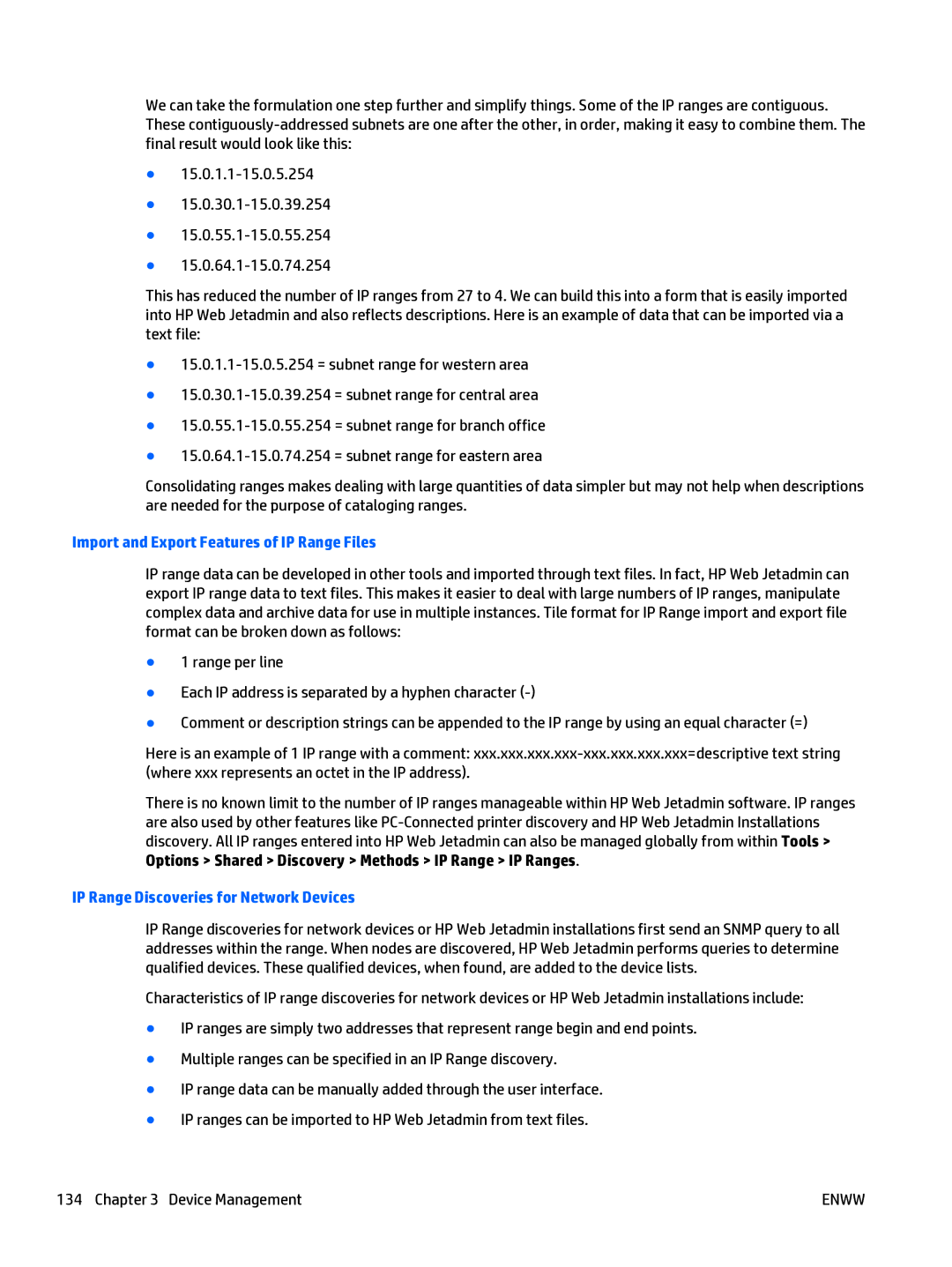We can take the formulation one step further and simplify things. Some of the IP ranges are contiguous. These
●
●
●
●
This has reduced the number of IP ranges from 27 to 4. We can build this into a form that is easily imported into HP Web Jetadmin and also reflects descriptions. Here is an example of data that can be imported via a text file:
●
●
●
●
Consolidating ranges makes dealing with large quantities of data simpler but may not help when descriptions are needed for the purpose of cataloging ranges.
Import and Export Features of IP Range Files
IP range data can be developed in other tools and imported through text files. In fact, HP Web Jetadmin can export IP range data to text files. This makes it easier to deal with large numbers of IP ranges, manipulate complex data and archive data for use in multiple instances. Tile format for IP Range import and export file format can be broken down as follows:
●1 range per line
●Each IP address is separated by a hyphen character
●Comment or description strings can be appended to the IP range by using an equal character (=)
Here is an example of 1 IP range with a comment:
There is no known limit to the number of IP ranges manageable within HP Web Jetadmin software. IP ranges are also used by other features like
IP Range Discoveries for Network Devices
IP Range discoveries for network devices or HP Web Jetadmin installations first send an SNMP query to all addresses within the range. When nodes are discovered, HP Web Jetadmin performs queries to determine qualified devices. These qualified devices, when found, are added to the device lists.
Characteristics of IP range discoveries for network devices or HP Web Jetadmin installations include:
●IP ranges are simply two addresses that represent range begin and end points.
●Multiple ranges can be specified in an IP Range discovery.
●IP range data can be manually added through the user interface.
●IP ranges can be imported to HP Web Jetadmin from text files.
134 Chapter 3 Device Management | ENWW |