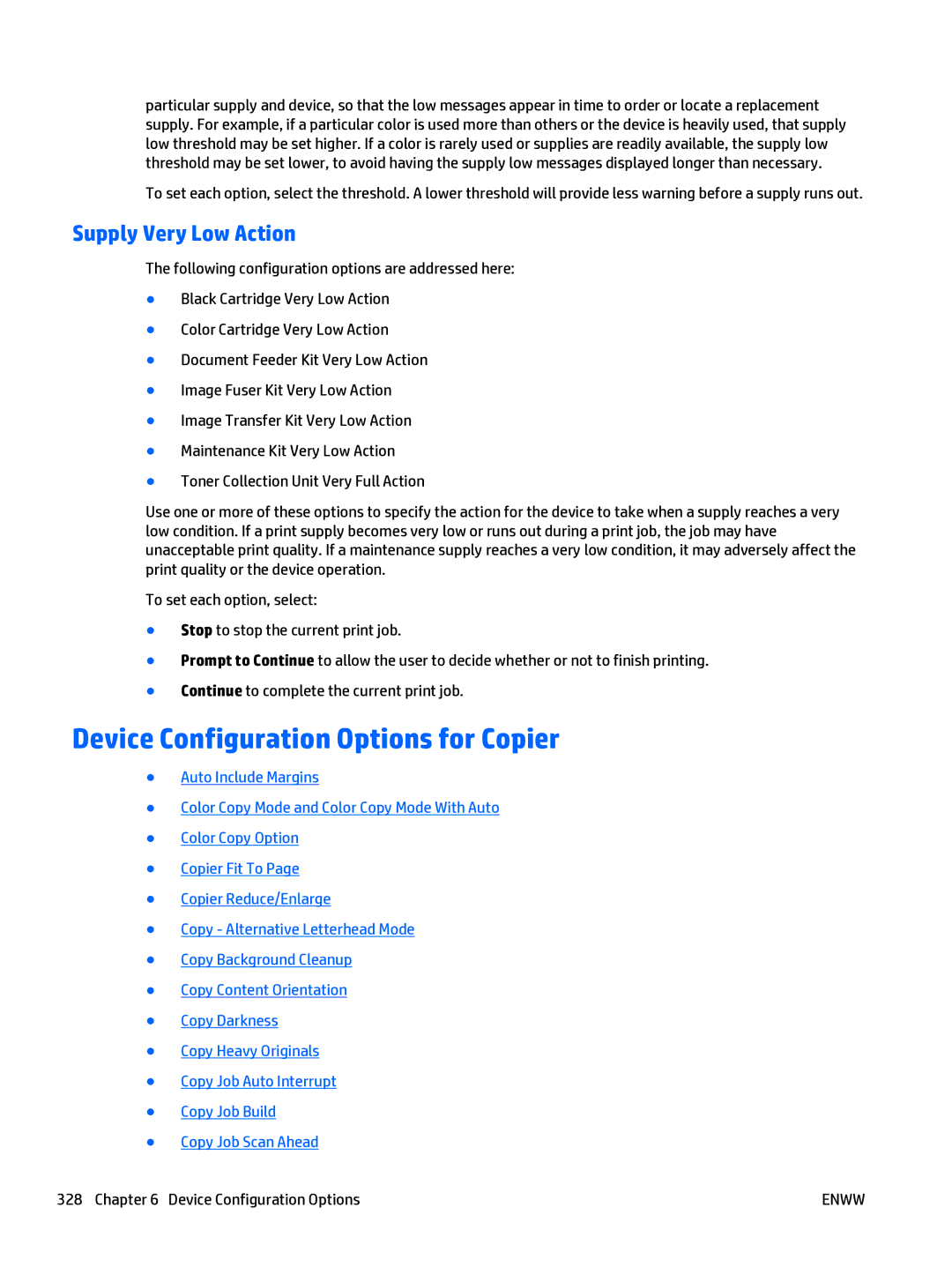particular supply and device, so that the low messages appear in time to order or locate a replacement supply. For example, if a particular color is used more than others or the device is heavily used, that supply low threshold may be set higher. If a color is rarely used or supplies are readily available, the supply low threshold may be set lower, to avoid having the supply low messages displayed longer than necessary.
To set each option, select the threshold. A lower threshold will provide less warning before a supply runs out.
Supply Very Low Action
The following configuration options are addressed here:
●Black Cartridge Very Low Action
●Color Cartridge Very Low Action
●Document Feeder Kit Very Low Action
●Image Fuser Kit Very Low Action
●Image Transfer Kit Very Low Action
●Maintenance Kit Very Low Action
●Toner Collection Unit Very Full Action
Use one or more of these options to specify the action for the device to take when a supply reaches a very low condition. If a print supply becomes very low or runs out during a print job, the job may have unacceptable print quality. If a maintenance supply reaches a very low condition, it may adversely affect the print quality or the device operation.
To set each option, select:
●Stop to stop the current print job.
●Prompt to Continue to allow the user to decide whether or not to finish printing.
●Continue to complete the current print job.
Device Configuration Options for Copier
●Auto Include Margins
●Color Copy Mode and Color Copy Mode With Auto
●Color Copy Option
●Copier Fit To Page
●Copier Reduce/Enlarge
●Copy - Alternative Letterhead Mode
●Copy Background Cleanup
●Copy Content Orientation
●Copy Darkness
●Copy Heavy Originals
●Copy Job Auto Interrupt
●Copy Job Build
●Copy Job Scan Ahead
328 Chapter 6 Device Configuration Options | ENWW |