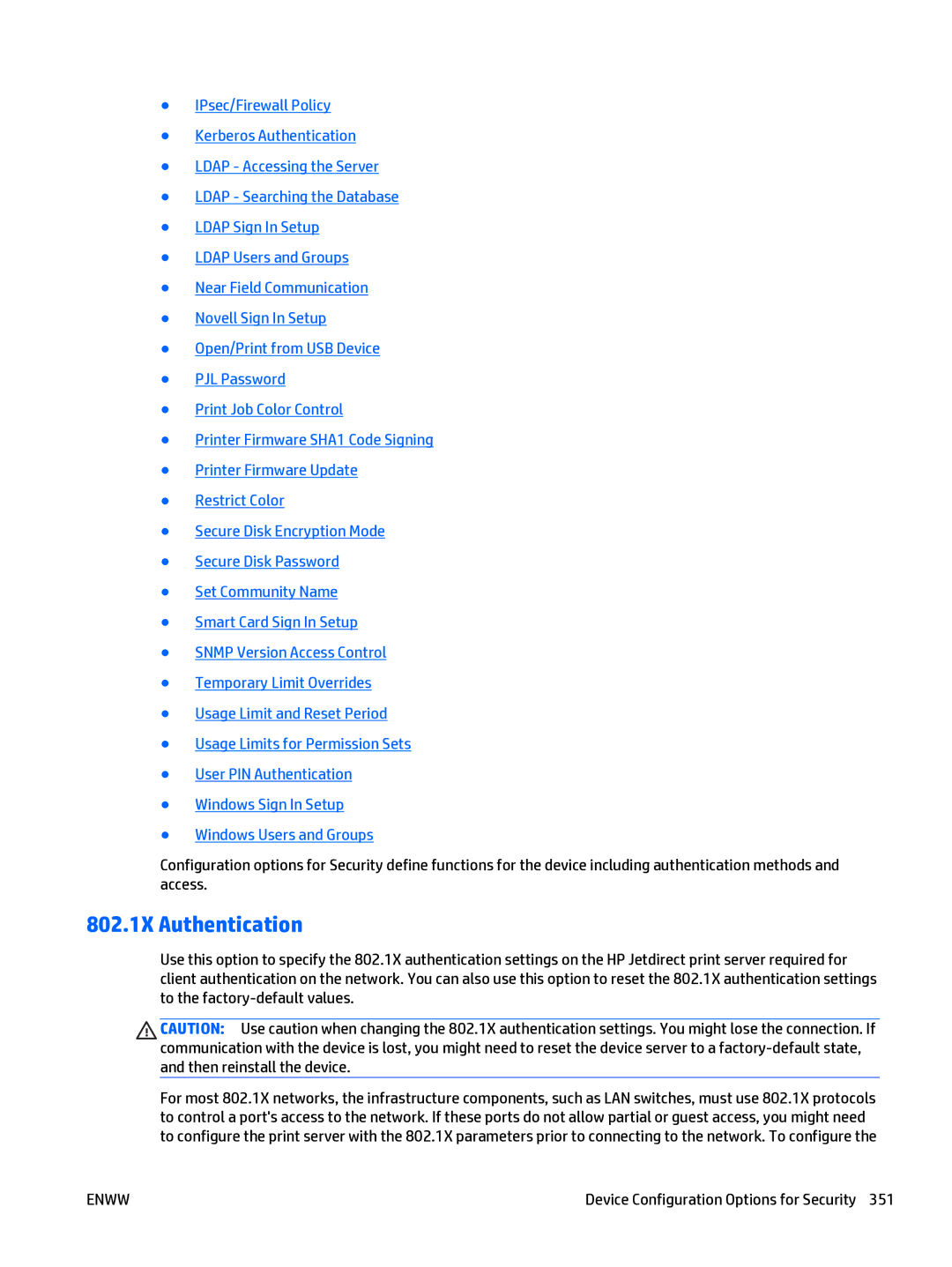●IPsec/Firewall Policy
●Kerberos Authentication
●LDAP - Accessing the Server
●LDAP - Searching the Database
●LDAP Sign In Setup
●LDAP Users and Groups
●Near Field Communication
●Novell Sign In Setup
●Open/Print from USB Device
●PJL Password
●Print Job Color Control
●Printer Firmware SHA1 Code Signing
●Printer Firmware Update
●Restrict Color
●Secure Disk Encryption Mode
●Secure Disk Password
●Set Community Name
●Smart Card Sign In Setup
●SNMP Version Access Control
●Temporary Limit Overrides
●Usage Limit and Reset Period
●Usage Limits for Permission Sets
●User PIN Authentication
●Windows Sign In Setup
●Windows Users and Groups
Configuration options for Security define functions for the device including authentication methods and access.
802.1X Authentication
Use this option to specify the 802.1X authentication settings on the HP Jetdirect print server required for client authentication on the network. You can also use this option to reset the 802.1X authentication settings to the
CAUTION: Use caution when changing the 802.1X authentication settings. You might lose the connection. If communication with the device is lost, you might need to reset the device server to a
For most 802.1X networks, the infrastructure components, such as LAN switches, must use 802.1X protocols to control a port's access to the network. If these ports do not allow partial or guest access, you might need to configure the print server with the 802.1X parameters prior to connecting to the network. To configure the
ENWW | Device Configuration Options for Security 351 |