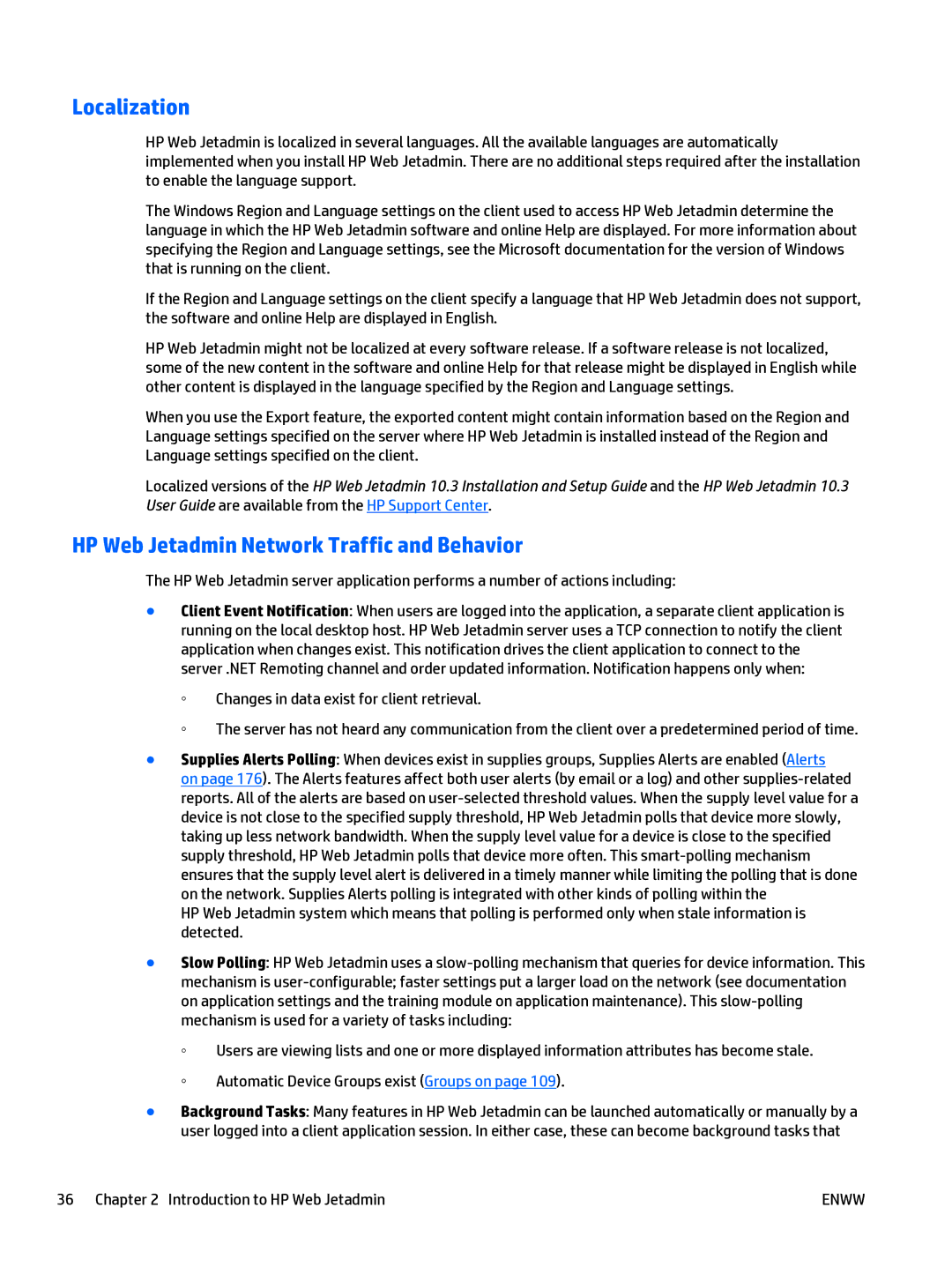Localization
HP Web Jetadmin is localized in several languages. All the available languages are automatically implemented when you install HP Web Jetadmin. There are no additional steps required after the installation to enable the language support.
The Windows Region and Language settings on the client used to access HP Web Jetadmin determine the language in which the HP Web Jetadmin software and online Help are displayed. For more information about specifying the Region and Language settings, see the Microsoft documentation for the version of Windows that is running on the client.
If the Region and Language settings on the client specify a language that HP Web Jetadmin does not support, the software and online Help are displayed in English.
HP Web Jetadmin might not be localized at every software release. If a software release is not localized, some of the new content in the software and online Help for that release might be displayed in English while other content is displayed in the language specified by the Region and Language settings.
When you use the Export feature, the exported content might contain information based on the Region and Language settings specified on the server where HP Web Jetadmin is installed instead of the Region and Language settings specified on the client.
Localized versions of the HP Web Jetadmin 10.3 Installation and Setup Guide and the HP Web Jetadmin 10.3 User Guide are available from the HP Support Center.
HP Web Jetadmin Network Traffic and Behavior
The HP Web Jetadmin server application performs a number of actions including:
●Client Event Notification: When users are logged into the application, a separate client application is running on the local desktop host. HP Web Jetadmin server uses a TCP connection to notify the client application when changes exist. This notification drives the client application to connect to the server .NET Remoting channel and order updated information. Notification happens only when:
◦Changes in data exist for client retrieval.
◦The server has not heard any communication from the client over a predetermined period of time.
●Supplies Alerts Polling: When devices exist in supplies groups, Supplies Alerts are enabled (Alerts
on page 176). The Alerts features affect both user alerts (by email or a log) and other
HP Web Jetadmin system which means that polling is performed only when stale information is detected.
●Slow Polling: HP Web Jetadmin uses a
◦Users are viewing lists and one or more displayed information attributes has become stale.
◦Automatic Device Groups exist (Groups on page 109).
●Background Tasks: Many features in HP Web Jetadmin can be launched automatically or manually by a user logged into a client application session. In either case, these can become background tasks that
36 Chapter 2 Introduction to HP Web Jetadmin | ENWW |