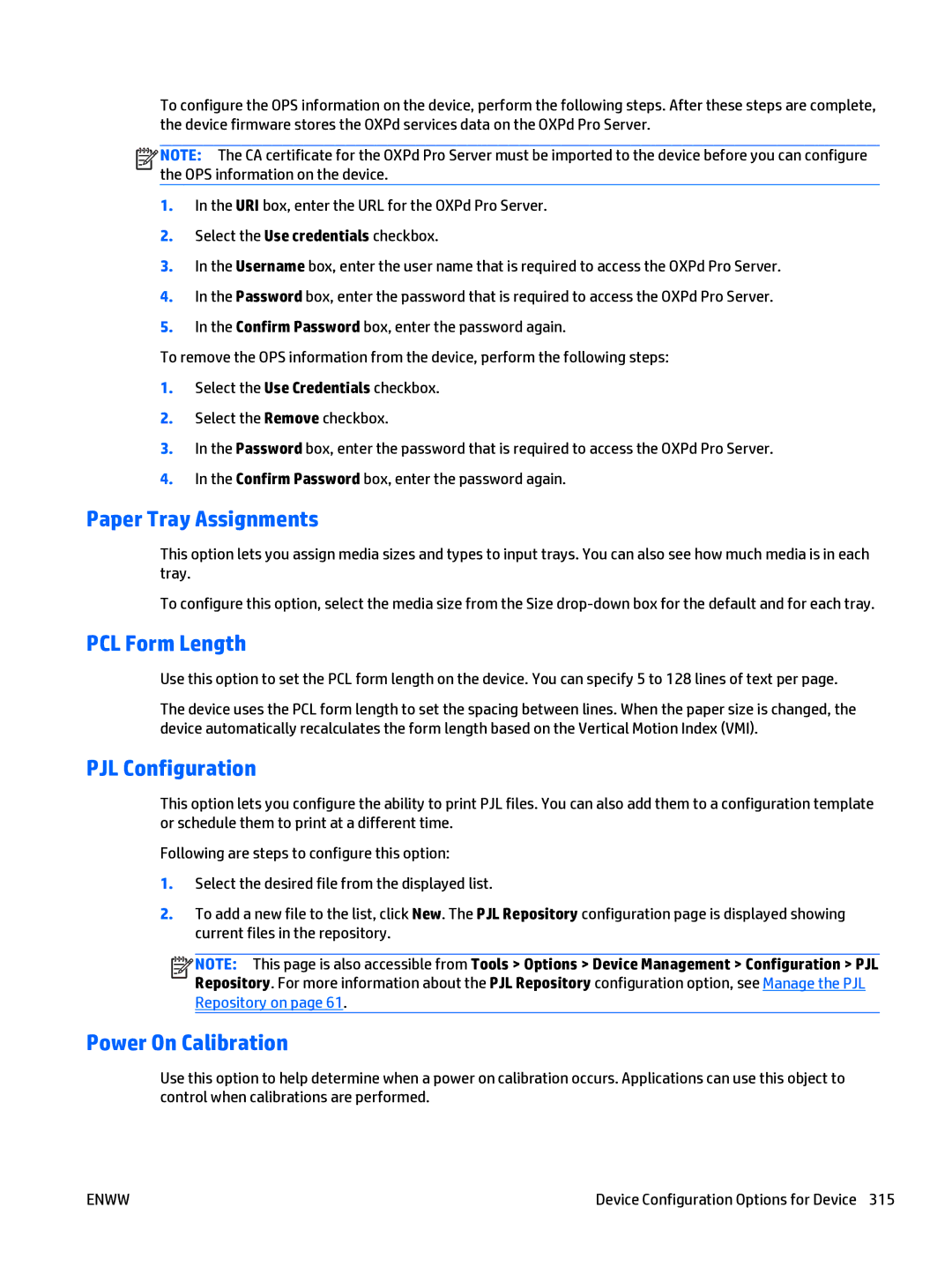To configure the OPS information on the device, perform the following steps. After these steps are complete, the device firmware stores the OXPd services data on the OXPd Pro Server.
![]()
![]()
![]()
![]() NOTE: The CA certificate for the OXPd Pro Server must be imported to the device before you can configure the OPS information on the device.
NOTE: The CA certificate for the OXPd Pro Server must be imported to the device before you can configure the OPS information on the device.
1.In the URI box, enter the URL for the OXPd Pro Server.
2.Select the Use credentials checkbox.
3.In the Username box, enter the user name that is required to access the OXPd Pro Server.
4.In the Password box, enter the password that is required to access the OXPd Pro Server.
5.In the Confirm Password box, enter the password again.
To remove the OPS information from the device, perform the following steps:
1.Select the Use Credentials checkbox.
2.Select the Remove checkbox.
3.In the Password box, enter the password that is required to access the OXPd Pro Server.
4.In the Confirm Password box, enter the password again.
Paper Tray Assignments
This option lets you assign media sizes and types to input trays. You can also see how much media is in each tray.
To configure this option, select the media size from the Size
PCL Form Length
Use this option to set the PCL form length on the device. You can specify 5 to 128 lines of text per page.
The device uses the PCL form length to set the spacing between lines. When the paper size is changed, the device automatically recalculates the form length based on the Vertical Motion Index (VMI).
PJL Configuration
This option lets you configure the ability to print PJL files. You can also add them to a configuration template or schedule them to print at a different time.
Following are steps to configure this option:
1.Select the desired file from the displayed list.
2.To add a new file to the list, click New. The PJL Repository configuration page is displayed showing current files in the repository.
![]()
![]()
![]()
![]() NOTE: This page is also accessible from Tools > Options > Device Management > Configuration > PJL Repository. For more information about the PJL Repository configuration option, see Manage the PJL Repository on page 61.
NOTE: This page is also accessible from Tools > Options > Device Management > Configuration > PJL Repository. For more information about the PJL Repository configuration option, see Manage the PJL Repository on page 61.
Power On Calibration
Use this option to help determine when a power on calibration occurs. Applications can use this object to control when calibrations are performed.
ENWW | Device Configuration Options for Device 315 |