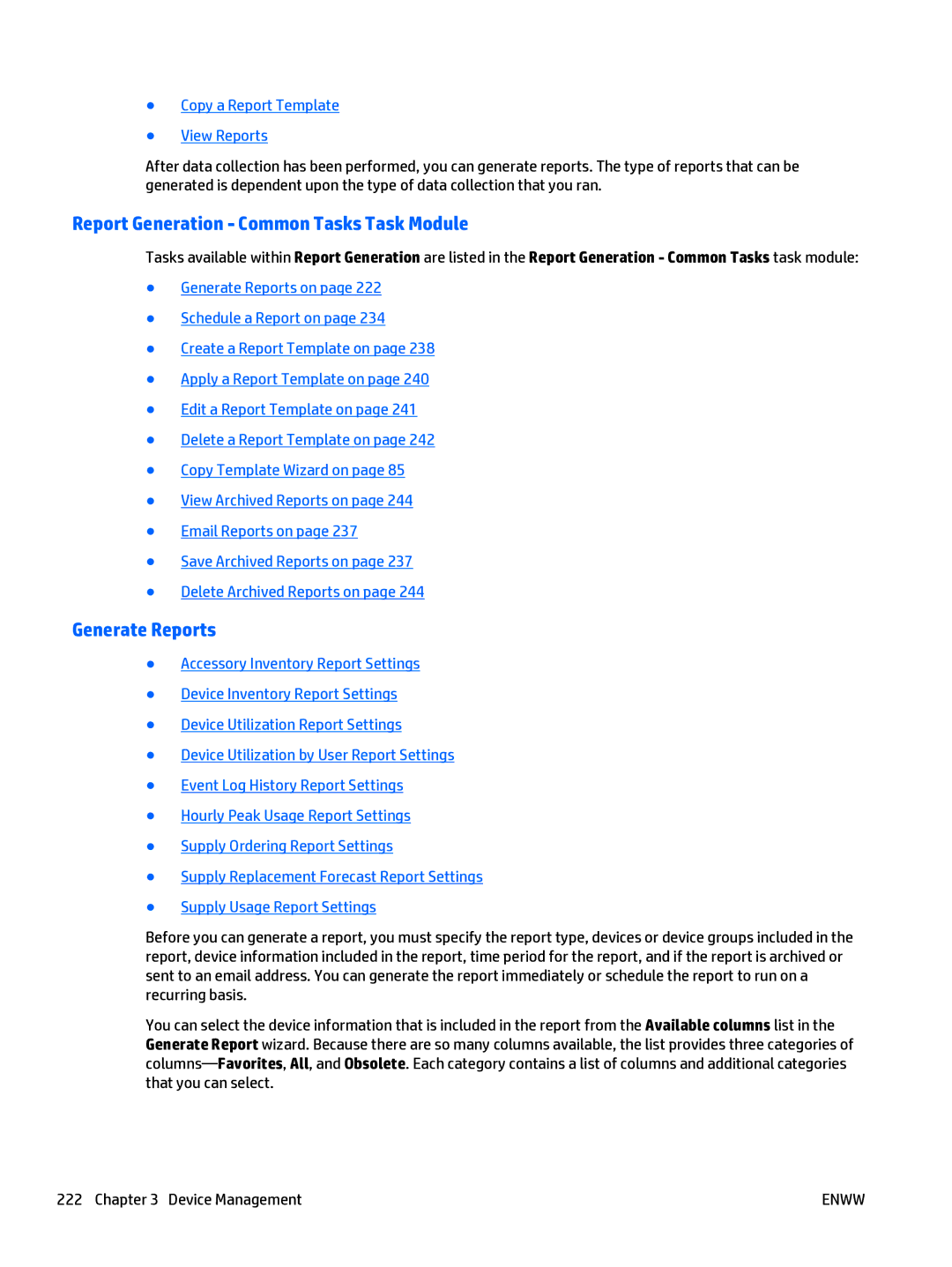●Copy a Report Template
●View Reports
After data collection has been performed, you can generate reports. The type of reports that can be generated is dependent upon the type of data collection that you ran.
Report Generation - Common Tasks Task Module
Tasks available within Report Generation are listed in the Report Generation - Common Tasks task module:
●Generate Reports on page 222
●Schedule a Report on page 234
●Create a Report Template on page 238
●Apply a Report Template on page 240
●Edit a Report Template on page 241
●Delete a Report Template on page 242
●Copy Template Wizard on page 85
●View Archived Reports on page 244
●Email Reports on page 237
●Save Archived Reports on page 237
●Delete Archived Reports on page 244
Generate Reports
●Accessory Inventory Report Settings
●Device Inventory Report Settings
●Device Utilization Report Settings
●Device Utilization by User Report Settings
●Event Log History Report Settings
●Hourly Peak Usage Report Settings
●Supply Ordering Report Settings
●Supply Replacement Forecast Report Settings
●Supply Usage Report Settings
Before you can generate a report, you must specify the report type, devices or device groups included in the report, device information included in the report, time period for the report, and if the report is archived or sent to an email address. You can generate the report immediately or schedule the report to run on a recurring basis.
You can select the device information that is included in the report from the Available columns list in the Generate Report wizard. Because there are so many columns available, the list provides three categories of
222 Chapter 3 Device Management | ENWW |