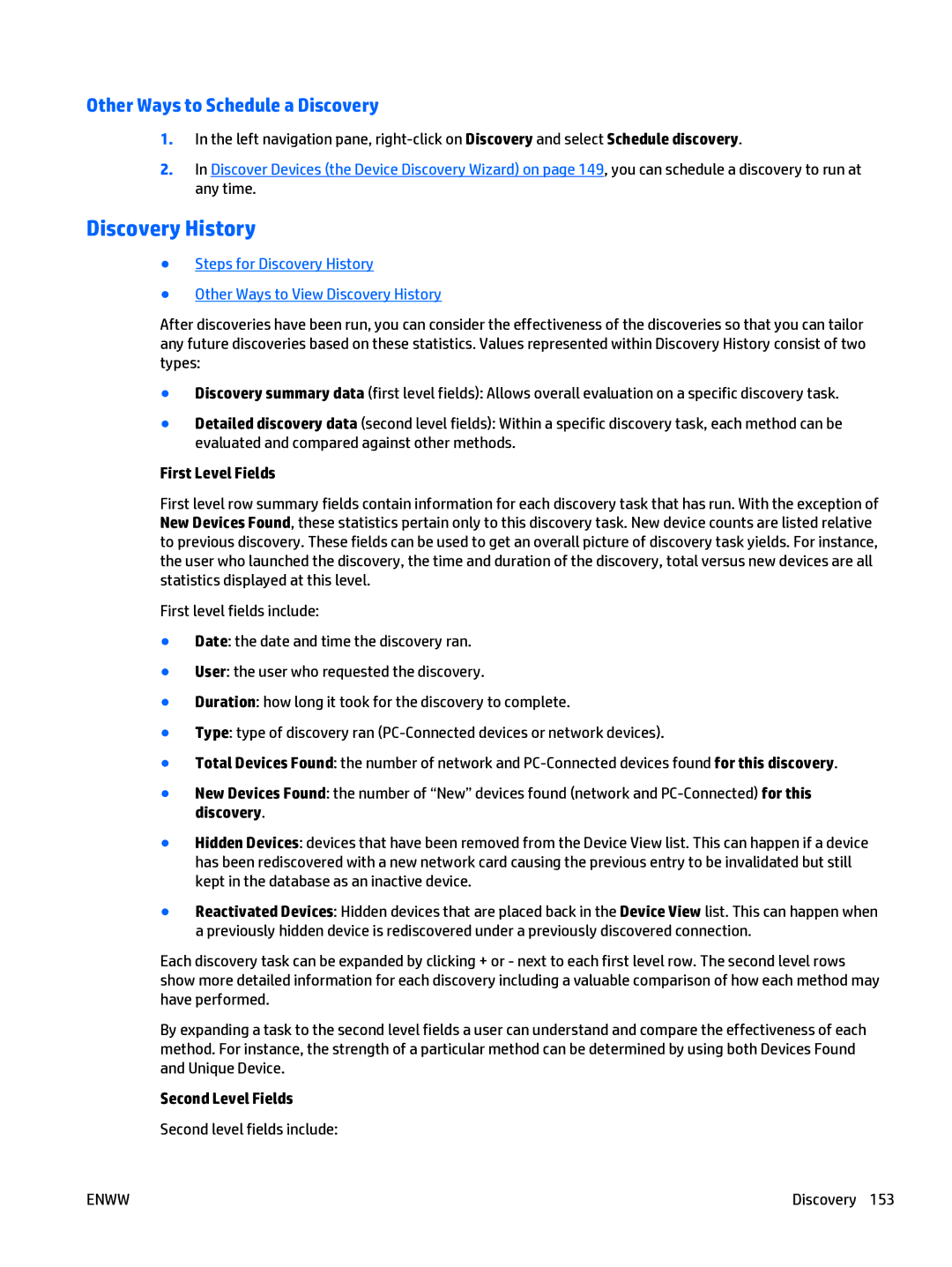Other Ways to Schedule a Discovery
1.In the left navigation pane,
2.In Discover Devices (the Device Discovery Wizard) on page 149, you can schedule a discovery to run at any time.
Discovery History
●Steps for Discovery History
●Other Ways to View Discovery History
After discoveries have been run, you can consider the effectiveness of the discoveries so that you can tailor any future discoveries based on these statistics. Values represented within Discovery History consist of two types:
●Discovery summary data (first level fields): Allows overall evaluation on a specific discovery task.
●Detailed discovery data (second level fields): Within a specific discovery task, each method can be evaluated and compared against other methods.
First Level Fields
First level row summary fields contain information for each discovery task that has run. With the exception of New Devices Found, these statistics pertain only to this discovery task. New device counts are listed relative to previous discovery. These fields can be used to get an overall picture of discovery task yields. For instance, the user who launched the discovery, the time and duration of the discovery, total versus new devices are all statistics displayed at this level.
First level fields include:
●Date: the date and time the discovery ran.
●User: the user who requested the discovery.
●Duration: how long it took for the discovery to complete.
●Type: type of discovery ran
●Total Devices Found: the number of network and
●New Devices Found: the number of “New” devices found (network and
●Hidden Devices: devices that have been removed from the Device View list. This can happen if a device has been rediscovered with a new network card causing the previous entry to be invalidated but still kept in the database as an inactive device.
●Reactivated Devices: Hidden devices that are placed back in the Device View list. This can happen when a previously hidden device is rediscovered under a previously discovered connection.
Each discovery task can be expanded by clicking + or - next to each first level row. The second level rows show more detailed information for each discovery including a valuable comparison of how each method may have performed.
By expanding a task to the second level fields a user can understand and compare the effectiveness of each method. For instance, the strength of a particular method can be determined by using both Devices Found and Unique Device.
Second Level Fields
Second level fields include:
ENWW | Discovery 153 |