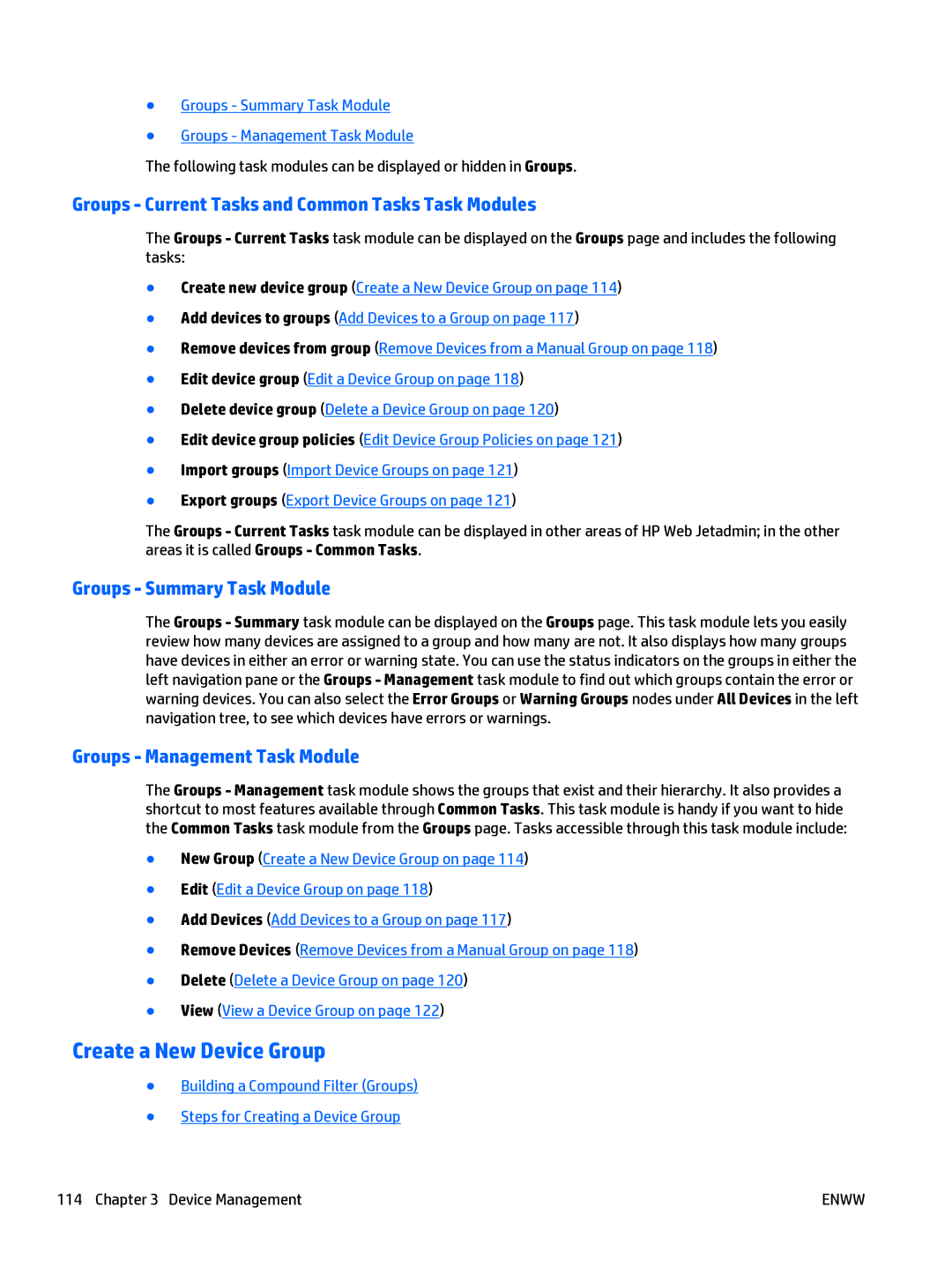●Groups - Summary Task Module
●Groups - Management Task Module
The following task modules can be displayed or hidden in Groups.
Groups - Current Tasks and Common Tasks Task Modules
The Groups - Current Tasks task module can be displayed on the Groups page and includes the following tasks:
●Create new device group (Create a New Device Group on page 114)
●Add devices to groups (Add Devices to a Group on page 117)
●Remove devices from group (Remove Devices from a Manual Group on page 118)
●Edit device group (Edit a Device Group on page 118)
●Delete device group (Delete a Device Group on page 120)
●Edit device group policies (Edit Device Group Policies on page 121)
●Import groups (Import Device Groups on page 121)
●Export groups (Export Device Groups on page 121)
The Groups - Current Tasks task module can be displayed in other areas of HP Web Jetadmin; in the other areas it is called Groups - Common Tasks.
Groups - Summary Task Module
The Groups - Summary task module can be displayed on the Groups page. This task module lets you easily review how many devices are assigned to a group and how many are not. It also displays how many groups have devices in either an error or warning state. You can use the status indicators on the groups in either the left navigation pane or the Groups - Management task module to find out which groups contain the error or warning devices. You can also select the Error Groups or Warning Groups nodes under All Devices in the left navigation tree, to see which devices have errors or warnings.
Groups - Management Task Module
The Groups - Management task module shows the groups that exist and their hierarchy. It also provides a shortcut to most features available through Common Tasks. This task module is handy if you want to hide the Common Tasks task module from the Groups page. Tasks accessible through this task module include:
●New Group (Create a New Device Group on page 114)
●Edit (Edit a Device Group on page 118)
●Add Devices (Add Devices to a Group on page 117)
●Remove Devices (Remove Devices from a Manual Group on page 118)
●Delete (Delete a Device Group on page 120)
●View (View a Device Group on page 122)
Create a New Device Group
●Building a Compound Filter (Groups)
●Steps for Creating a Device Group
114 Chapter 3 Device Management | ENWW |