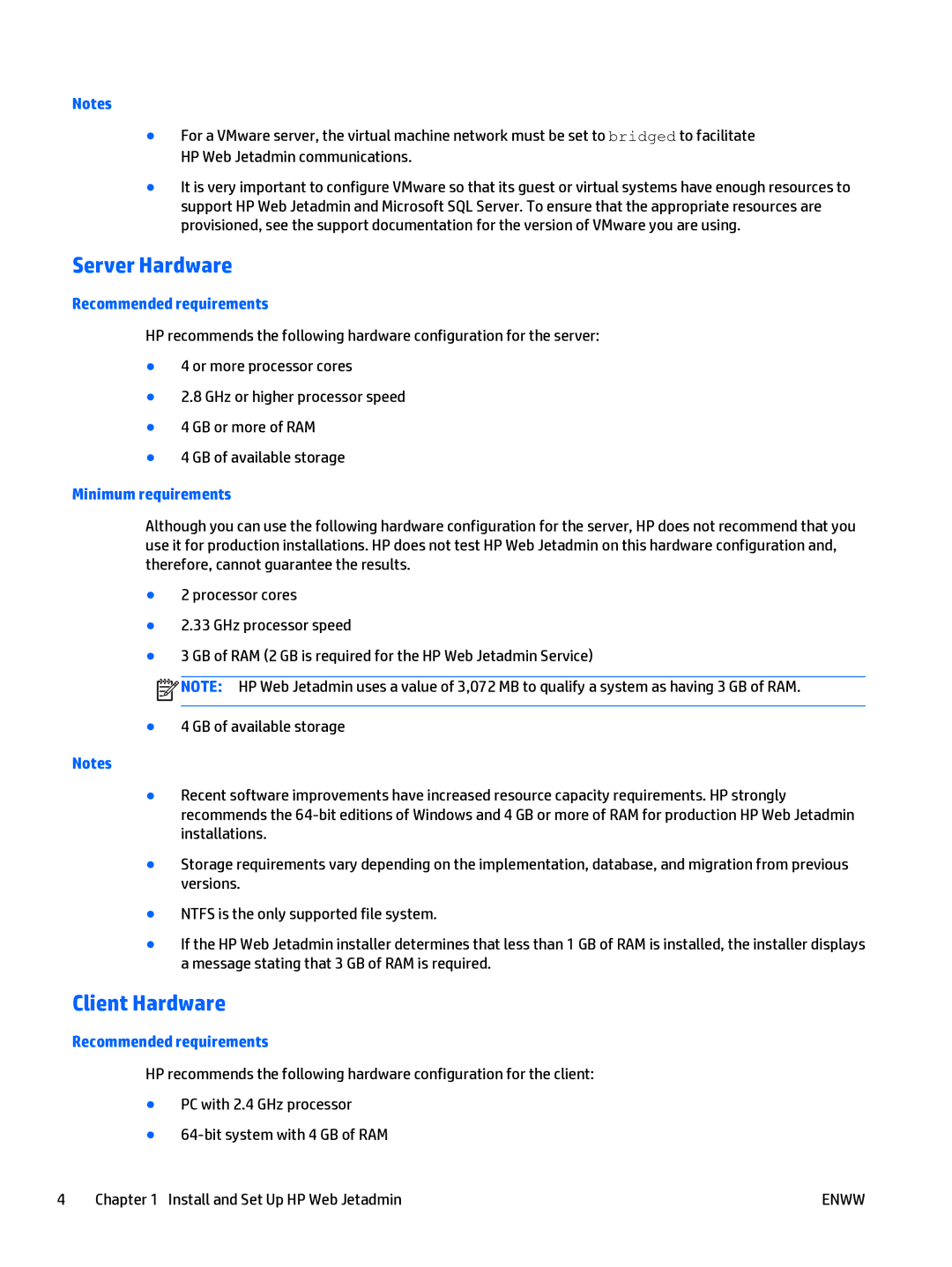Notes
●For a VMware server, the virtual machine network must be set to bridged to facilitate HP Web Jetadmin communications.
●It is very important to configure VMware so that its guest or virtual systems have enough resources to support HP Web Jetadmin and Microsoft SQL Server. To ensure that the appropriate resources are provisioned, see the support documentation for the version of VMware you are using.
Server Hardware
Recommended requirements
HP recommends the following hardware configuration for the server:
●4 or more processor cores
●2.8 GHz or higher processor speed
●4 GB or more of RAM
●4 GB of available storage
Minimum requirements
Although you can use the following hardware configuration for the server, HP does not recommend that you use it for production installations. HP does not test HP Web Jetadmin on this hardware configuration and, therefore, cannot guarantee the results.
●2 processor cores
●2.33 GHz processor speed
●3 GB of RAM (2 GB is required for the HP Web Jetadmin Service)
![]() NOTE: HP Web Jetadmin uses a value of 3,072 MB to qualify a system as having 3 GB of RAM.
NOTE: HP Web Jetadmin uses a value of 3,072 MB to qualify a system as having 3 GB of RAM.
●4 GB of available storage
Notes
●Recent software improvements have increased resource capacity requirements. HP strongly recommends the
●Storage requirements vary depending on the implementation, database, and migration from previous versions.
●NTFS is the only supported file system.
●If the HP Web Jetadmin installer determines that less than 1 GB of RAM is installed, the installer displays a message stating that 3 GB of RAM is required.
Client Hardware
Recommended requirements
HP recommends the following hardware configuration for the client:
●PC with 2.4 GHz processor
●
4 | Chapter 1 Install and Set Up HP Web Jetadmin | ENWW |