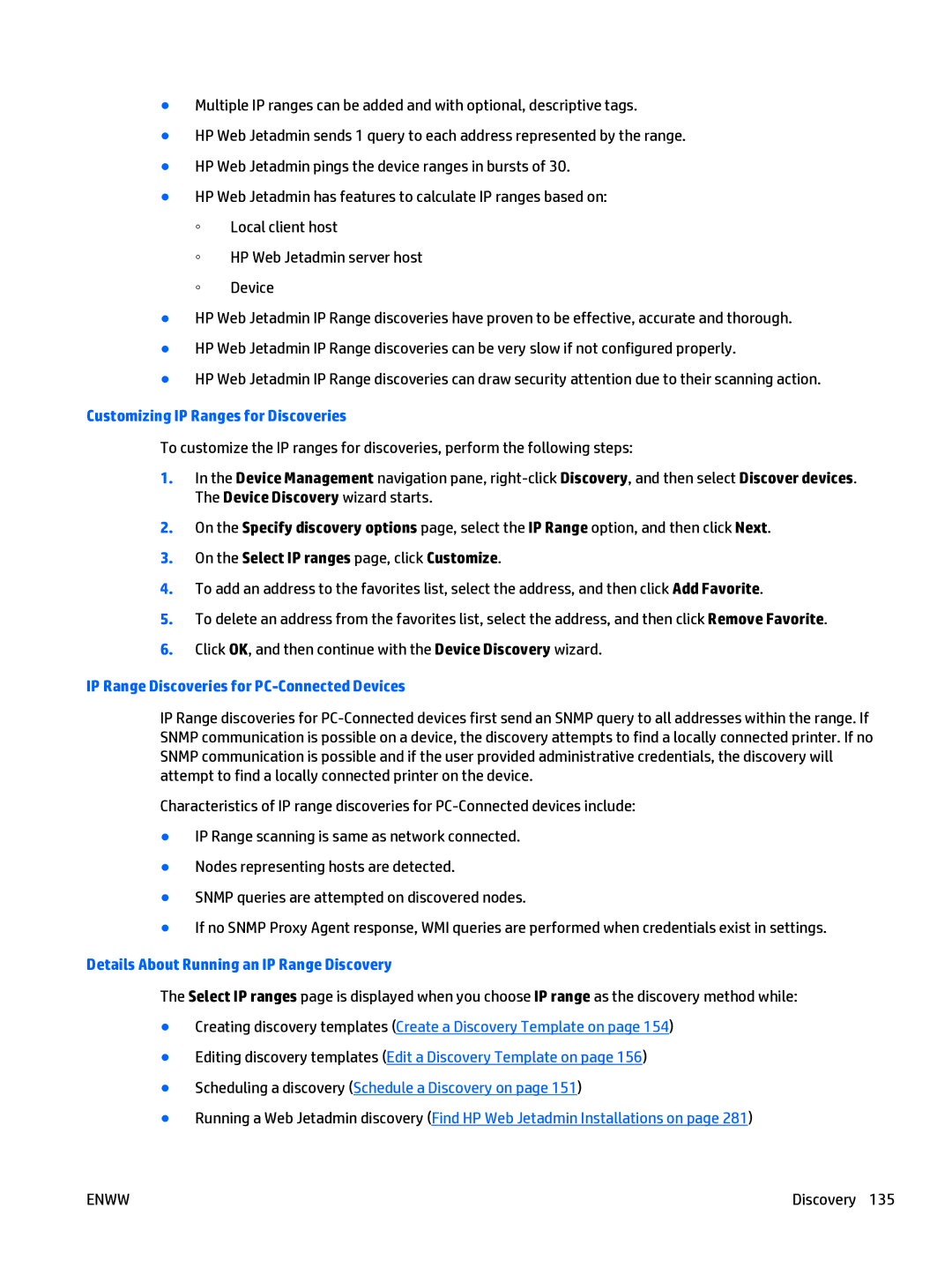●Multiple IP ranges can be added and with optional, descriptive tags.
●HP Web Jetadmin sends 1 query to each address represented by the range.
●HP Web Jetadmin pings the device ranges in bursts of 30.
●HP Web Jetadmin has features to calculate IP ranges based on:
◦Local client host
◦HP Web Jetadmin server host
◦Device
●HP Web Jetadmin IP Range discoveries have proven to be effective, accurate and thorough.
●HP Web Jetadmin IP Range discoveries can be very slow if not configured properly.
●HP Web Jetadmin IP Range discoveries can draw security attention due to their scanning action.
Customizing IP Ranges for Discoveries
To customize the IP ranges for discoveries, perform the following steps:
1.In the Device Management navigation pane,
2.On the Specify discovery options page, select the IP Range option, and then click Next.
3.On the Select IP ranges page, click Customize.
4.To add an address to the favorites list, select the address, and then click Add Favorite.
5.To delete an address from the favorites list, select the address, and then click Remove Favorite.
6.Click OK, and then continue with the Device Discovery wizard.
IP Range Discoveries for PC-Connected Devices
IP Range discoveries for
Characteristics of IP range discoveries for
●IP Range scanning is same as network connected.
●Nodes representing hosts are detected.
●SNMP queries are attempted on discovered nodes.
●If no SNMP Proxy Agent response, WMI queries are performed when credentials exist in settings.
Details About Running an IP Range Discovery
The Select IP ranges page is displayed when you choose IP range as the discovery method while:
●Creating discovery templates (Create a Discovery Template on page 154)
●Editing discovery templates (Edit a Discovery Template on page 156)
●Scheduling a discovery (Schedule a Discovery on page 151)
●Running a Web Jetadmin discovery (Find HP Web Jetadmin Installations on page 281)
ENWW | Discovery 135 |