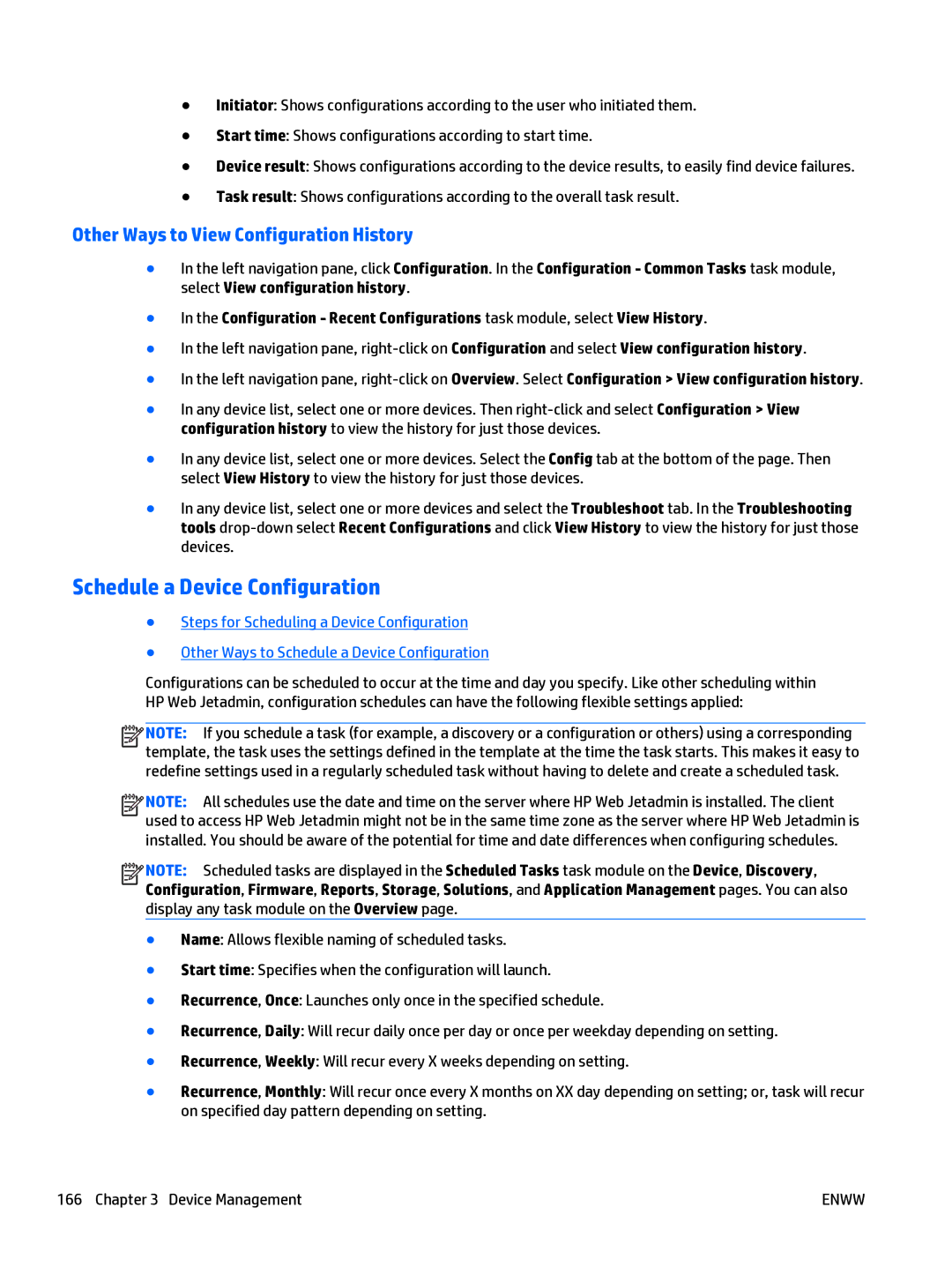●Initiator: Shows configurations according to the user who initiated them.
●Start time: Shows configurations according to start time.
●Device result: Shows configurations according to the device results, to easily find device failures.
●Task result: Shows configurations according to the overall task result.
Other Ways to View Configuration History
●In the left navigation pane, click Configuration. In the Configuration - Common Tasks task module, select View configuration history.
●In the Configuration - Recent Configurations task module, select View History.
●In the left navigation pane,
●In the left navigation pane,
●In any device list, select one or more devices. Then
●In any device list, select one or more devices. Select the Config tab at the bottom of the page. Then select View History to view the history for just those devices.
●In any device list, select one or more devices and select the Troubleshoot tab. In the Troubleshooting tools
Schedule a Device Configuration
●Steps for Scheduling a Device Configuration
●Other Ways to Schedule a Device Configuration
Configurations can be scheduled to occur at the time and day you specify. Like other scheduling within HP Web Jetadmin, configuration schedules can have the following flexible settings applied:
![]()
![]()
![]()
![]() NOTE: If you schedule a task (for example, a discovery or a configuration or others) using a corresponding template, the task uses the settings defined in the template at the time the task starts. This makes it easy to redefine settings used in a regularly scheduled task without having to delete and create a scheduled task.
NOTE: If you schedule a task (for example, a discovery or a configuration or others) using a corresponding template, the task uses the settings defined in the template at the time the task starts. This makes it easy to redefine settings used in a regularly scheduled task without having to delete and create a scheduled task.
![]()
![]()
![]()
![]() NOTE: All schedules use the date and time on the server where HP Web Jetadmin is installed. The client used to access HP Web Jetadmin might not be in the same time zone as the server where HP Web Jetadmin is installed. You should be aware of the potential for time and date differences when configuring schedules.
NOTE: All schedules use the date and time on the server where HP Web Jetadmin is installed. The client used to access HP Web Jetadmin might not be in the same time zone as the server where HP Web Jetadmin is installed. You should be aware of the potential for time and date differences when configuring schedules.
![]()
![]()
![]()
![]() NOTE: Scheduled tasks are displayed in the Scheduled Tasks task module on the Device, Discovery, Configuration, Firmware, Reports, Storage, Solutions, and Application Management pages. You can also display any task module on the Overview page.
NOTE: Scheduled tasks are displayed in the Scheduled Tasks task module on the Device, Discovery, Configuration, Firmware, Reports, Storage, Solutions, and Application Management pages. You can also display any task module on the Overview page.
●Name: Allows flexible naming of scheduled tasks.
●Start time: Specifies when the configuration will launch.
●Recurrence, Once: Launches only once in the specified schedule.
●Recurrence, Daily: Will recur daily once per day or once per weekday depending on setting.
●Recurrence, Weekly: Will recur every X weeks depending on setting.
●Recurrence, Monthly: Will recur once every X months on XX day depending on setting; or, task will recur on specified day pattern depending on setting.
166 Chapter 3 Device Management | ENWW |