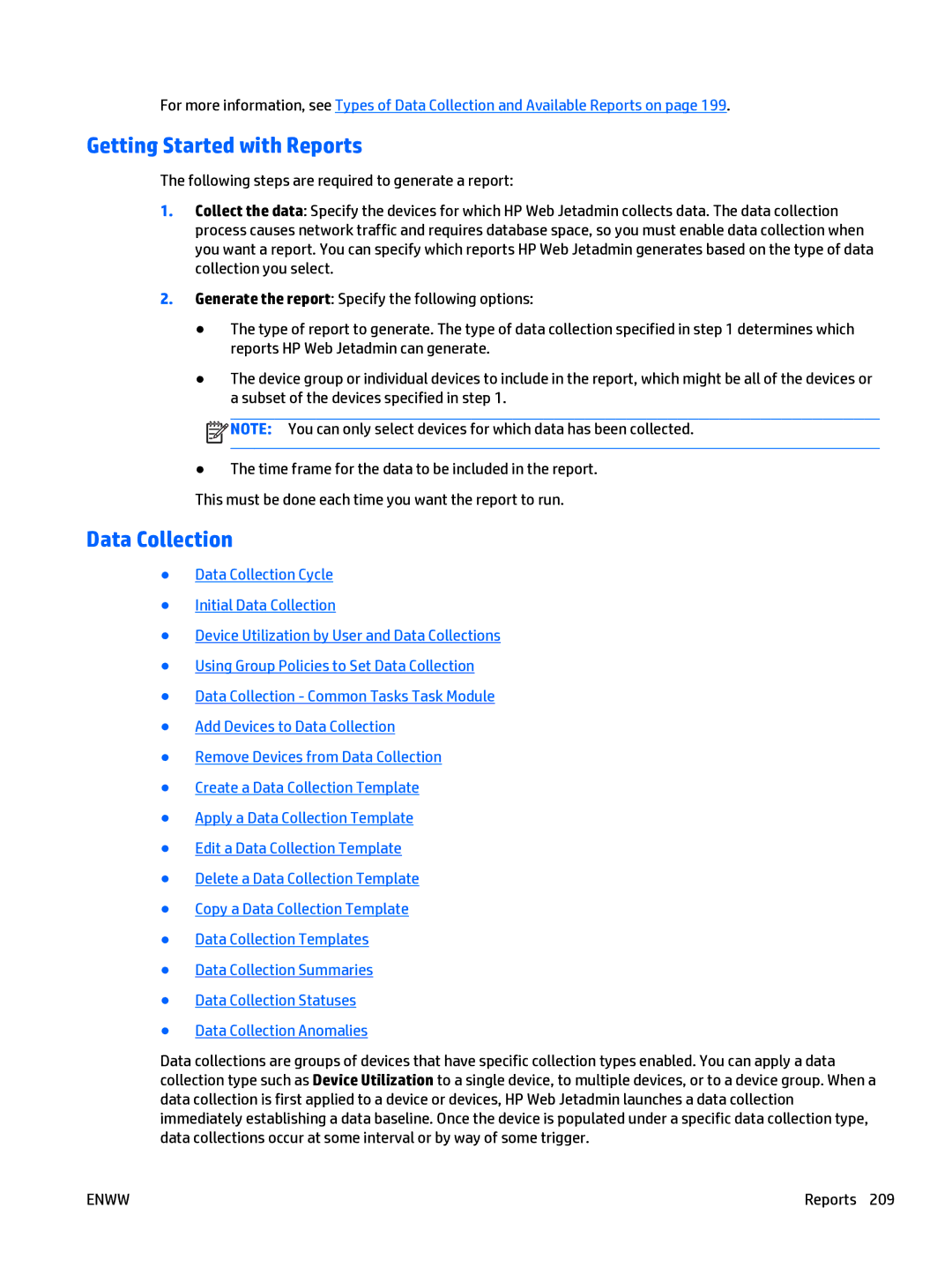For more information, see Types of Data Collection and Available Reports on page 199.
Getting Started with Reports
The following steps are required to generate a report:
1.Collect the data: Specify the devices for which HP Web Jetadmin collects data. The data collection process causes network traffic and requires database space, so you must enable data collection when you want a report. You can specify which reports HP Web Jetadmin generates based on the type of data collection you select.
2.Generate the report: Specify the following options:
●The type of report to generate. The type of data collection specified in step 1 determines which reports HP Web Jetadmin can generate.
●The device group or individual devices to include in the report, which might be all of the devices or a subset of the devices specified in step 1.
![]() NOTE: You can only select devices for which data has been collected.
NOTE: You can only select devices for which data has been collected.
●The time frame for the data to be included in the report. This must be done each time you want the report to run.
Data Collection
●Data Collection Cycle
●Initial Data Collection
●Device Utilization by User and Data Collections
●Using Group Policies to Set Data Collection
●Data Collection - Common Tasks Task Module
●Add Devices to Data Collection
●Remove Devices from Data Collection
●Create a Data Collection Template
●Apply a Data Collection Template
●Edit a Data Collection Template
●Delete a Data Collection Template
●Copy a Data Collection Template
●Data Collection Templates
●Data Collection Summaries
●Data Collection Statuses
●Data Collection Anomalies
Data collections are groups of devices that have specific collection types enabled. You can apply a data collection type such as Device Utilization to a single device, to multiple devices, or to a device group. When a data collection is first applied to a device or devices, HP Web Jetadmin launches a data collection immediately establishing a data baseline. Once the device is populated under a specific data collection type, data collections occur at some interval or by way of some trigger.
ENWW | Reports 209 |