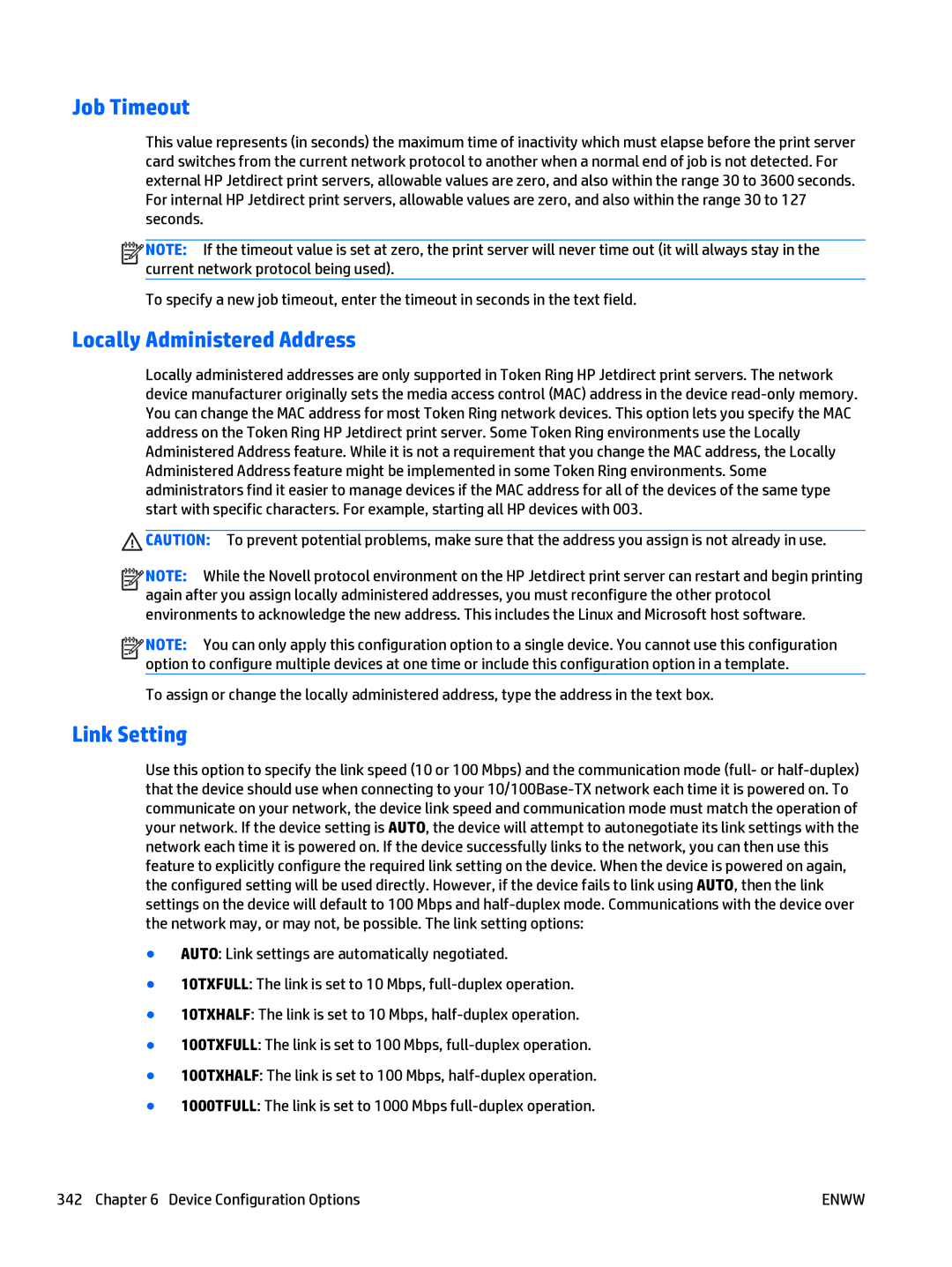Job Timeout
This value represents (in seconds) the maximum time of inactivity which must elapse before the print server card switches from the current network protocol to another when a normal end of job is not detected. For external HP Jetdirect print servers, allowable values are zero, and also within the range 30 to 3600 seconds. For internal HP Jetdirect print servers, allowable values are zero, and also within the range 30 to 127 seconds.
![]()
![]()
![]()
![]() NOTE: If the timeout value is set at zero, the print server will never time out (it will always stay in the current network protocol being used).
NOTE: If the timeout value is set at zero, the print server will never time out (it will always stay in the current network protocol being used).
To specify a new job timeout, enter the timeout in seconds in the text field.
Locally Administered Address
Locally administered addresses are only supported in Token Ring HP Jetdirect print servers. The network device manufacturer originally sets the media access control (MAC) address in the device
![]() CAUTION: To prevent potential problems, make sure that the address you assign is not already in use.
CAUTION: To prevent potential problems, make sure that the address you assign is not already in use.
![]()
![]()
![]()
![]() NOTE: While the Novell protocol environment on the HP Jetdirect print server can restart and begin printing again after you assign locally administered addresses, you must reconfigure the other protocol environments to acknowledge the new address. This includes the Linux and Microsoft host software.
NOTE: While the Novell protocol environment on the HP Jetdirect print server can restart and begin printing again after you assign locally administered addresses, you must reconfigure the other protocol environments to acknowledge the new address. This includes the Linux and Microsoft host software.
![]()
![]()
![]()
![]() NOTE: You can only apply this configuration option to a single device. You cannot use this configuration option to configure multiple devices at one time or include this configuration option in a template.
NOTE: You can only apply this configuration option to a single device. You cannot use this configuration option to configure multiple devices at one time or include this configuration option in a template.
To assign or change the locally administered address, type the address in the text box.
Link Setting
Use this option to specify the link speed (10 or 100 Mbps) and the communication mode (full- or
●AUTO: Link settings are automatically negotiated.
●10TXFULL: The link is set to 10 Mbps,
●10TXHALF: The link is set to 10 Mbps,
●100TXFULL: The link is set to 100 Mbps,
●100TXHALF: The link is set to 100 Mbps,
●1000TFULL: The link is set to 1000 Mbps
342 Chapter 6 Device Configuration Options | ENWW |