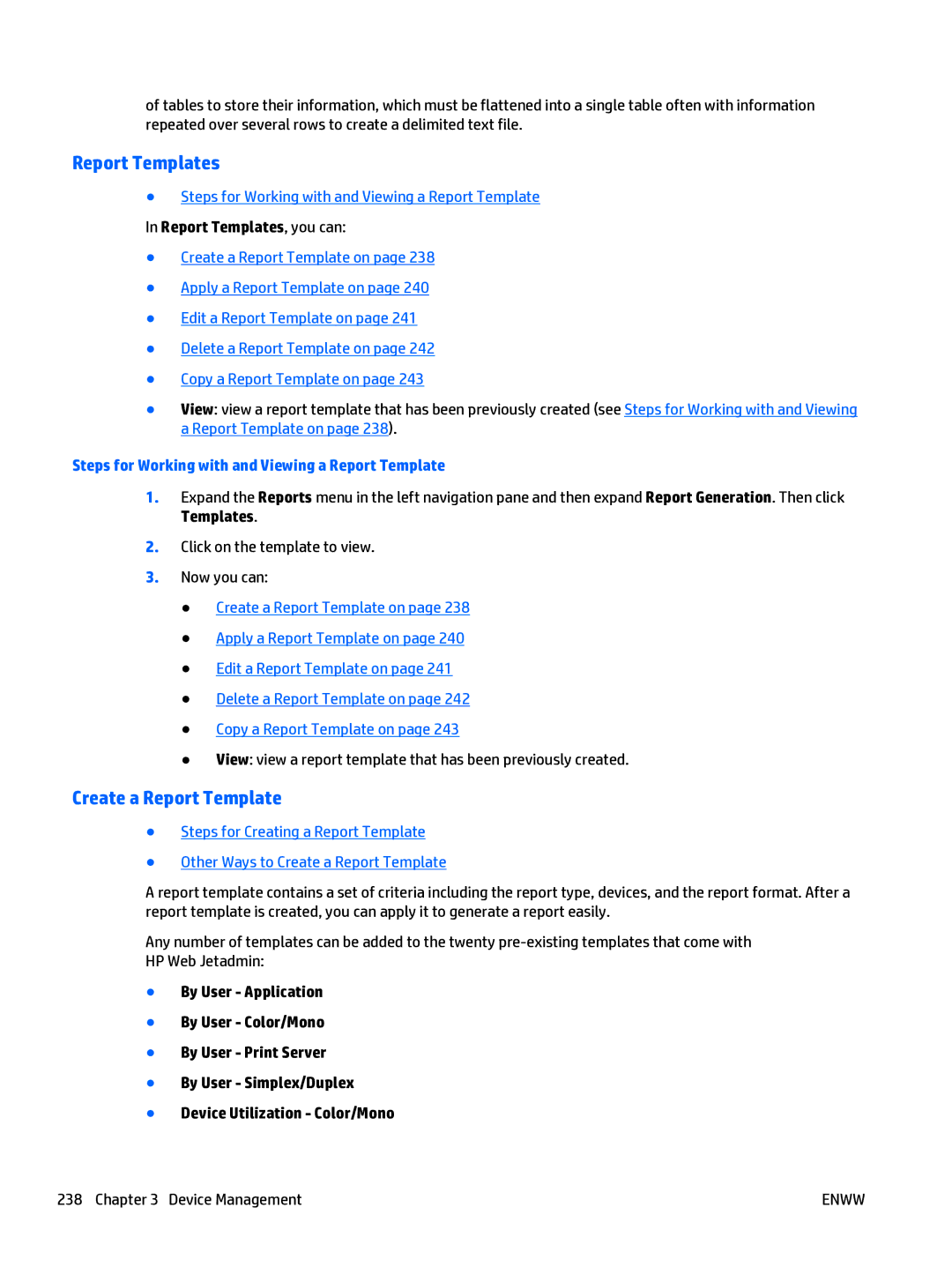of tables to store their information, which must be flattened into a single table often with information repeated over several rows to create a delimited text file.
Report Templates
●Steps for Working with and Viewing a Report Template In Report Templates, you can:
●Create a Report Template on page 238
●Apply a Report Template on page 240
●Edit a Report Template on page 241
●Delete a Report Template on page 242
●Copy a Report Template on page 243
●View: view a report template that has been previously created (see Steps for Working with and Viewing a Report Template on page 238).
Steps for Working with and Viewing a Report Template
1.Expand the Reports menu in the left navigation pane and then expand Report Generation. Then click Templates.
2.Click on the template to view.
3.Now you can:
●Create a Report Template on page 238
●Apply a Report Template on page 240
●Edit a Report Template on page 241
●Delete a Report Template on page 242
●Copy a Report Template on page 243
●View: view a report template that has been previously created.
Create a Report Template
●Steps for Creating a Report Template
●Other Ways to Create a Report Template
A report template contains a set of criteria including the report type, devices, and the report format. After a report template is created, you can apply it to generate a report easily.
Any number of templates can be added to the twenty
●By User - Application
●By User - Color/Mono
●By User - Print Server
●By User - Simplex/Duplex
●Device Utilization - Color/Mono
238 Chapter 3 Device Management | ENWW |