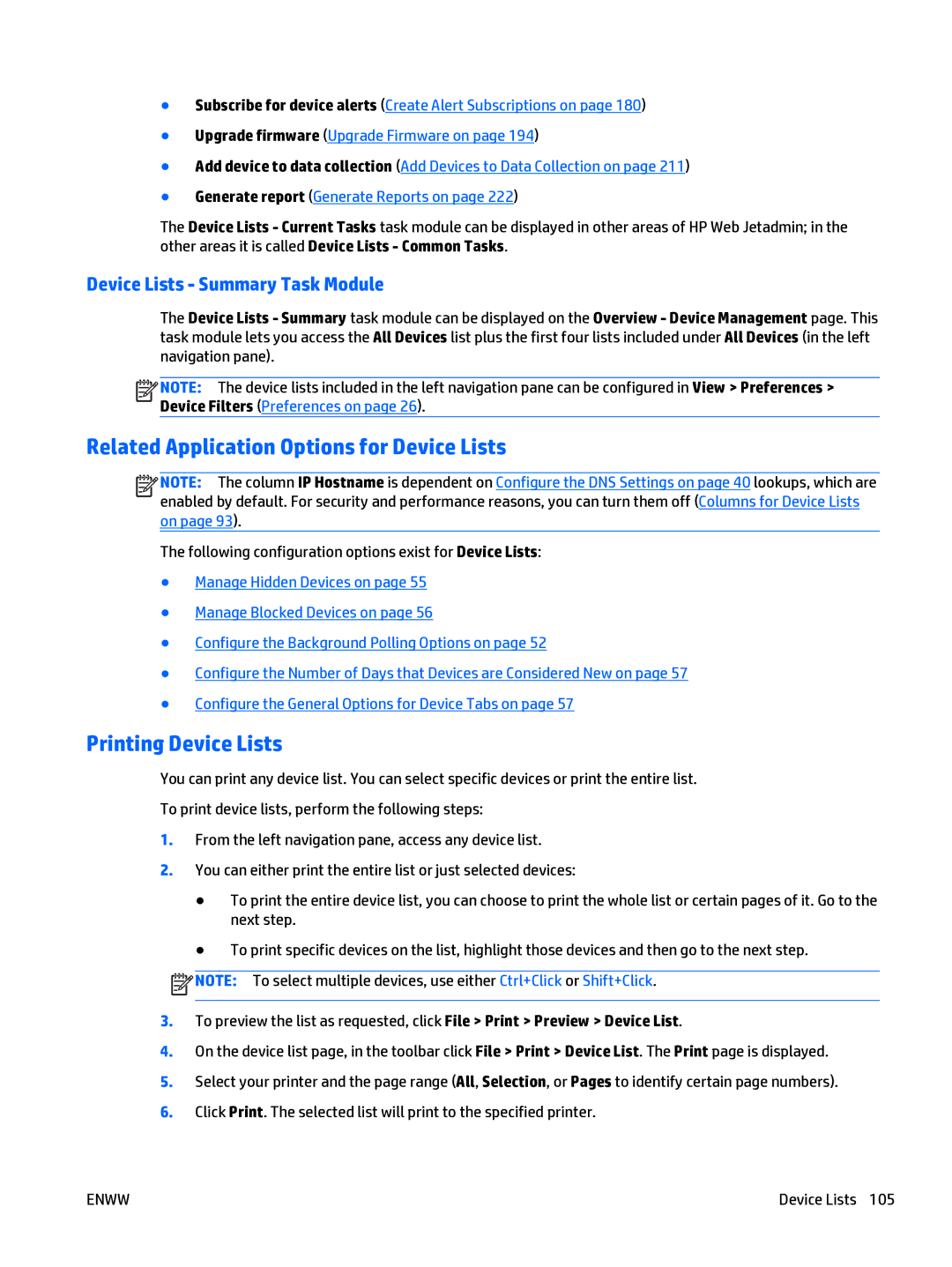●Subscribe for device alerts (Create Alert Subscriptions on page 180)
●Upgrade firmware (Upgrade Firmware on page 194)
●Add device to data collection (Add Devices to Data Collection on page 211)
●Generate report (Generate Reports on page 222)
The Device Lists - Current Tasks task module can be displayed in other areas of HP Web Jetadmin; in the other areas it is called Device Lists - Common Tasks.
Device Lists - Summary Task Module
The Device Lists - Summary task module can be displayed on the Overview - Device Management page. This task module lets you access the All Devices list plus the first four lists included under All Devices (in the left navigation pane).
![]()
![]()
![]()
![]() NOTE: The device lists included in the left navigation pane can be configured in View > Preferences > Device Filters (Preferences on page 26).
NOTE: The device lists included in the left navigation pane can be configured in View > Preferences > Device Filters (Preferences on page 26).
Related Application Options for Device Lists
![]()
![]()
![]()
![]() NOTE: The column IP Hostname is dependent on Configure the DNS Settings on page 40 lookups, which are enabled by default. For security and performance reasons, you can turn them off (Columns for Device Lists on page 93).
NOTE: The column IP Hostname is dependent on Configure the DNS Settings on page 40 lookups, which are enabled by default. For security and performance reasons, you can turn them off (Columns for Device Lists on page 93).
The following configuration options exist for Device Lists:
●Manage Hidden Devices on page 55
●Manage Blocked Devices on page 56
●Configure the Background Polling Options on page 52
●Configure the Number of Days that Devices are Considered New on page 57
●Configure the General Options for Device Tabs on page 57
Printing Device Lists
You can print any device list. You can select specific devices or print the entire list.
To print device lists, perform the following steps:
1.From the left navigation pane, access any device list.
2.You can either print the entire list or just selected devices:
●To print the entire device list, you can choose to print the whole list or certain pages of it. Go to the next step.
●To print specific devices on the list, highlight those devices and then go to the next step.
![]()
![]()
![]()
![]() NOTE: To select multiple devices, use either Ctrl+Click or Shift+Click.
NOTE: To select multiple devices, use either Ctrl+Click or Shift+Click.
3.To preview the list as requested, click File > Print > Preview > Device List.
4.On the device list page, in the toolbar click File > Print > Device List. The Print page is displayed.
5.Select your printer and the page range (All, Selection, or Pages to identify certain page numbers).
6.Click Print. The selected list will print to the specified printer.
ENWW | Device Lists 105 |