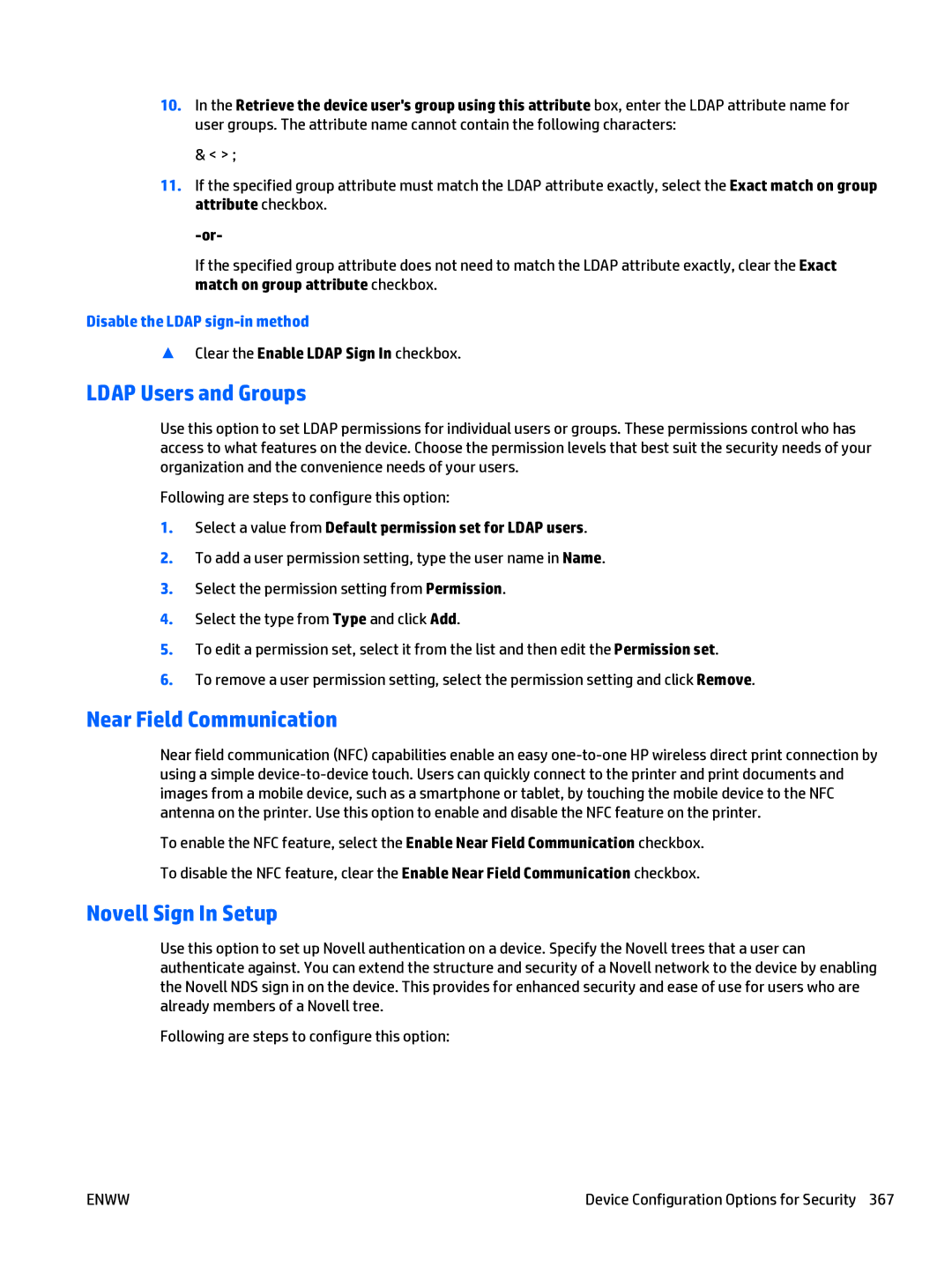10.In the Retrieve the device user's group using this attribute box, enter the LDAP attribute name for user groups. The attribute name cannot contain the following characters:
& < > ;
11.If the specified group attribute must match the LDAP attribute exactly, select the Exact match on group attribute checkbox.
If the specified group attribute does not need to match the LDAP attribute exactly, clear the Exact match on group attribute checkbox.
Disable the LDAP sign-in method
▲Clear the Enable LDAP Sign In checkbox.
LDAP Users and Groups
Use this option to set LDAP permissions for individual users or groups. These permissions control who has access to what features on the device. Choose the permission levels that best suit the security needs of your organization and the convenience needs of your users.
Following are steps to configure this option:
1.Select a value from Default permission set for LDAP users.
2.To add a user permission setting, type the user name in Name.
3.Select the permission setting from Permission.
4.Select the type from Type and click Add.
5.To edit a permission set, select it from the list and then edit the Permission set.
6.To remove a user permission setting, select the permission setting and click Remove.
Near Field Communication
Near field communication (NFC) capabilities enable an easy
To enable the NFC feature, select the Enable Near Field Communication checkbox. To disable the NFC feature, clear the Enable Near Field Communication checkbox.
Novell Sign In Setup
Use this option to set up Novell authentication on a device. Specify the Novell trees that a user can authenticate against. You can extend the structure and security of a Novell network to the device by enabling the Novell NDS sign in on the device. This provides for enhanced security and ease of use for users who are already members of a Novell tree.
Following are steps to configure this option:
ENWW | Device Configuration Options for Security 367 |