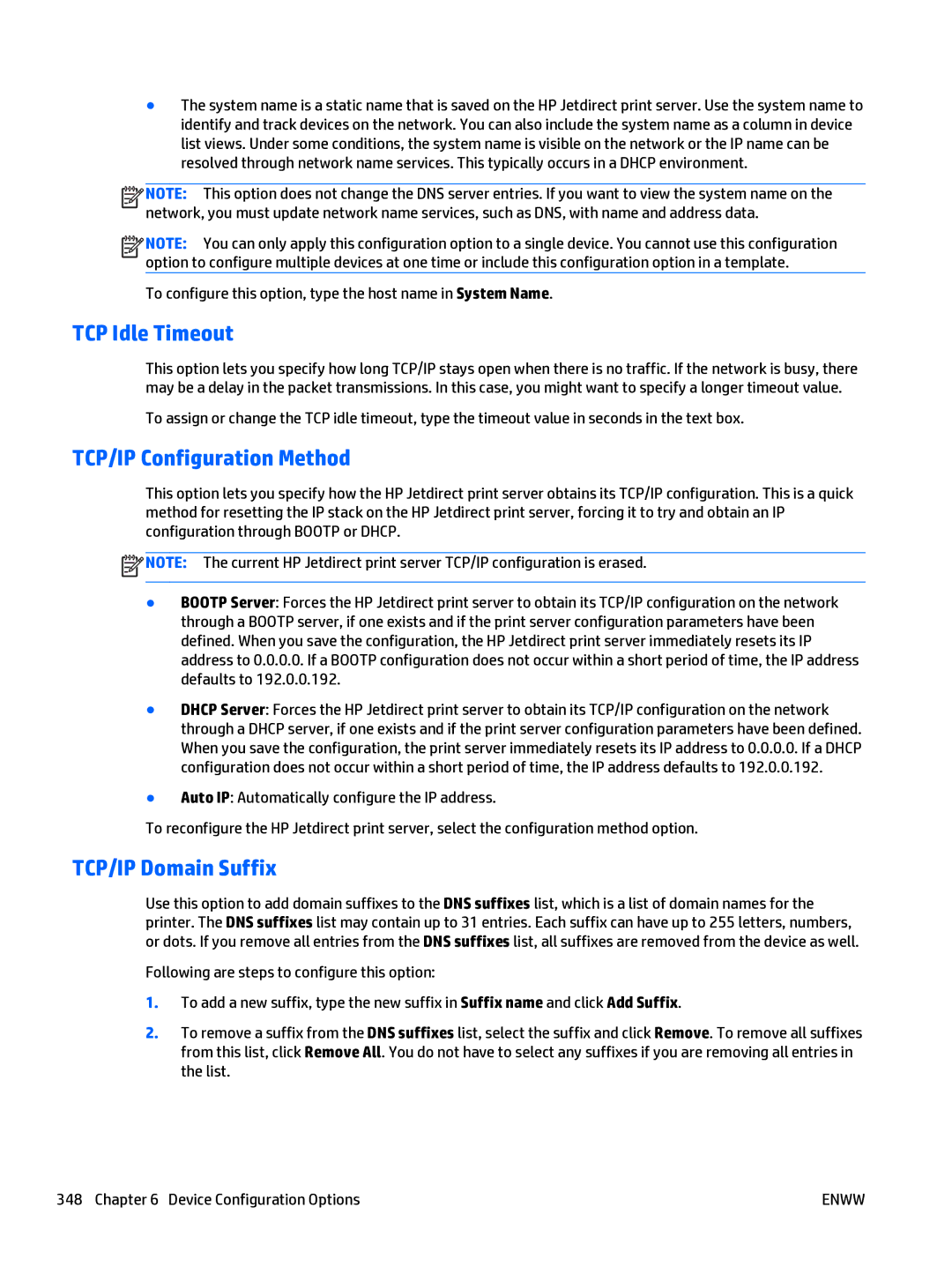●The system name is a static name that is saved on the HP Jetdirect print server. Use the system name to identify and track devices on the network. You can also include the system name as a column in device list views. Under some conditions, the system name is visible on the network or the IP name can be resolved through network name services. This typically occurs in a DHCP environment.
![]()
![]()
![]()
![]() NOTE: This option does not change the DNS server entries. If you want to view the system name on the network, you must update network name services, such as DNS, with name and address data.
NOTE: This option does not change the DNS server entries. If you want to view the system name on the network, you must update network name services, such as DNS, with name and address data.
![]()
![]()
![]()
![]() NOTE: You can only apply this configuration option to a single device. You cannot use this configuration option to configure multiple devices at one time or include this configuration option in a template.
NOTE: You can only apply this configuration option to a single device. You cannot use this configuration option to configure multiple devices at one time or include this configuration option in a template.
To configure this option, type the host name in System Name.
TCP Idle Timeout
This option lets you specify how long TCP/IP stays open when there is no traffic. If the network is busy, there may be a delay in the packet transmissions. In this case, you might want to specify a longer timeout value.
To assign or change the TCP idle timeout, type the timeout value in seconds in the text box.
TCP/IP Configuration Method
This option lets you specify how the HP Jetdirect print server obtains its TCP/IP configuration. This is a quick method for resetting the IP stack on the HP Jetdirect print server, forcing it to try and obtain an IP configuration through BOOTP or DHCP.
![]() NOTE: The current HP Jetdirect print server TCP/IP configuration is erased.
NOTE: The current HP Jetdirect print server TCP/IP configuration is erased.
●BOOTP Server: Forces the HP Jetdirect print server to obtain its TCP/IP configuration on the network through a BOOTP server, if one exists and if the print server configuration parameters have been defined. When you save the configuration, the HP Jetdirect print server immediately resets its IP address to 0.0.0.0. If a BOOTP configuration does not occur within a short period of time, the IP address defaults to 192.0.0.192.
●DHCP Server: Forces the HP Jetdirect print server to obtain its TCP/IP configuration on the network through a DHCP server, if one exists and if the print server configuration parameters have been defined. When you save the configuration, the print server immediately resets its IP address to 0.0.0.0. If a DHCP configuration does not occur within a short period of time, the IP address defaults to 192.0.0.192.
●Auto IP: Automatically configure the IP address.
To reconfigure the HP Jetdirect print server, select the configuration method option.
TCP/IP Domain Suffix
Use this option to add domain suffixes to the DNS suffixes list, which is a list of domain names for the printer. The DNS suffixes list may contain up to 31 entries. Each suffix can have up to 255 letters, numbers, or dots. If you remove all entries from the DNS suffixes list, all suffixes are removed from the device as well.
Following are steps to configure this option:
1.To add a new suffix, type the new suffix in Suffix name and click Add Suffix.
2.To remove a suffix from the DNS suffixes list, select the suffix and click Remove. To remove all suffixes from this list, click Remove All. You do not have to select any suffixes if you are removing all entries in the list.
348 Chapter 6 Device Configuration Options | ENWW |