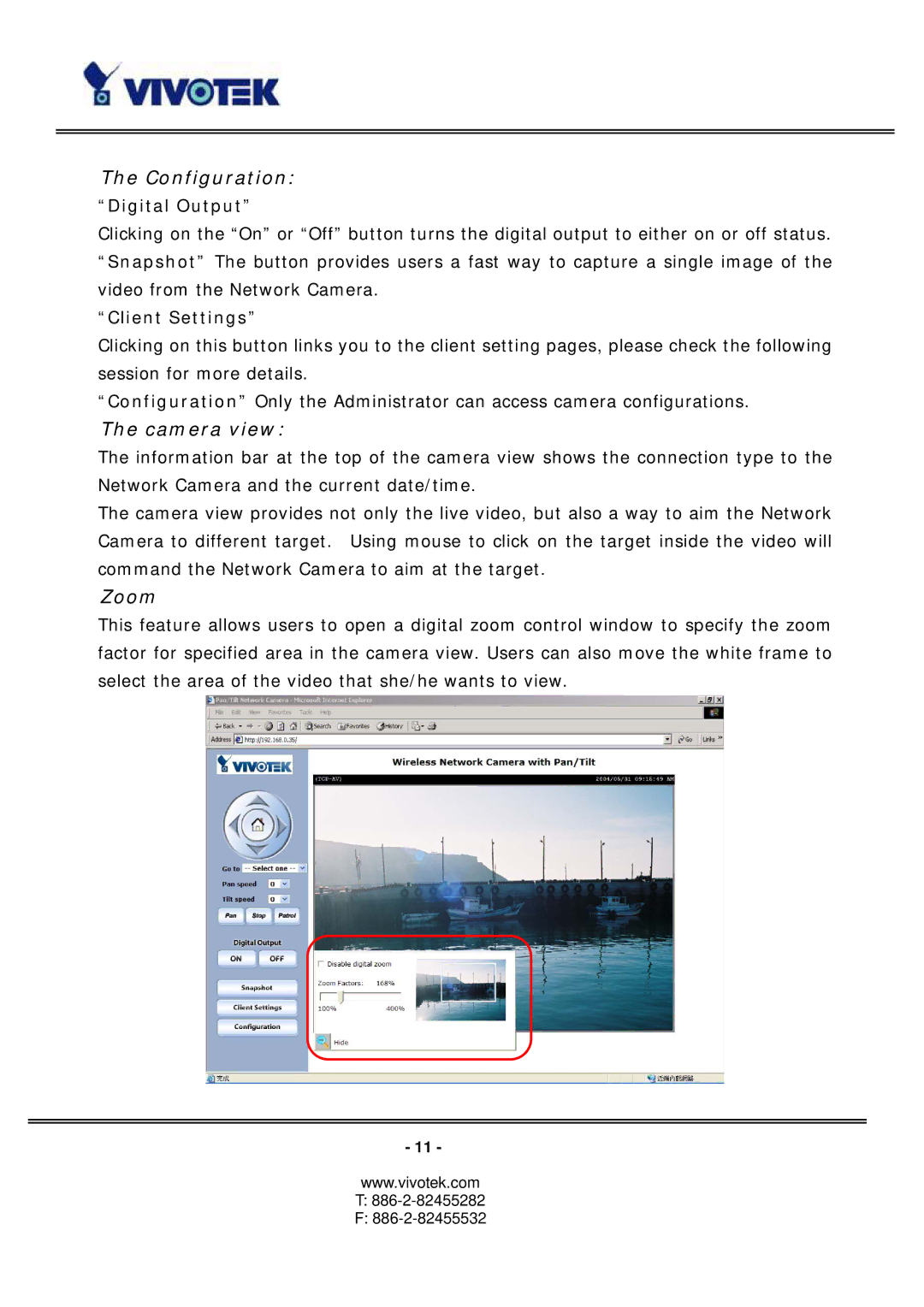The Configuration:
“Digital Output”
Clicking on the “On” or “Off” button turns the digital output to either on or off status. “Snapshot” The button provides users a fast way to capture a single image of the video from the Network Camera.
“Client Settings”
Clicking on this button links you to the client setting pages, please check the following session for more details.
“Configuration” Only the Administrator can access camera configurations.
The camera view:
The information bar at the top of the camera view shows the connection type to the Network Camera and the current date/time.
The camera view provides not only the live video, but also a way to aim the Network Camera to different target. Using mouse to click on the target inside the video will command the Network Camera to aim at the target.
Zoom
This feature allows users to open a digital zoom control window to specify the zoom factor for specified area in the camera view. Users can also move the white frame to select the area of the video that she/he wants to view.
- 11 -
www.vivotek.com