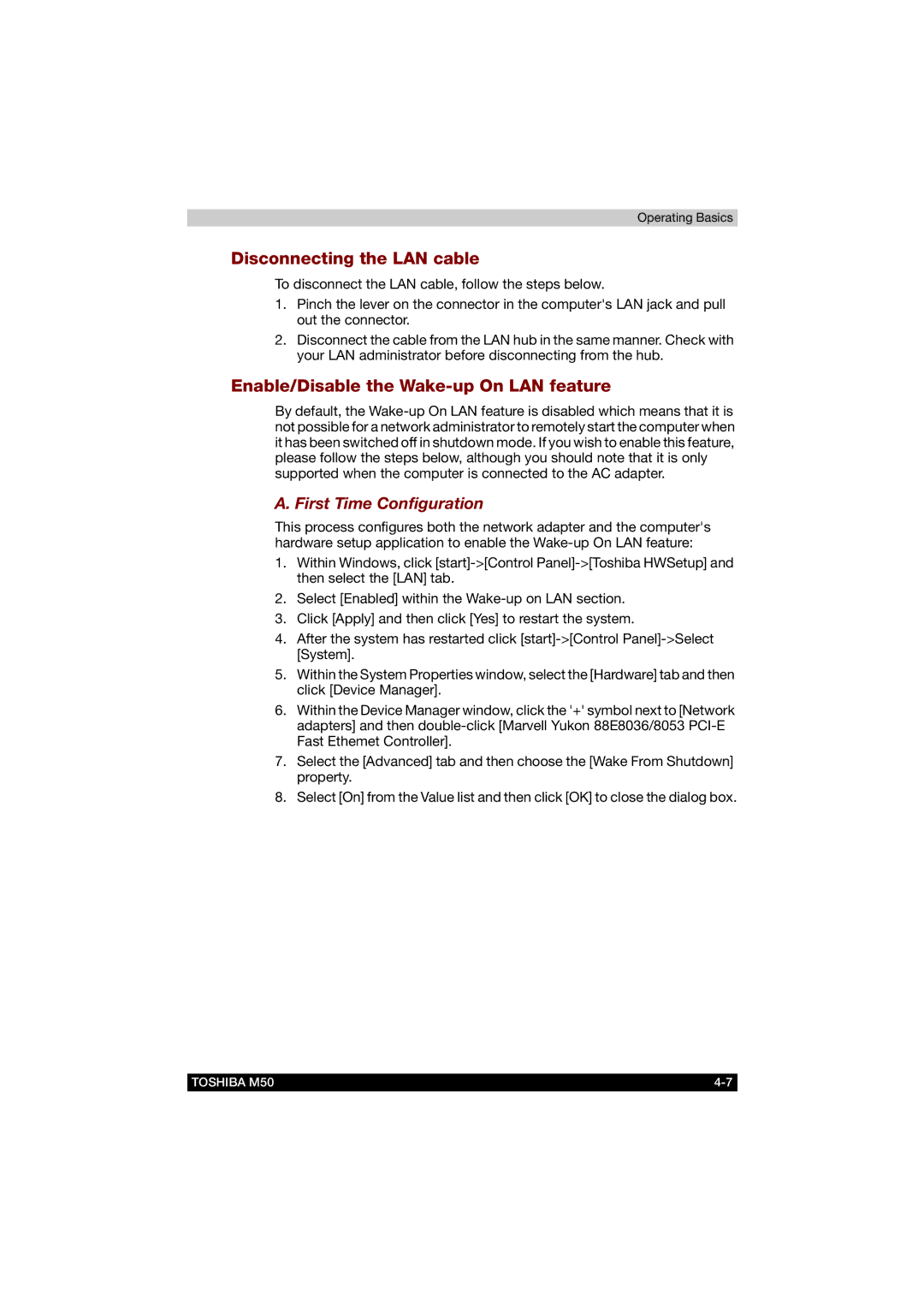Operating Basics
Disconnecting the LAN cable
To disconnect the LAN cable, follow the steps below.
1.Pinch the lever on the connector in the computer's LAN jack and pull out the connector.
2.Disconnect the cable from the LAN hub in the same manner. Check with your LAN administrator before disconnecting from the hub.
Enable/Disable the Wake-up On LAN feature
By default, the
A. First Time Configuration
This process configures both the network adapter and the computer's hardware setup application to enable the
1.Within Windows, click
2.Select [Enabled] within the
3.Click [Apply] and then click [Yes] to restart the system.
4.After the system has restarted click
5.Within the System Properties window, select the [Hardware] tab and then click [Device Manager].
6.Within the Device Manager window, click the '+' symbol next to [Network adapters] and then
7.Select the [Advanced] tab and then choose the [Wake From Shutdown] property.
8.Select [On] from the Value list and then click [OK] to close the dialog box.
TOSHIBA M50 |