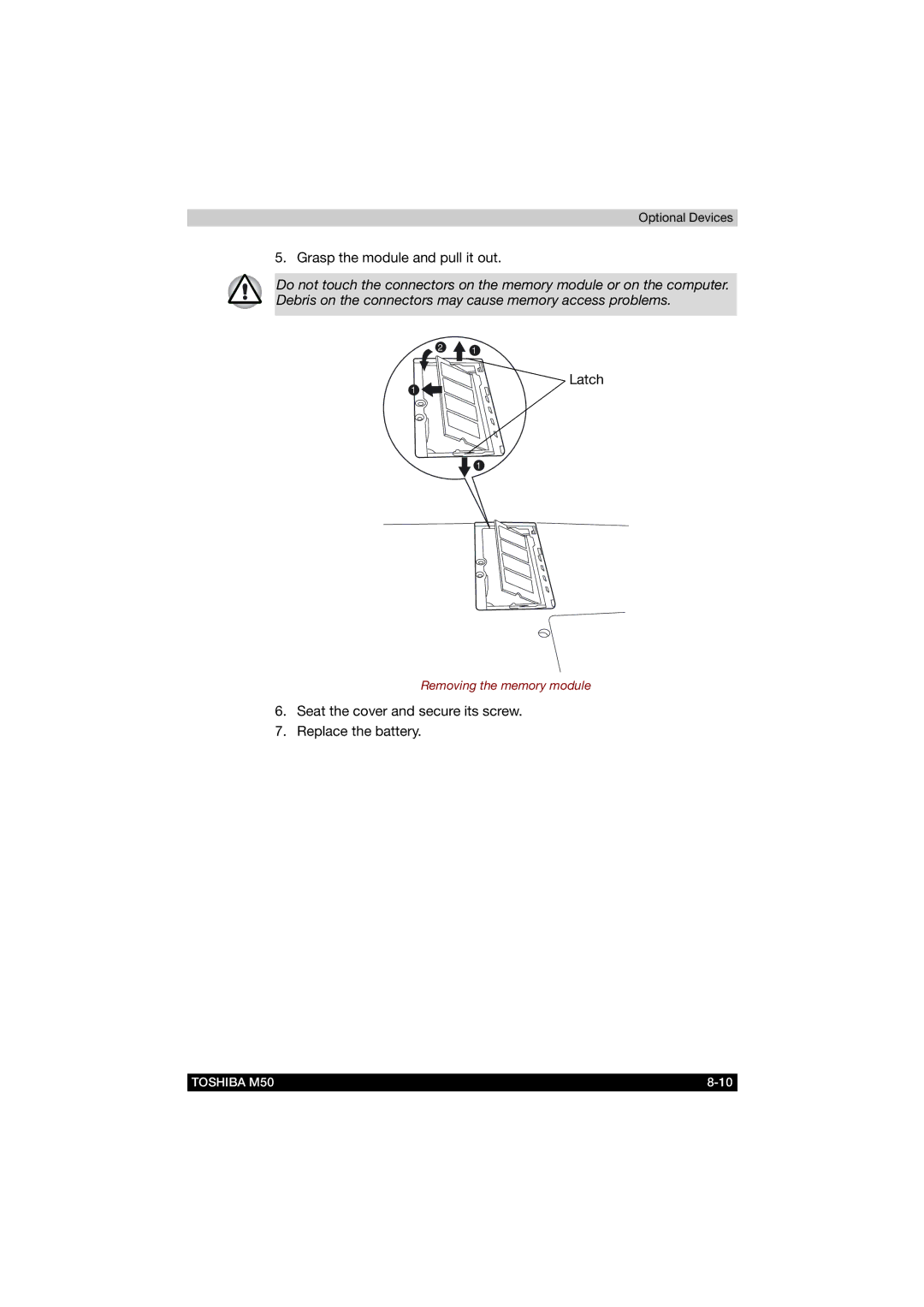Optional Devices
5. Grasp the module and pull it out.
Do not touch the connectors on the memory module or on the computer. Debris on the connectors may cause memory access problems.
2![]() 1
1
1 ![]()
Latch
![]() 1
1
Removing the memory module
6.Seat the cover and secure its screw.
7.Replace the battery.
TOSHIBA M50 |