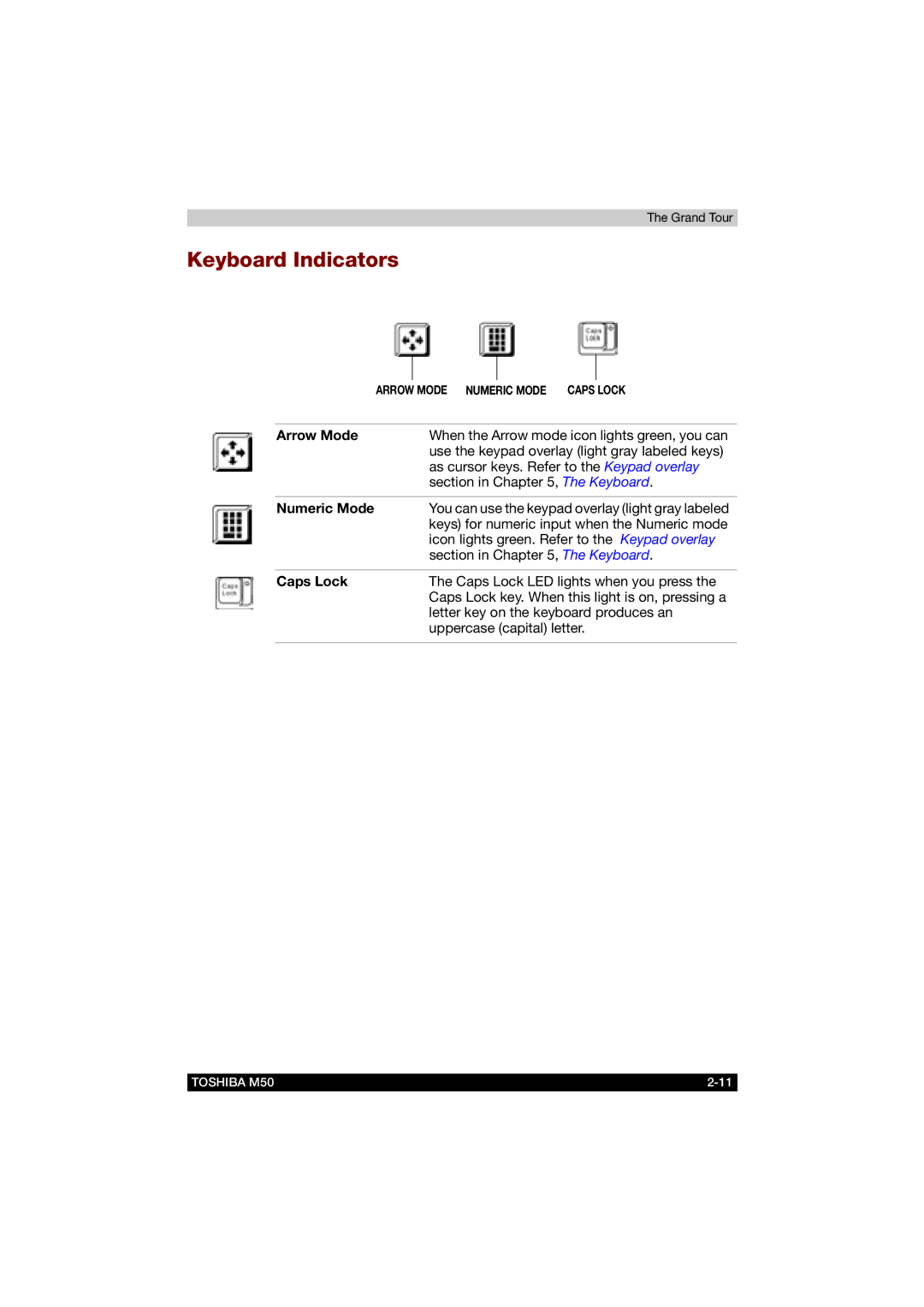The Grand Tour
Keyboard Indicators
| ARROW MODE NUMERIC MODE CAPS LOCK |
|
|
Arrow Mode | When the Arrow mode icon lights green, you can |
| use the keypad overlay (light gray labeled keys) |
| as cursor keys. Refer to the Keypad overlay |
| section in Chapter 5, The Keyboard. |
|
|
Numeric Mode | You can use the keypad overlay (light gray labeled |
| keys) for numeric input when the Numeric mode |
| icon lights green. Refer to the Keypad overlay |
| section in Chapter 5, The Keyboard. |
|
|
Caps Lock | The Caps Lock LED lights when you press the |
| Caps Lock key. When this light is on, pressing a |
| letter key on the keyboard produces an |
| uppercase (capital) letter. |
|
|
TOSHIBA M50 |