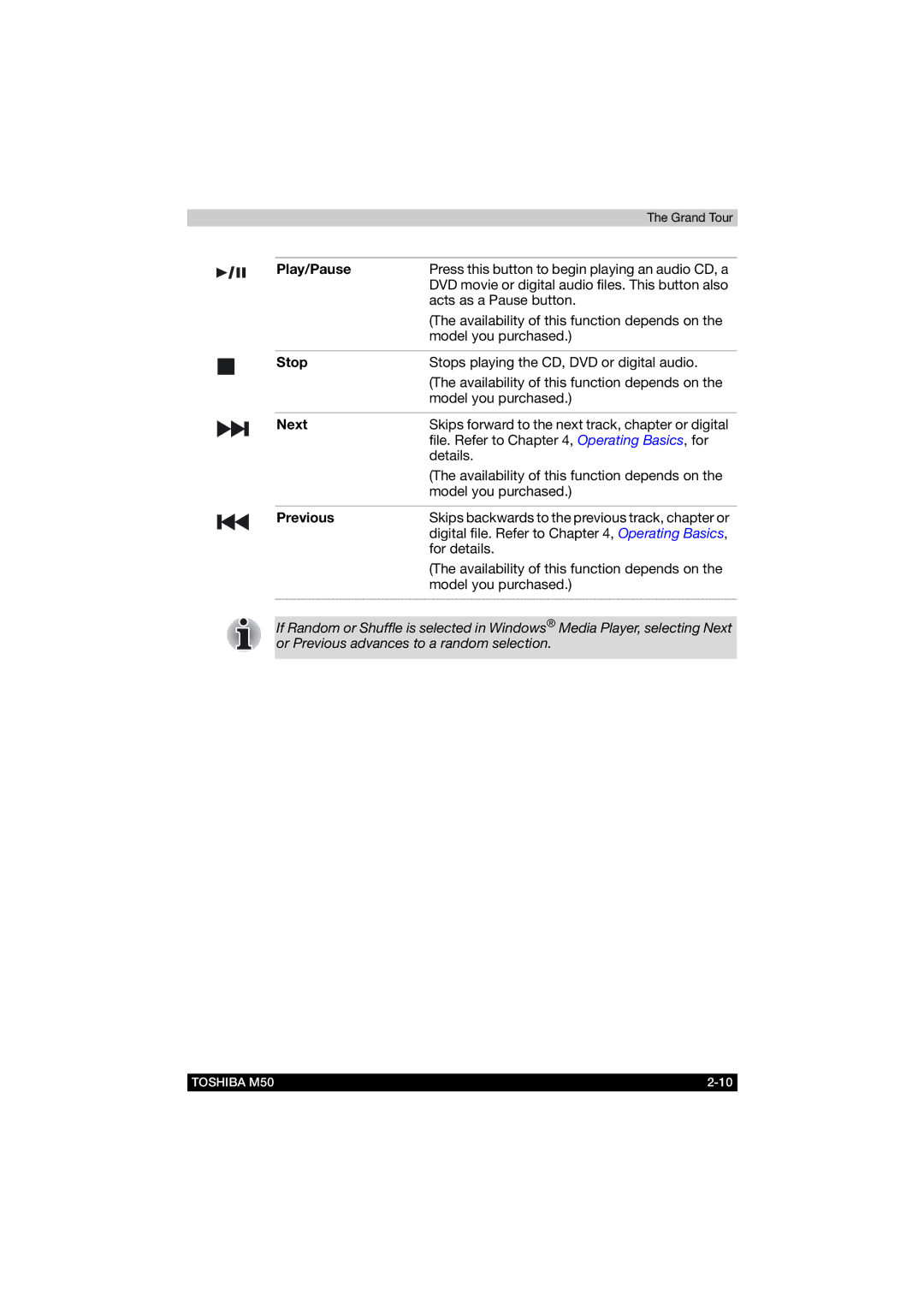|
|
|
|
|
| The Grand Tour |
|
|
|
|
|
|
|
|
|
|
|
| Play/Pause | Press this button to begin playing an audio CD, a |
|
|
|
|
| ||
|
|
|
|
|
| DVD movie or digital audio files. This button also |
|
|
|
|
|
| acts as a Pause button. |
|
|
|
|
|
| (The availability of this function depends on the |
|
|
|
|
|
| model you purchased.) |
|
|
|
|
|
|
|
|
|
|
|
| Stop | Stops playing the CD, DVD or digital audio. |
|
|
|
|
| ||
|
|
|
|
|
| (The availability of this function depends on the |
|
|
|
|
|
| |
|
|
|
|
|
| model you purchased.) |
|
|
|
|
|
|
|
|
|
|
|
| Next | Skips forward to the next track, chapter or digital |
|
|
|
|
| ||
|
|
|
|
|
| file. Refer to Chapter 4, Operating Basics, for |
|
|
|
|
|
| details. |
|
|
|
|
|
| (The availability of this function depends on the |
|
|
|
|
|
| model you purchased.) |
|
|
|
|
|
|
|
|
|
|
|
| Previous | Skips backwards to the previous track, chapter or |
|
|
|
|
| ||
|
|
|
|
|
| digital file. Refer to Chapter 4, Operating Basics, |
|
|
|
|
|
| for details. |
|
|
|
|
|
| (The availability of this function depends on the |
|
|
|
|
|
| model you purchased.) |
|
|
|
|
|
|
|
If Random or Shuffle is selected in Windows® Media Player, selecting Next or Previous advances to a random selection.
TOSHIBA M50 |