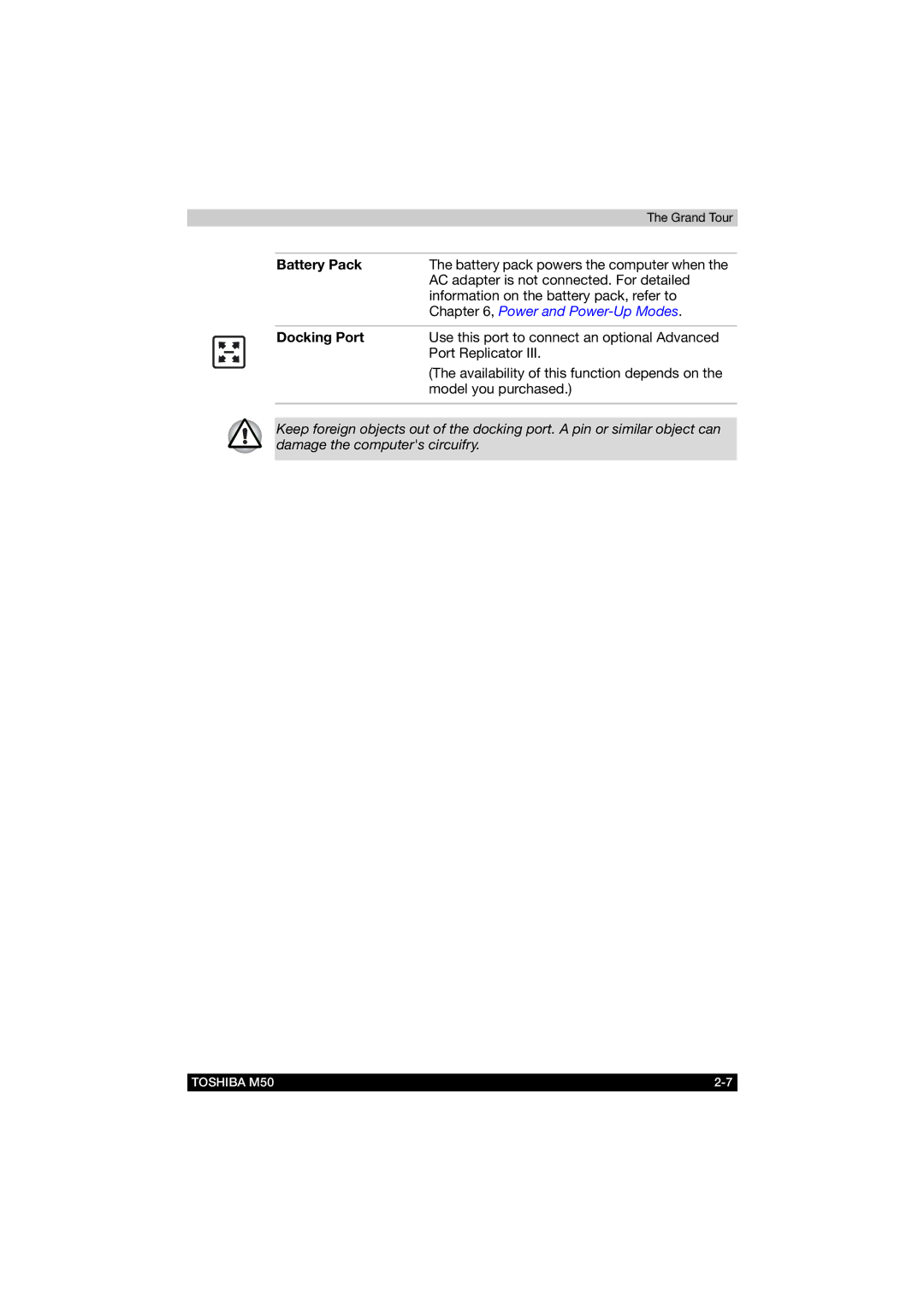|
| The Grand Tour |
|
|
|
| Battery Pack | The battery pack powers the computer when the |
|
| AC adapter is not connected. For detailed |
|
| information on the battery pack, refer to |
|
| Chapter 6, Power and |
|
|
|
| Docking Port | Use this port to connect an optional Advanced |
|
| Port Replicator III. |
|
| (The availability of this function depends on the |
|
| model you purchased.) |
|
|
|
Keep foreign objects out of the docking port. A pin or similar object can damage the computer's circuifry.
TOSHIBA M50 |