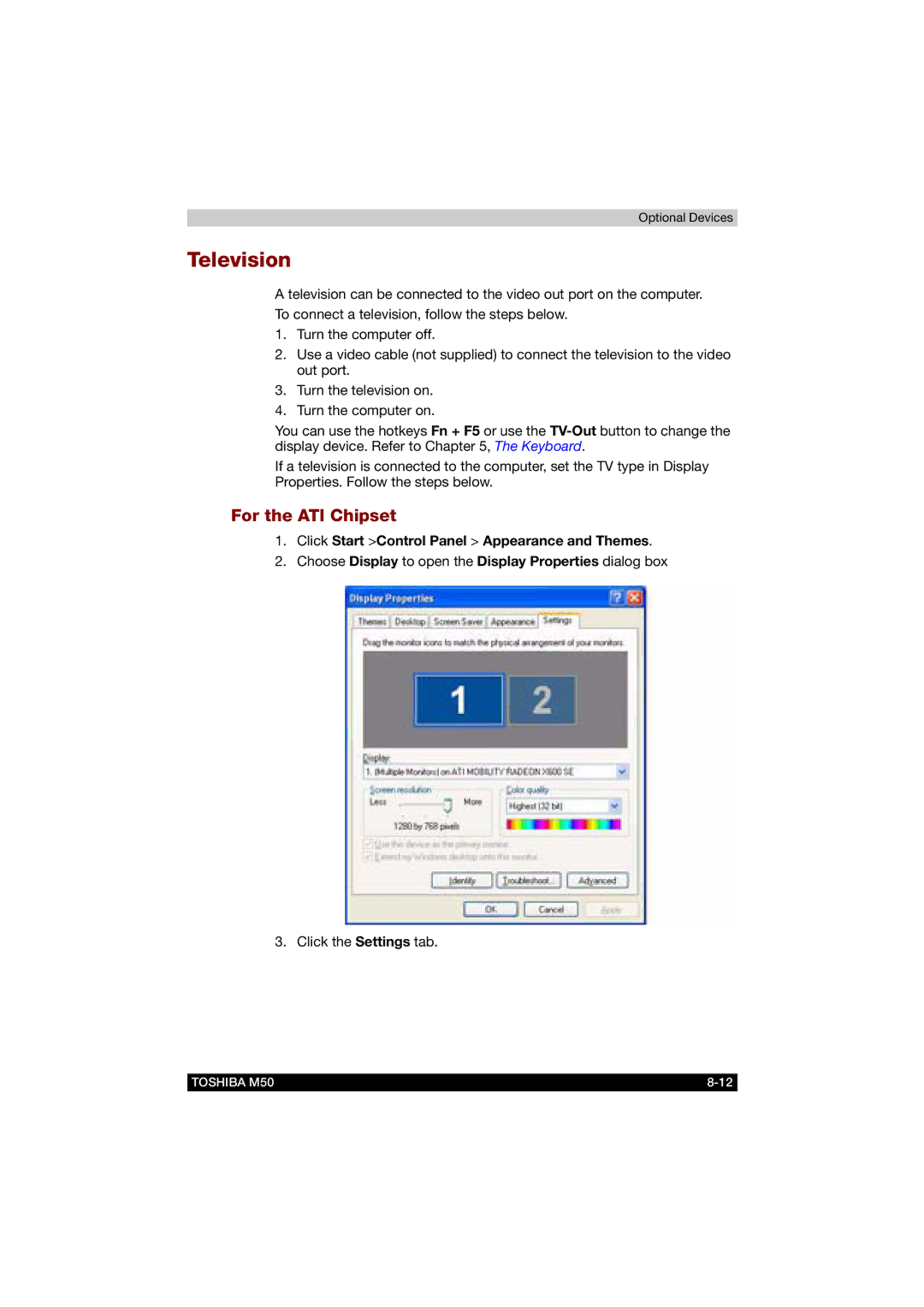Optional Devices
Television
A television can be connected to the video out port on the computer.
To connect a television, follow the steps below.
1.Turn the computer off.
2.Use a video cable (not supplied) to connect the television to the video out port.
3.Turn the television on.
4.Turn the computer on.
You can use the hotkeys Fn + F5 or use the
If a television is connected to the computer, set the TV type in Display Properties. Follow the steps below.
For the ATI Chipset
1.Click Start >Control Panel > Appearance and Themes.
2.Choose Display to open the Display Properties dialog box
3. Click the Settings tab.
TOSHIBA M50 |