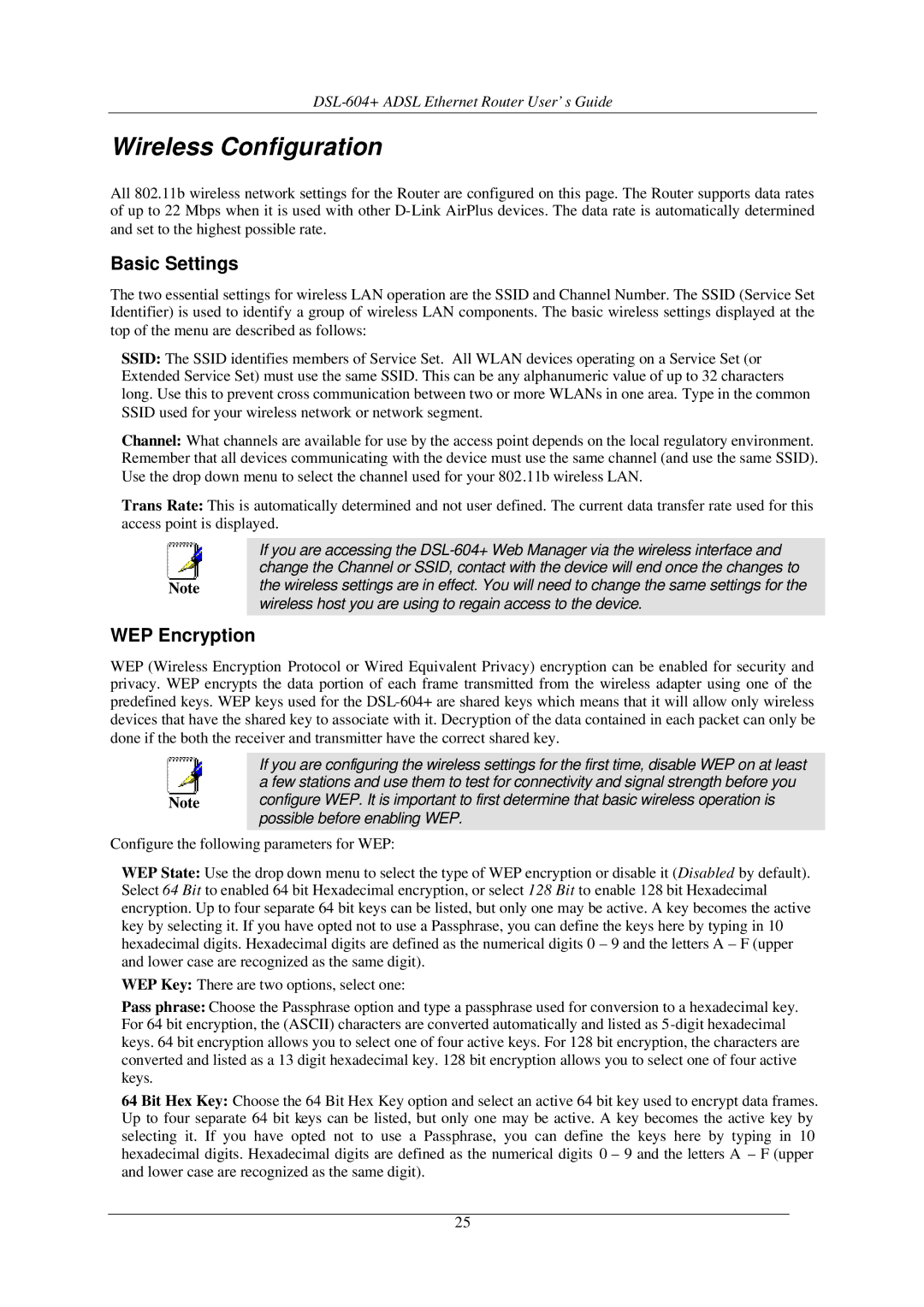DSL-604+ ADSL Ethernet Router User’s Guide
Wireless Configuration
All 802.11b wireless network settings for the Router are configured on this page. The Router supports data rates of up to 22 Mbps when it is used with other
Basic Settings
The two essential settings for wireless LAN operation are the SSID and Channel Number. The SSID (Service Set Identifier) is used to identify a group of wireless LAN components. The basic wireless settings displayed at the top of the menu are described as follows:
SSID: The SSID identifies members of Service Set. All WLAN devices operating on a Service Set (or Extended Service Set) must use the same SSID. This can be any alphanumeric value of up to 32 characters long. Use this to prevent cross communication between two or more WLANs in one area. Type in the common SSID used for your wireless network or network segment.
Channel: What channels are available for use by the access point depends on the local regulatory environment. Remember that all devices communicating with the device must use the same channel (and use the same SSID). Use the drop down menu to select the channel used for your 802.11b wireless LAN.
Trans Rate: This is automatically determined and not user defined. The current data transfer rate used for this access point is displayed.
|
|
| If you are accessing the |
|
|
|
| change the Channel or SSID, contact with the device will end once the changes to |
|
|
|
|
| |
Note |
| the wireless settings are in effect. You will need to change the same settings for the |
| |
|
|
| wireless host you are using to regain access to the device. |
|
|
|
|
|
|
WEP Encryption
WEP (Wireless Encryption Protocol or Wired Equivalent Privacy) encryption can be enabled for security and privacy. WEP encrypts the data portion of each frame transmitted from the wireless adapter using one of the predefined keys. WEP keys used for the
|
|
| If you are configuring the wireless settings for the first time, disable WEP on at least |
|
|
|
| a few stations and use them to test for connectivity and signal strength before you |
|
|
|
|
| |
Note |
| configure WEP. It is important to first determine that basic wireless operation is |
| |
|
|
| possible before enabling WEP. |
|
Configure the following parameters for WEP:
WEP State: Use the drop down menu to select the type of WEP encryption or disable it (Disabled by default). Select 64 Bit to enabled 64 bit Hexadecimal encryption, or select 128 Bit to enable 128 bit Hexadecimal encryption. Up to four separate 64 bit keys can be listed, but only one may be active. A key becomes the active key by selecting it. If you have opted not to use a Passphrase, you can define the keys here by typing in 10 hexadecimal digits. Hexadecimal digits are defined as the numerical digits 0 – 9 and the letters A – F (upper and lower case are recognized as the same digit).
WEP Key: There are two options, select one:
Pass phrase: Choose the Passphrase option and type a passphrase used for conversion to a hexadecimal key. For 64 bit encryption, the (ASCII) characters are converted automatically and listed as
64 Bit Hex Key: Choose the 64 Bit Hex Key option and select an active 64 bit key used to encrypt data frames. Up to four separate 64 bit keys can be listed, but only one may be active. A key becomes the active key by selecting it. If you have opted not to use a Passphrase, you can define the keys here by typing in 10 hexadecimal digits. Hexadecimal digits are defined as the numerical digits 0 – 9 and the letters A – F (upper and lower case are recognized as the same digit).
25