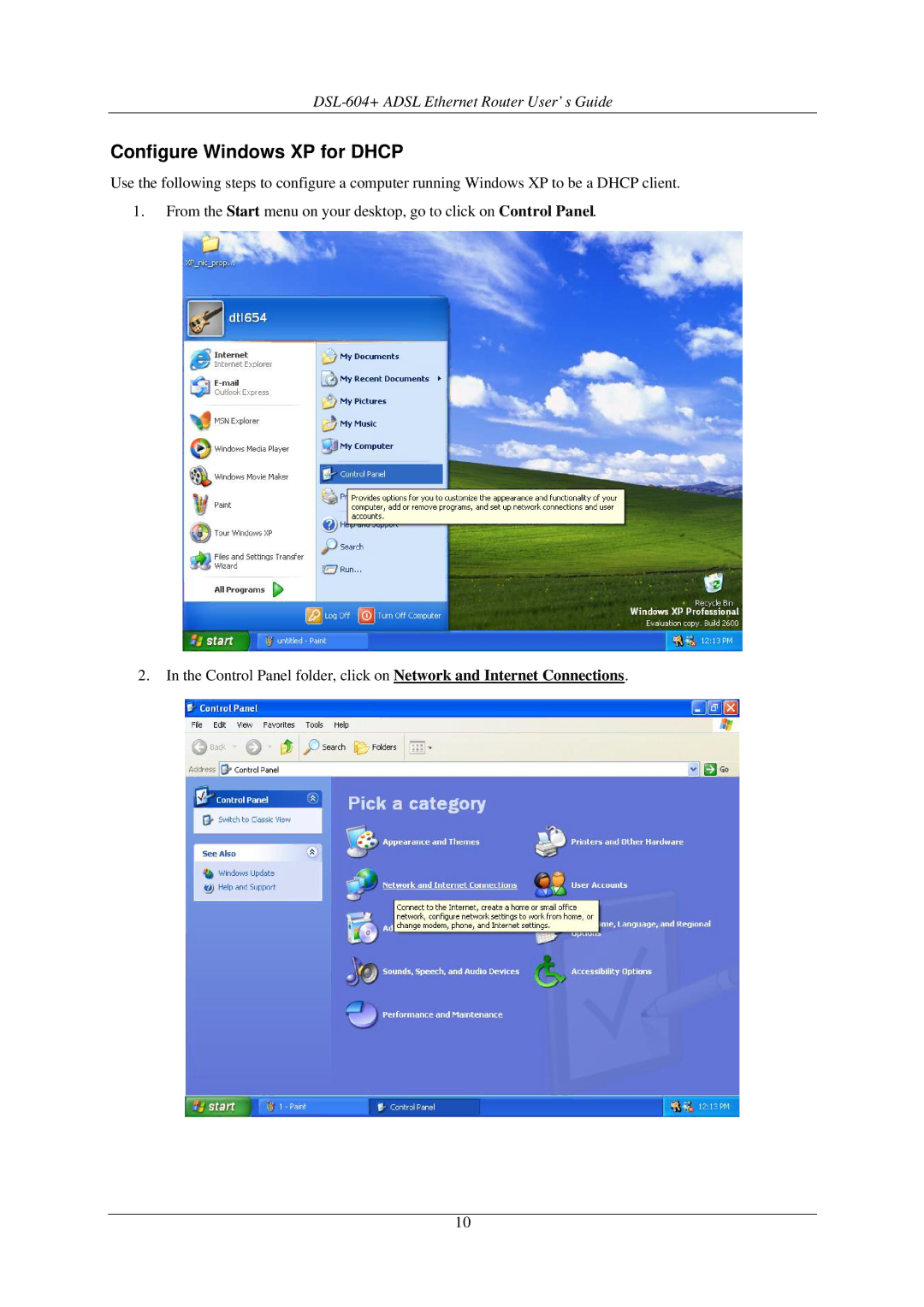Configure Windows XP for DHCP
Use the following steps to configure a computer running Windows XP to be a DHCP client.
1.From the Start menu on your desktop, go to click on Control Panel.
2.In the Control Panel folder, click on Network and Internet Connections.
10