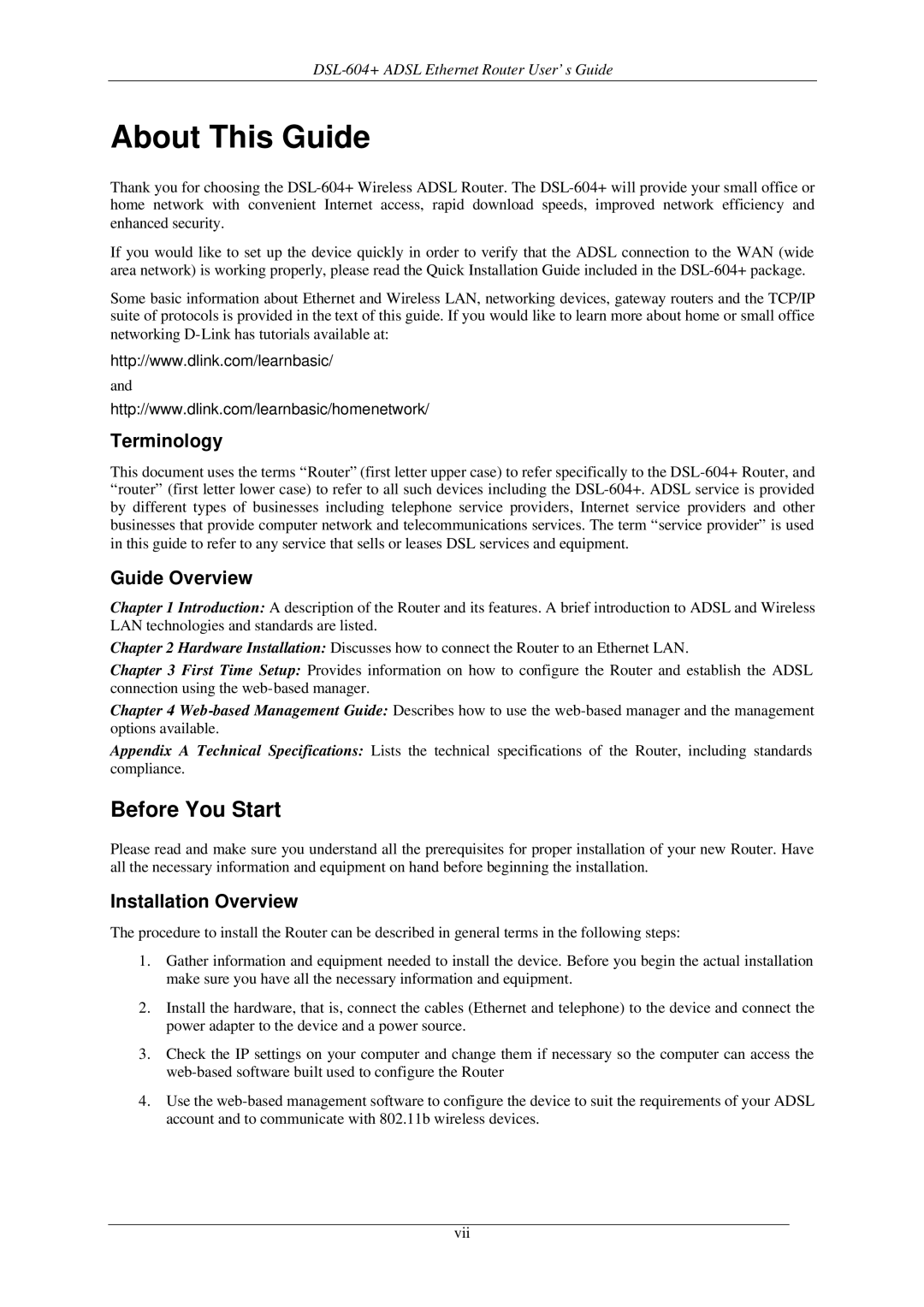About This Guide
Thank you for choosing the
If you would like to set up the device quickly in order to verify that the ADSL connection to the WAN (wide area network) is working properly, please read the Quick Installation Guide included in the
Some basic information about Ethernet and Wireless LAN, networking devices, gateway routers and the TCP/IP suite of protocols is provided in the text of this guide. If you would like to learn more about home or small office networking
http://www.dlink.com/learnbasic/
and
http://www.dlink.com/learnbasic/homenetwork/
Terminology
This document uses the terms “Router” (first letter upper case) to refer specifically to the
Guide Overview
Chapter 1 Introduction: A description of the Router and its features. A brief introduction to ADSL and Wireless LAN technologies and standards are listed.
Chapter 2 Hardware Installation: Discusses how to connect the Router to an Ethernet LAN.
Chapter 3 First Time Setup: Provides information on how to configure the Router and establish the ADSL connection using the
Chapter 4
Appendix A Technical Specifications: Lists the technical specifications of the Router, including standards compliance.
Before You Start
Please read and make sure you understand all the prerequisites for proper installation of your new Router. Have all the necessary information and equipment on hand before beginning the installation.
Installation Overview
The procedure to install the Router can be described in general terms in the following steps:
1.Gather information and equipment needed to install the device. Before you begin the actual installation make sure you have all the necessary information and equipment.
2.Install the hardware, that is, connect the cables (Ethernet and telephone) to the device and connect the power adapter to the device and a power source.
3.Check the IP settings on your computer and change them if necessary so the computer can access the
4.Use the
vii