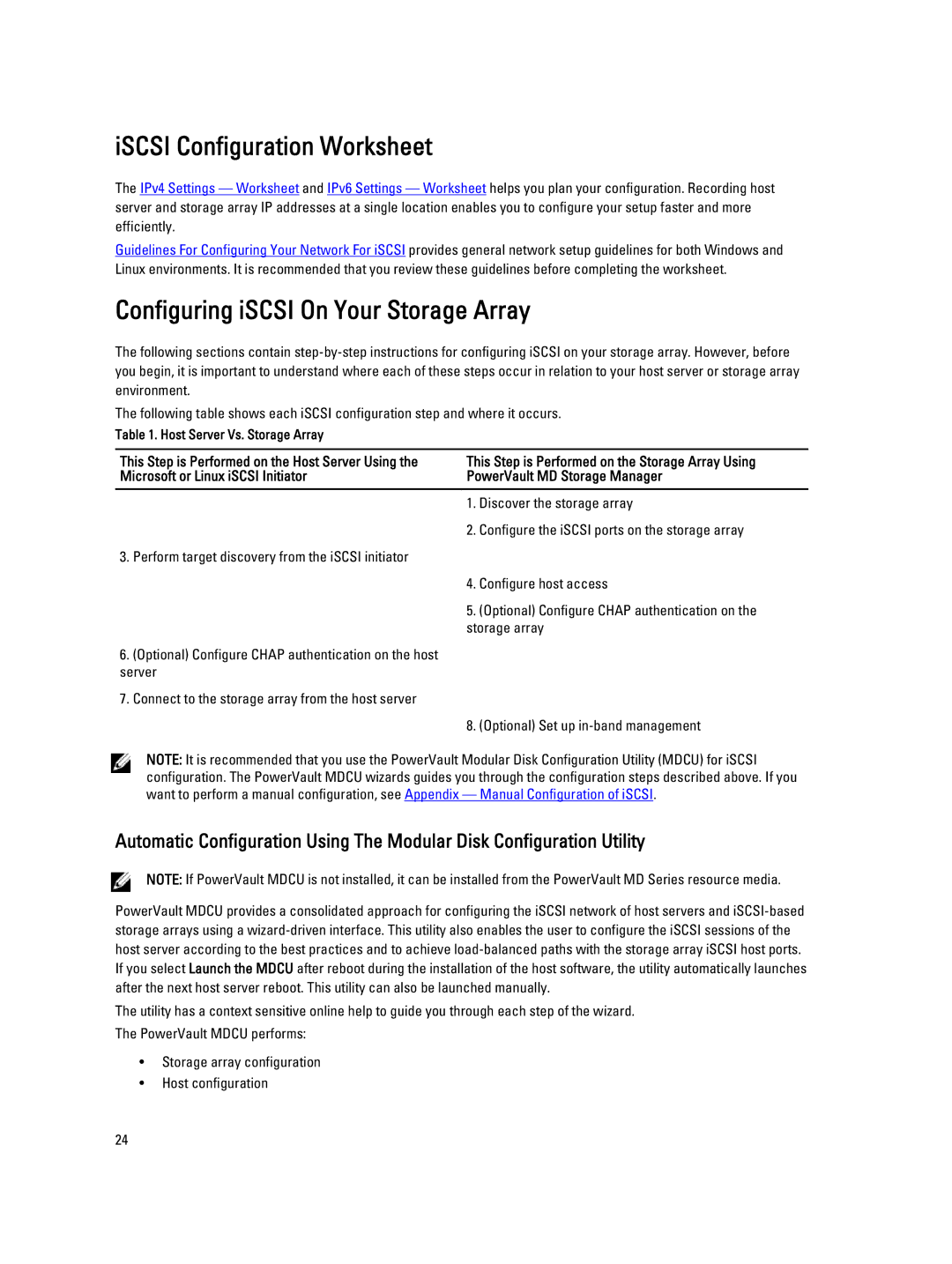iSCSI Configuration Worksheet
The IPv4 Settings — Worksheet and IPv6 Settings — Worksheet helps you plan your configuration. Recording host server and storage array IP addresses at a single location enables you to configure your setup faster and more efficiently.
Guidelines For Configuring Your Network For iSCSI provides general network setup guidelines for both Windows and Linux environments. It is recommended that you review these guidelines before completing the worksheet.
Configuring iSCSI On Your Storage Array
The following sections contain
The following table shows each iSCSI configuration step and where it occurs.
Table 1. Host Server Vs. Storage Array
This Step is Performed on the Host Server Using the Microsoft or Linux iSCSI Initiator
This Step is Performed on the Storage Array Using PowerVault MD Storage Manager
1. Discover the storage array
2. Configure the iSCSI ports on the storage array
3. Perform target discovery from the iSCSI initiator
4. Configure host access
5. (Optional) Configure CHAP authentication on the storage array
6.(Optional) Configure CHAP authentication on the host server
7.Connect to the storage array from the host server
8. (Optional) Set up
NOTE: It is recommended that you use the PowerVault Modular Disk Configuration Utility (MDCU) for iSCSI configuration. The PowerVault MDCU wizards guides you through the configuration steps described above. If you want to perform a manual configuration, see Appendix — Manual Configuration of iSCSI.
Automatic Configuration Using The Modular Disk Configuration Utility
NOTE: If PowerVault MDCU is not installed, it can be installed from the PowerVault MD Series resource media.
PowerVault MDCU provides a consolidated approach for configuring the iSCSI network of host servers and
The utility has a context sensitive online help to guide you through each step of the wizard. The PowerVault MDCU performs:
•Storage array configuration
•Host configuration
24