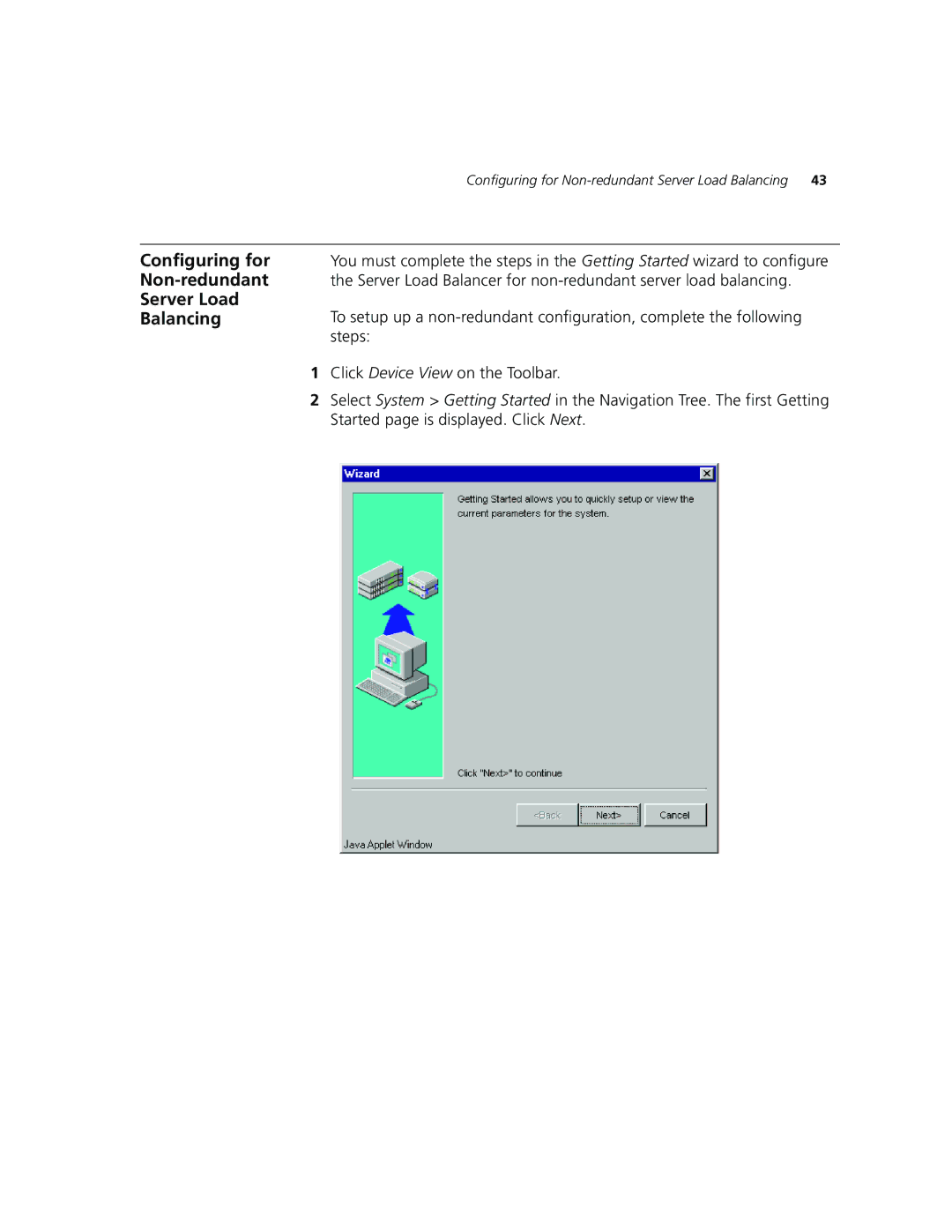Configuring for
Configuring for Non-redundant Server Load Balancing
You must complete the steps in the Getting Started wizard to configure the Server Load Balancer for
To setup up a
1Click Device View on the Toolbar.
2Select System > Getting Started in the Navigation Tree. The first Getting Started page is displayed. Click Next.