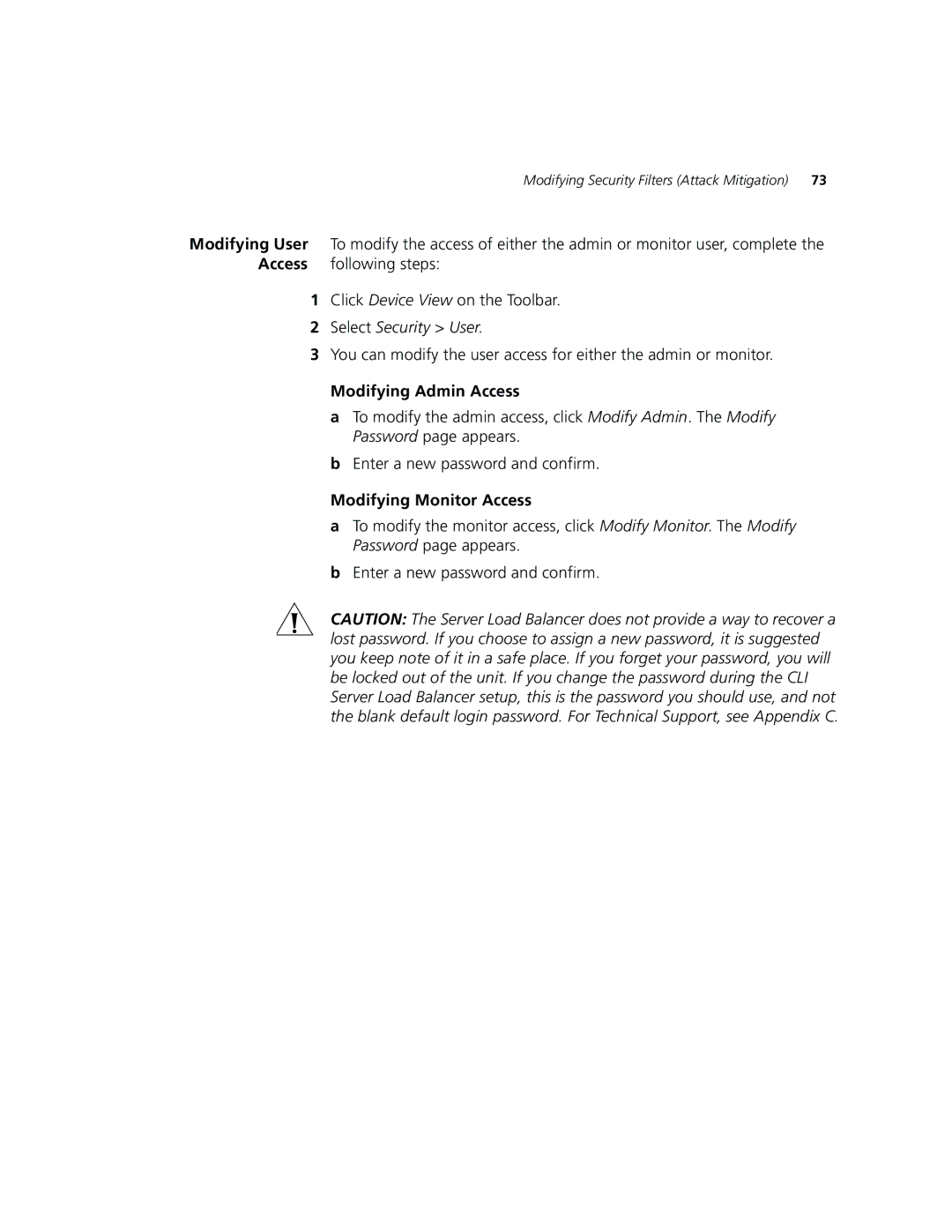Modifying Security Filters (Attack Mitigation) | 73 |
Modifying User To modify the access of either the admin or monitor user, complete the Access following steps:
1Click Device View on the Toolbar.
2Select Security > User.
3You can modify the user access for either the admin or monitor.
Modifying Admin Access
a To modify the admin access, click Modify Admin. The Modify Password page appears.
b Enter a new password and confirm.
Modifying Monitor Access
a To modify the monitor access, click Modify Monitor. The Modify Password page appears.
b Enter a new password and confirm.
CAUTION: The Server Load Balancer does not provide a way to recover a lost password. If you choose to assign a new password, it is suggested you keep note of it in a safe place. If you forget your password, you will be locked out of the unit. If you change the password during the CLI Server Load Balancer setup, this is the password you should use, and not the blank default login password. For Technical Support, see Appendix C.