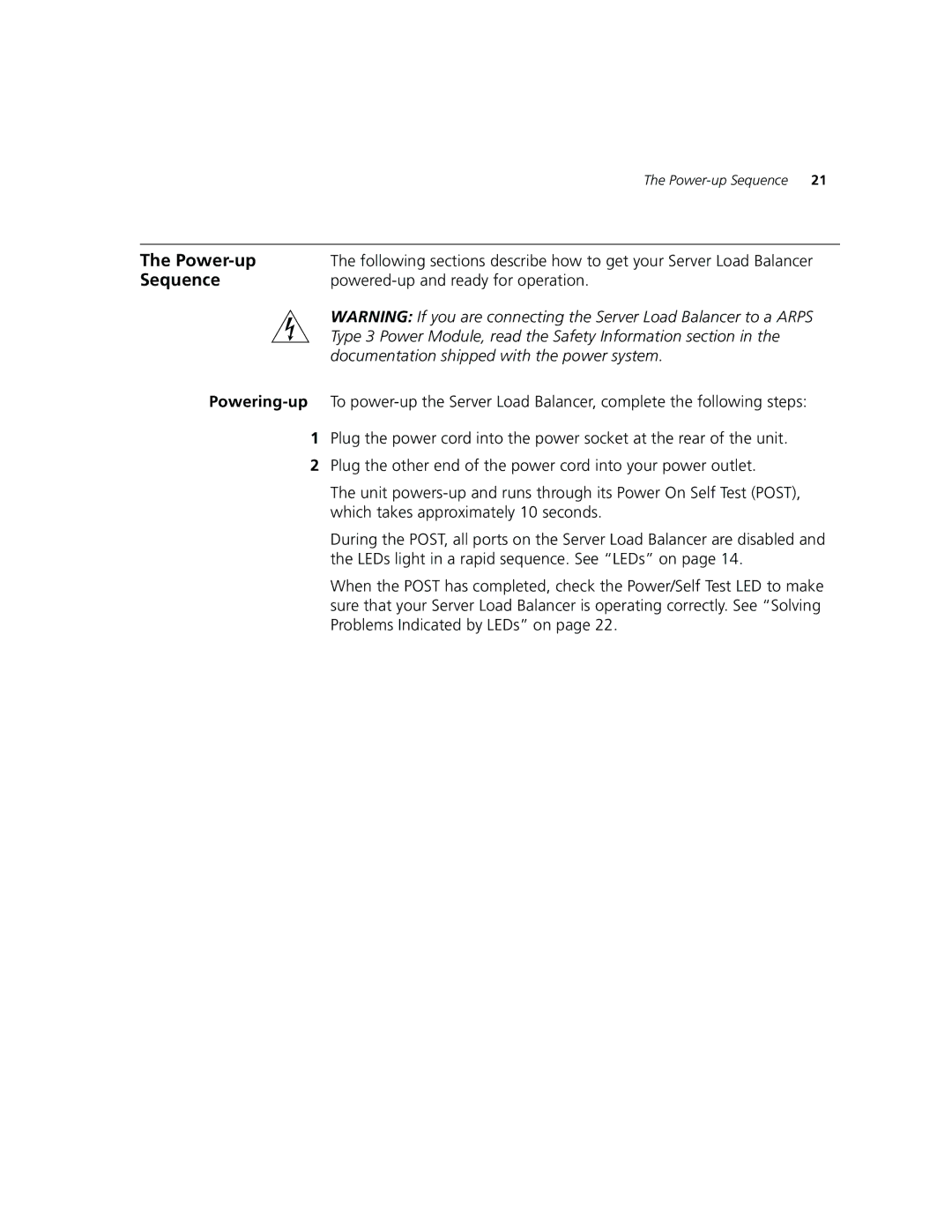The | 21 |
The | The following sections describe how to get your Server Load Balancer |
Sequence |
|
| WARNING: If you are connecting the Server Load Balancer to a ARPS |
| Type 3 Power Module, read the Safety Information section in the |
| documentation shipped with the power system. |
1Plug the power cord into the power socket at the rear of the unit.
2Plug the other end of the power cord into your power outlet.
The unit
During the POST, all ports on the Server Load Balancer are disabled and the LEDs light in a rapid sequence. See “LEDs” on page 14.
When the POST has completed, check the Power/Self Test LED to make sure that your Server Load Balancer is operating correctly. See “Solving Problems Indicated by LEDs” on page 22.