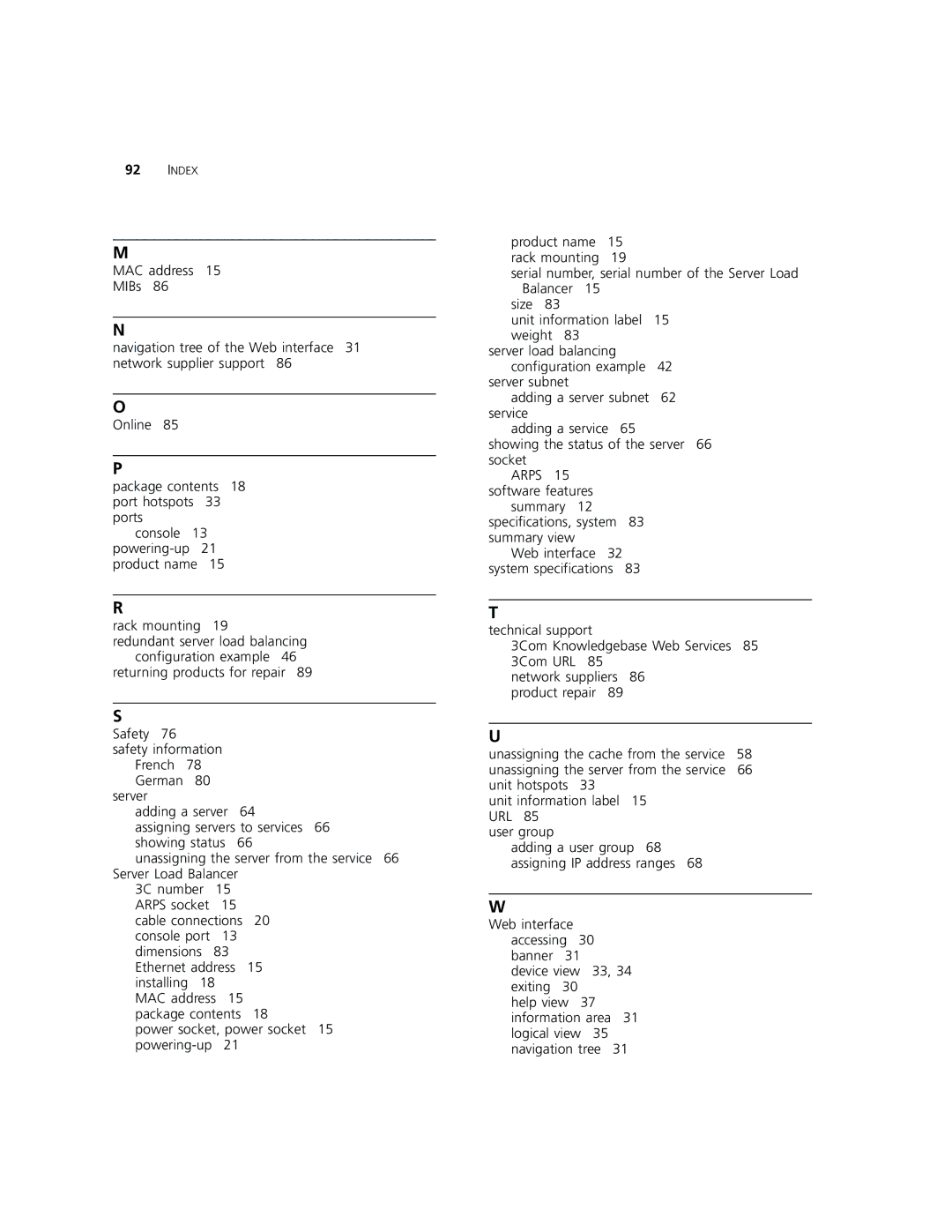92INDEX
M
MAC address 15
MIBs 86
N
navigation tree of the Web interface 31 network supplier support 86
O
Online 85
P
package contents 18 port hotspots 33 ports
console 13
R
rack mounting 19
redundant server load balancing configuration example 46 returning products for repair 89
S
Safety 76
safety information French 78 German 80
server
adding a server 64
assigning servers to services 66 showing status 66
unassigning the server from the service 66 Server Load Balancer
3C number 15 ARPS socket 15 cable connections 20 console port 13 dimensions 83 Ethernet address 15 installing 18
MAC address 15 package contents 18
power socket, power socket 15
product name 15 rack mounting 19
serial number, serial number of the Server Load Balancer 15
size 83
unit information label 15 weight 83
server load balancing configuration example 42
server subnet
adding a server subnet 62 service
adding a service 65
showing the status of the server 66 socket
ARPS 15
software features summary 12
specifications, system 83 summary view
Web interface 32 system specifications 83
T
technical support
3Com Knowledgebase Web Services 85 3Com URL 85
network suppliers 86 product repair 89
U
unassigning the cache from the service 58 unassigning the server from the service 66 unit hotspots 33
unit information label 15 URL 85
user group
adding a user group 68 assigning IP address ranges 68
W
Web interface accessing 30 banner 31 device view 33, 34 exiting 30
help view 37 information area 31 logical view 35 navigation tree 31