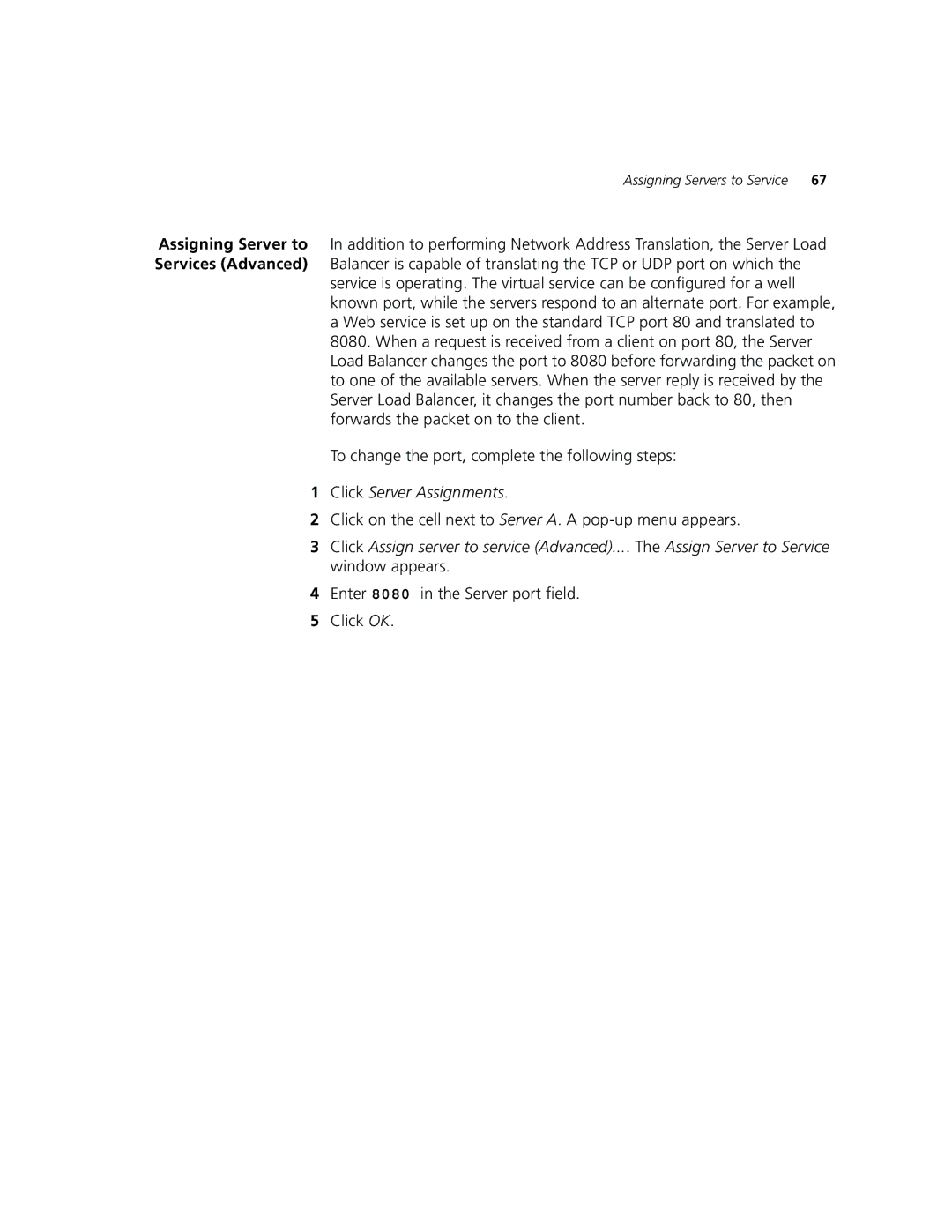Assigning Servers to Service | 67 |
Assigning Server to In addition to performing Network Address Translation, the Server Load Services (Advanced) Balancer is capable of translating the TCP or UDP port on which the
service is operating. The virtual service can be configured for a well known port, while the servers respond to an alternate port. For example, a Web service is set up on the standard TCP port 80 and translated to 8080. When a request is received from a client on port 80, the Server Load Balancer changes the port to 8080 before forwarding the packet on to one of the available servers. When the server reply is received by the Server Load Balancer, it changes the port number back to 80, then forwards the packet on to the client.
To change the port, complete the following steps:
1Click Server Assignments.
2Click on the cell next to Server A. A pop-up menu appears.
3Click Assign server to service (Advanced).... The Assign Server to Service window appears.