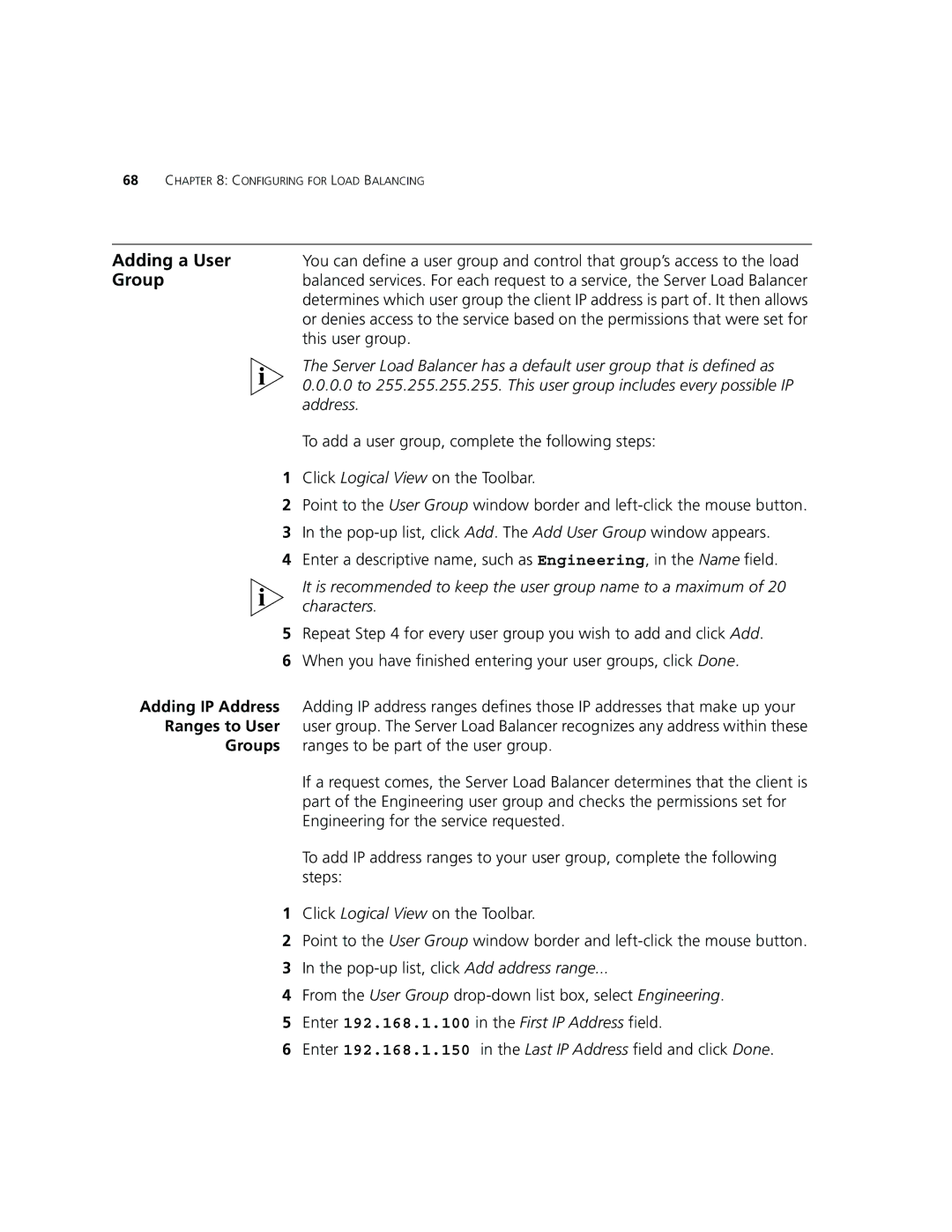68CHAPTER 8: CONFIGURING FOR LOAD BALANCING
Adding a User | You can define a user group and control that group’s access to the load |
Group | balanced services. For each request to a service, the Server Load Balancer |
| determines which user group the client IP address is part of. It then allows |
| or denies access to the service based on the permissions that were set for |
| this user group. |
| The Server Load Balancer has a default user group that is defined as |
| 0.0.0.0 to 255.255.255.255. This user group includes every possible IP |
| address. |
| To add a user group, complete the following steps: |
1Click Logical View on the Toolbar.
2Point to the User Group window border and
3In the
4Enter a descriptive name, such as Engineering, in the Name field.
It is recommended to keep the user group name to a maximum of 20 characters.
5Repeat Step 4 for every user group you wish to add and click Add.
6When you have finished entering your user groups, click Done.
Adding IP Address Adding IP address ranges defines those IP addresses that make up your Ranges to User user group. The Server Load Balancer recognizes any address within these
Groups ranges to be part of the user group.
If a request comes, the Server Load Balancer determines that the client is part of the Engineering user group and checks the permissions set for Engineering for the service requested.
To add IP address ranges to your user group, complete the following steps:
1Click Logical View on the Toolbar.
2Point to the User Group window border and
3In the
4From the User Group
5Enter 192.168.1.100 in the First IP Address field.
6Enter 192.168.1.150 in the Last IP Address field and click Done.