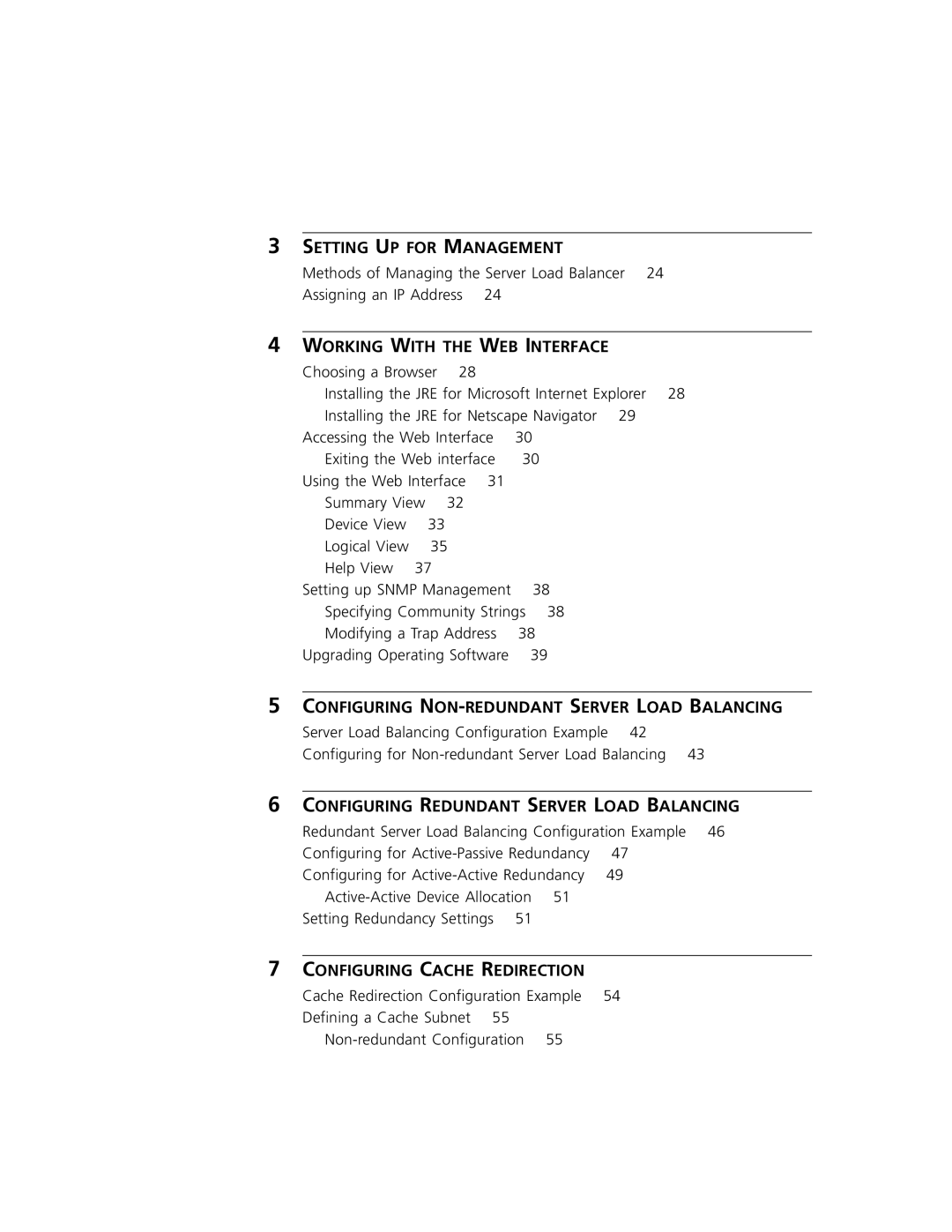3SETTING UP FOR MANAGEMENT
Methods of Managing the Server Load Balancer 24
Assigning an IP Address 24
4WORKING WITH THE WEB INTERFACE
Choosing a Browser | 28 |
| |
Installing the JRE for Microsoft Internet Explorer 28 | |||
Installing the JRE for Netscape Navigator 29 | |||
Accessing the Web Interface | 30 | ||
Exiting the Web interface | 30 | ||
Using the Web Interface 31 |
| ||
Summary View | 32 |
| |
Device View | 33 |
|
|
Logical View | 35 |
| |
Help View | 37 |
|
|
Setting up SNMP Management | 38 | ||
Specifying Community Strings 38 | |||
Modifying a Trap Address | 38 | ||
Upgrading Operating Software | 39 | ||
5CONFIGURING NON-REDUNDANT SERVER LOAD BALANCING
Server Load Balancing Configuration Example 42
Configuring for
6CONFIGURING REDUNDANT SERVER LOAD BALANCING
Redundant Server Load Balancing Configuration Example 46
| Configuring for | 47 | |
| Configuring for | 49 | |
| 51 |
| |
| Setting Redundancy Settings 51 |
|
|
|
|
| |
7 CONFIGURING CACHE REDIRECTION |
| ||
| Cache Redirection Configuration Example | 54 | |
| Defining a Cache Subnet 55 |
|
|
| 55 |
| |