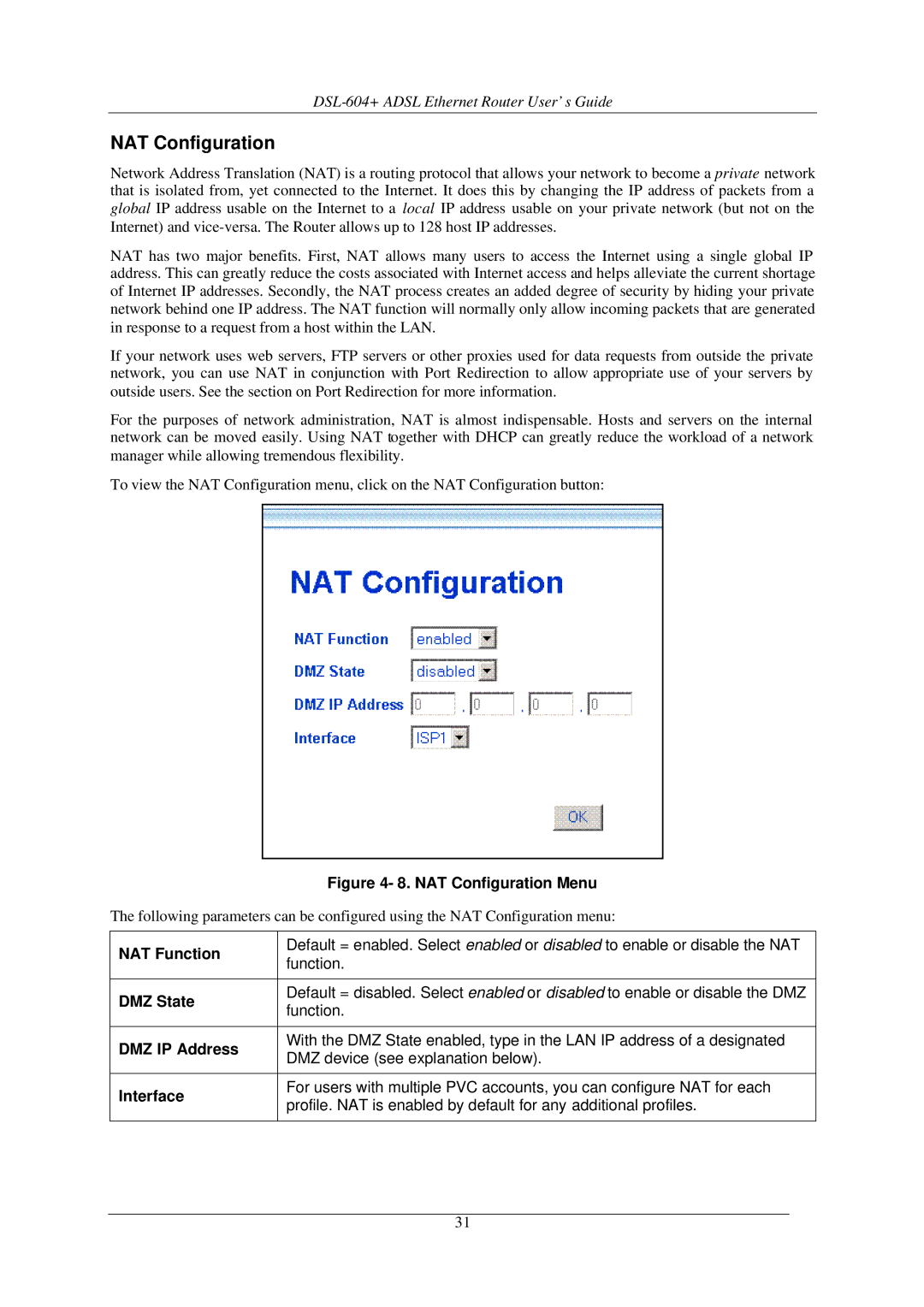DSL-604+ ADSL Ethernet Router User’s Guide
NAT Configuration
Network Address Translation (NAT) is a routing protocol that allows your network to become a private network that is isolated from, yet connected to the Internet. It does this by changing the IP address of packets from a global IP address usable on the Internet to a local IP address usable on your private network (but not on the Internet) and
NAT has two major benefits. First, NAT allows many users to access the Internet using a single global IP address. This can greatly reduce the costs associated with Internet access and helps alleviate the current shortage of Internet IP addresses. Secondly, the NAT process creates an added degree of security by hiding your private network behind one IP address. The NAT function will normally only allow incoming packets that are generated in response to a request from a host within the LAN.
If your network uses web servers, FTP servers or other proxies used for data requests from outside the private network, you can use NAT in conjunction with Port Redirection to allow appropriate use of your servers by outside users. See the section on Port Redirection for more information.
For the purposes of network administration, NAT is almost indispensable. Hosts and servers on the internal network can be moved easily. Using NAT together with DHCP can greatly reduce the workload of a network manager while allowing tremendous flexibility.
To view the NAT Configuration menu, click on the NAT Configuration button:
Figure 4- 8. NAT Configuration Menu
The following parameters can be configured using the NAT Configuration menu:
NAT Function | Default = enabled. Select enabled or disabled to enable or disable the NAT | |
function. | ||
| ||
|
| |
DMZ State | Default = disabled. Select enabled or disabled to enable or disable the DMZ | |
function. | ||
| ||
|
| |
DMZ IP Address | With the DMZ State enabled, type in the LAN IP address of a designated | |
DMZ device (see explanation below). | ||
| ||
|
| |
Interface | For users with multiple PVC accounts, you can configure NAT for each | |
profile. NAT is enabled by default for any additional profiles. | ||
| ||
|
|
31