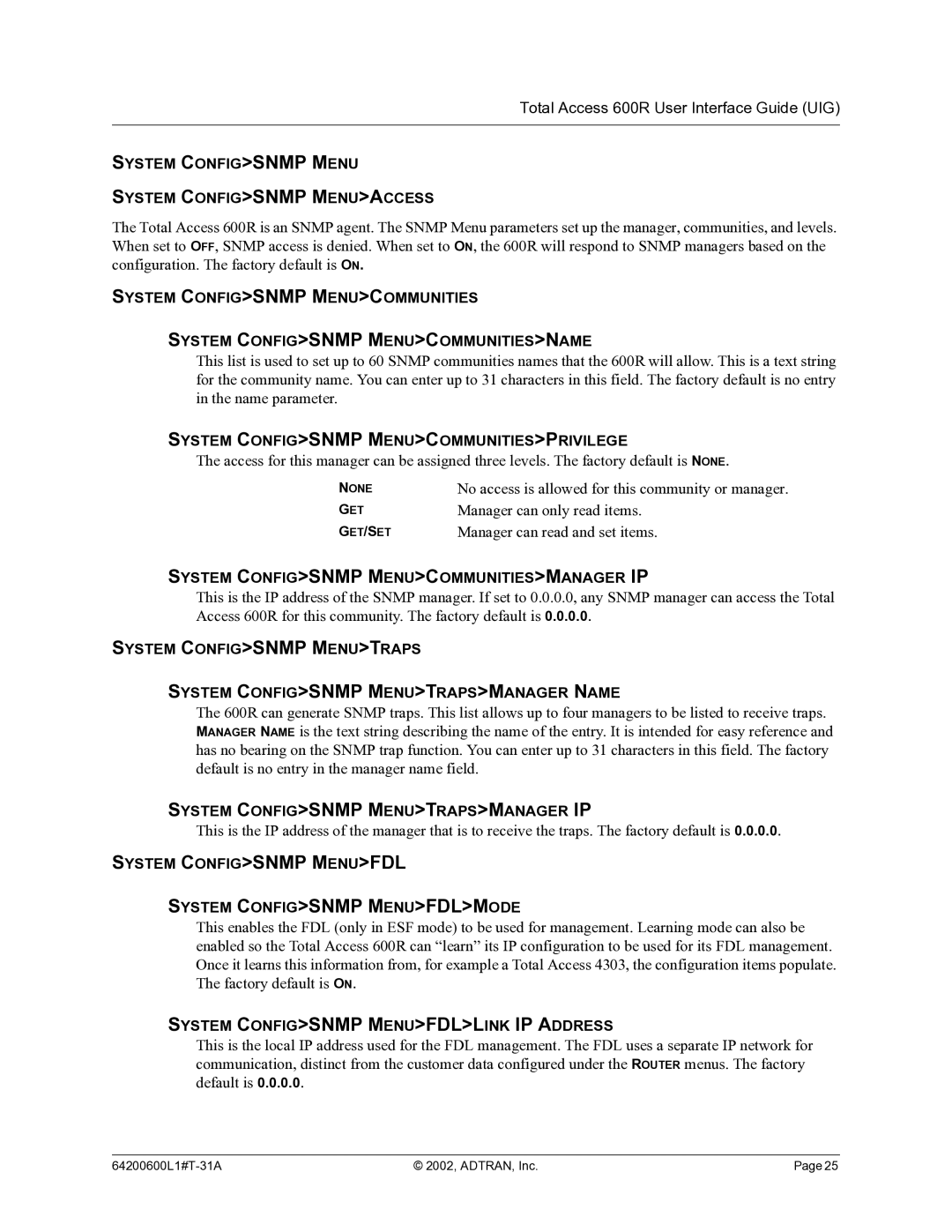600R specifications
The ADTRAN 600R is a sophisticated router designed to meet the demands of modern telecommunications and networking environments. This device is specifically engineered to support high-speed connectivity and efficient data transmission, making it a preferred choice for service providers and enterprises alike. It integrates advanced features and technologies that enhance performance, scalability, and flexibility.One of the standout features of the ADTRAN 600R is its robust support for various WAN technologies. It offers versatile connectivity options, including Ethernet, T1, and DS3 interfaces, allowing seamless integration with existing network infrastructures. This adaptability is crucial for organizations looking to upgrade their systems without undergoing a complete overhaul.
In terms of performance, the ADTRAN 600R is equipped with a powerful processor, enabling it to handle high traffic loads efficiently. With support for multiple Gigabit Ethernet and a high-capacity backplane, the router ensures minimal latency and maximizes throughput, making it ideal for bandwidth-intensive applications such as video conferencing, cloud services, and real-time data processing.
The ADTRAN 600R also prioritizes security and reliability. It incorporates advanced security features such as built-in firewalls and virtual private network (VPN) capabilities. These features provide strong protection against cyber threats while facilitating secure remote access for users. The router's high availability and redundancy options, including load balancing and failover capabilities, ensure continuous operation even in the event of hardware failure.
Management and configuration of the ADTRAN 600R are simplified with a user-friendly interface and support for SNMP and CLI management. This ease of use allows network administrators to monitor performance, troubleshoot issues, and implement changes swiftly, enhancing overall network efficiency. Additionally, the router supports Quality of Service (QoS) protocols, ensuring that critical applications receive the appropriate bandwidth and priority.
In conclusion, the ADTRAN 600R is a feature-rich router that combines cutting-edge technology, high performance, and comprehensive security features. Its flexibility in supporting various WAN technologies and management tools makes it an excellent choice for businesses seeking to enhance their networking capabilities. With its ability to deliver reliable and efficient connectivity, the ADTRAN 600R stands out as a strategic asset for any organization aiming to thrive in a data-driven world.