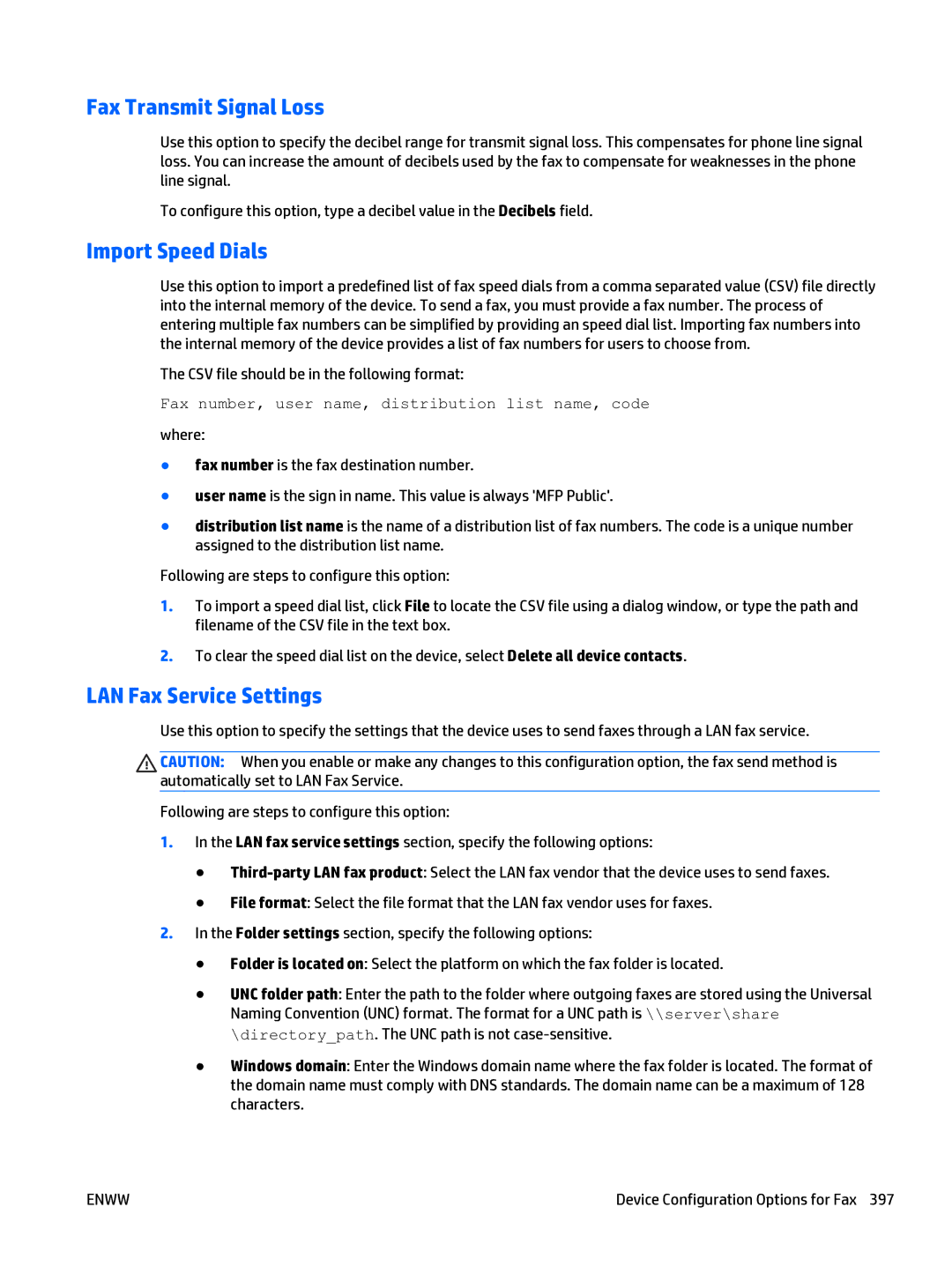Fax Transmit Signal Loss
Use this option to specify the decibel range for transmit signal loss. This compensates for phone line signal loss. You can increase the amount of decibels used by the fax to compensate for weaknesses in the phone line signal.
To configure this option, type a decibel value in the Decibels field.
Import Speed Dials
Use this option to import a predefined list of fax speed dials from a comma separated value (CSV) file directly into the internal memory of the device. To send a fax, you must provide a fax number. The process of entering multiple fax numbers can be simplified by providing an speed dial list. Importing fax numbers into the internal memory of the device provides a list of fax numbers for users to choose from.
The CSV file should be in the following format:
Fax number, user name, distribution list name, code
where:
●fax number is the fax destination number.
●user name is the sign in name. This value is always 'MFP Public'.
●distribution list name is the name of a distribution list of fax numbers. The code is a unique number assigned to the distribution list name.
Following are steps to configure this option:
1.To import a speed dial list, click File to locate the CSV file using a dialog window, or type the path and filename of the CSV file in the text box.
2.To clear the speed dial list on the device, select Delete all device contacts.
LAN Fax Service Settings
Use this option to specify the settings that the device uses to send faxes through a LAN fax service.
CAUTION: When you enable or make any changes to this configuration option, the fax send method is automatically set to LAN Fax Service.
Following are steps to configure this option:
1.In the LAN fax service settings section, specify the following options:
●
●File format: Select the file format that the LAN fax vendor uses for faxes.
2.In the Folder settings section, specify the following options:
●Folder is located on: Select the platform on which the fax folder is located.
●UNC folder path: Enter the path to the folder where outgoing faxes are stored using the Universal Naming Convention (UNC) format. The format for a UNC path is \\server\share \directory_path. The UNC path is not
●Windows domain: Enter the Windows domain name where the fax folder is located. The format of the domain name must comply with DNS standards. The domain name can be a maximum of 128 characters.
ENWW | Device Configuration Options for Fax 397 |