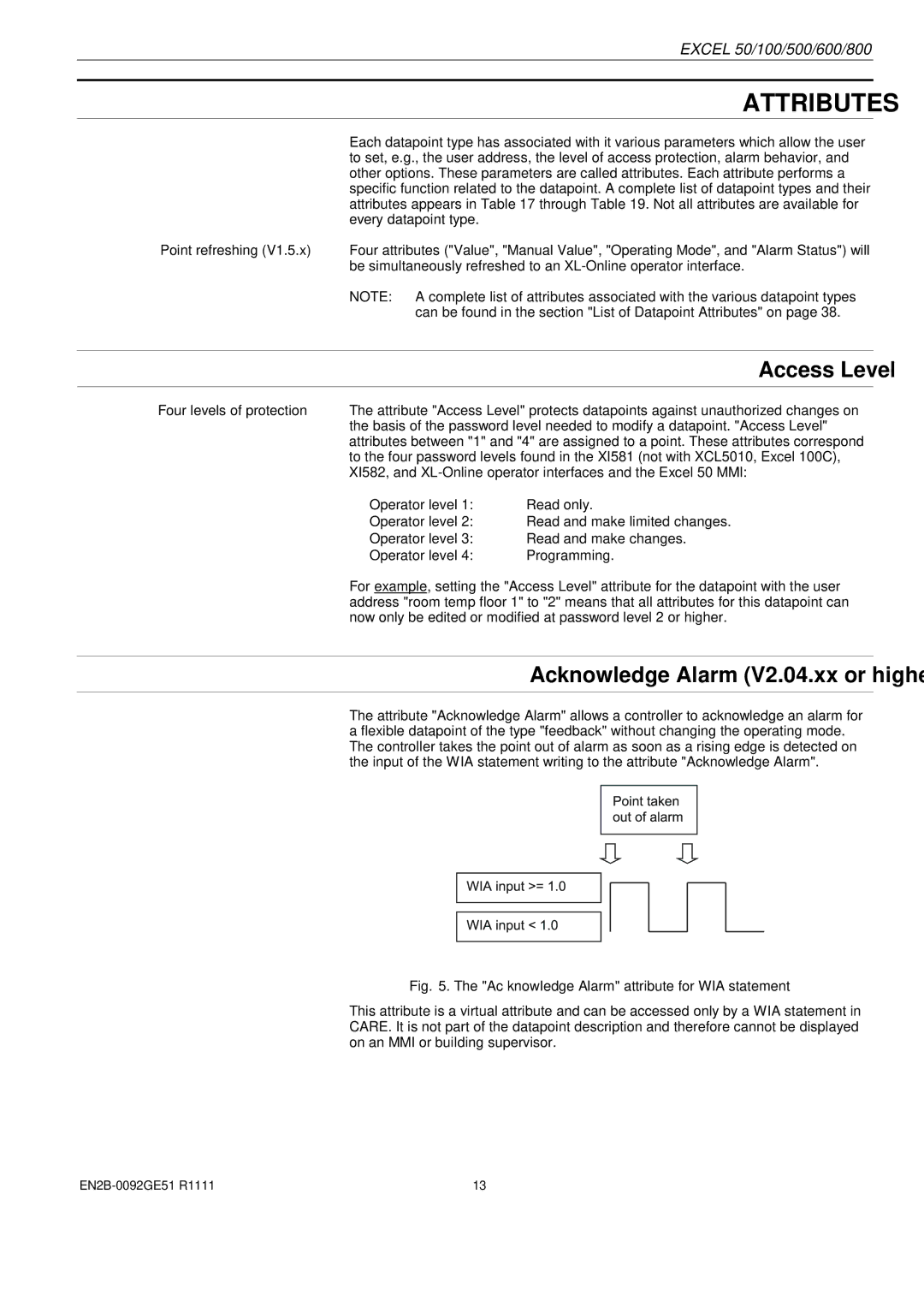EXCEL 50/100/500/600/800
ATTRIBUTES
Each datapoint type has associated with it various parameters which allow the user to set, e.g., the user address, the level of access protection, alarm behavior, and other options. These parameters are called attributes. Each attribute performs a specific function related to the datapoint. A complete list of datapoint types and their attributes appears in Table 17 through Table 19. Not all attributes are available for every datapoint type.
Point refreshing (V1.5.x) Four attributes ("Value", "Manual Value", "Operating Mode", and "Alarm Status") will be simultaneously refreshed to an
NOTE: A complete list of attributes associated with the various datapoint types can be found in the section "List of Datapoint Attributes" on page 38.
Access Level
Four levels of protection The attribute "Access Level" protects datapoints against unauthorized changes on the basis of the password level needed to modify a datapoint. "Access Level" attributes between "1" and "4" are assigned to a point. These attributes correspond to the four password levels found in the XI581 (not with XCL5010, Excel 100C), XI582, and
• Operator level 1: | Read only. |
•Operator level 2: Read and make limited changes.
•Operator level 3: Read and make changes.
• Operator level 4: | Programming. |
For example, setting the "Access Level" attribute for the datapoint with the user address "room temp floor 1" to "2" means that all attributes for this datapoint can now only be edited or modified at password level 2 or higher.
Acknowledge Alarm (V2.04.xx or higher)
The attribute "Acknowledge Alarm" allows a controller to acknowledge an alarm for a flexible datapoint of the type "feedback" without changing the operating mode. The controller takes the point out of alarm as soon as a rising edge is detected on the input of the WIA statement writing to the attribute "Acknowledge Alarm".
Fig. 5. The "Acknowledge Alarm" attribute for WIA statement
This attribute is a virtual attribute and can be accessed only by a WIA statement in CARE. It is not part of the datapoint description and therefore cannot be displayed on an MMI or building supervisor.
13 |