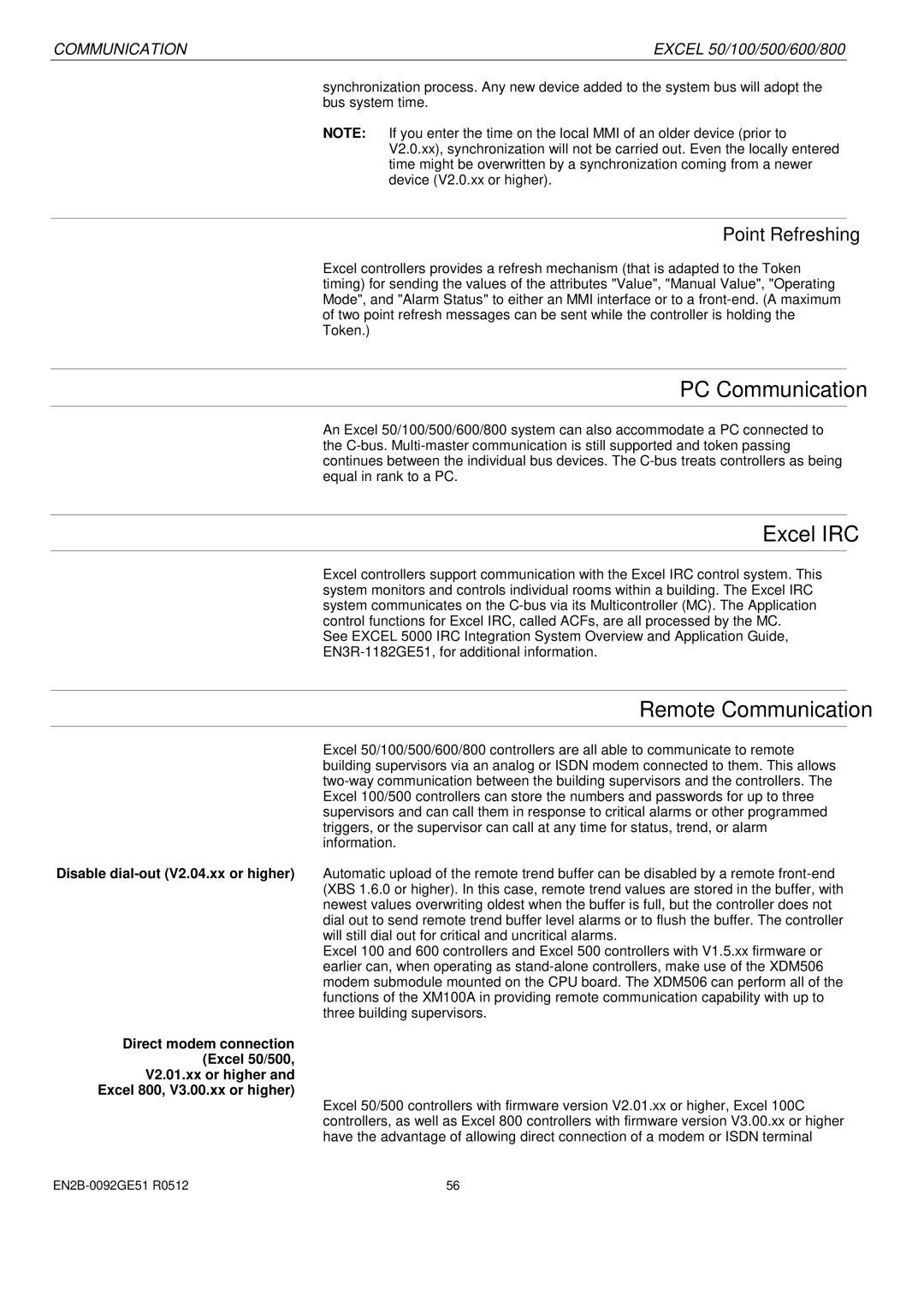COMMUNICATION | EXCEL 50/100/500/600/800 |
synchronization process. Any new device added to the system bus will adopt the bus system time.
NOTE: If you enter the time on the local MMI of an older device (prior to V2.0.xx), synchronization will not be carried out. Even the locally entered time might be overwritten by a synchronization coming from a newer device (V2.0.xx or higher).
Point Refreshing
Excel controllers provides a refresh mechanism (that is adapted to the Token timing) for sending the values of the attributes "Value", "Manual Value", "Operating Mode", and "Alarm Status" to either an MMI interface or to a
PC Communication
An Excel 50/100/500/600/800 system can also accommodate a PC connected to the
Excel IRC
Excel controllers support communication with the Excel IRC control system. This system monitors and controls individual rooms within a building. The Excel IRC system communicates on the
See EXCEL 5000 IRC Integration System Overview and Application Guide,
Remote Communication
Excel 50/100/500/600/800 controllers are all able to communicate to remote building supervisors via an analog or ISDN modem connected to them. This allows
Disable
Excel 100 and 600 controllers and Excel 500 controllers with V1.5.xx firmware or earlier can, when operating as
Direct modem connection (Excel 50/500, V2.01.xx or higher and
Excel 800, V3.00.xx or higher)
Excel 50/500 controllers with firmware version V2.01.xx or higher, Excel 100C controllers, as well as Excel 800 controllers with firmware version V3.00.xx or higher have the advantage of allowing direct connection of a modem or ISDN terminal
56 |